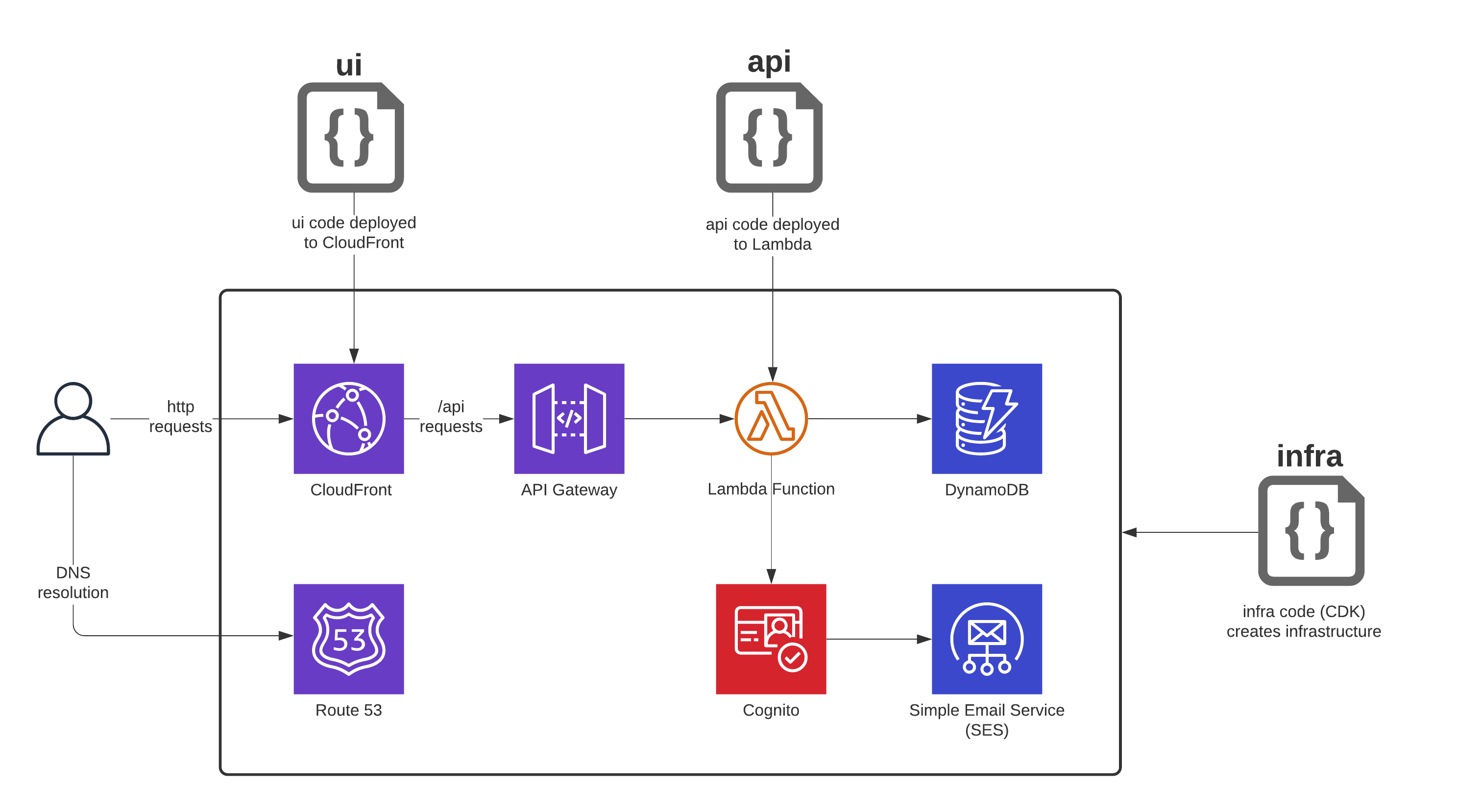Please note - development of sourcstack is currently on hold while I work on a real-world project based on it - https://wastebase.org. I plan to update sourcestack based on the developments made in this project.
sourcestack is a "batteries included" full-stack serverless Typescript web app template, ready to be deployed into your AWS account and adapted to your needs.
sourcestack surfaces all infrastructure as source code, in contrast to frameworks such as AWS Amplify that push infrastructure down into libraries and code generation tools. This gives you total control over your application and ensures that you won't be trapped by the assumptions made by a framework. See Design philosophy for more on this approach.
The template is based on a simple todo list app - you can try it out at sourcestack-demo.com
- A slick development experience with fast builds and deployments.
- Run and debug all of your application code locally with hot reloading.
- A curated set of tools and libraries that play nicely together, saving you all that frustrating integration work.
- Typescript everywhere: UI, API and infrastructure (using AWS CDK).
- A well-typed REST API, with type definitions shared between UI and API layers.
- Designed to be forked, so you can use alternative UI frameworks, different infrastructure components, etc.
- Customisable login UI/API with signup, signin and forgot password workflows.
- Easy deployment to your custom domain, e.g.
myapp.com, including sending signup/password reset emails from that domain. - Easy management of multiple test environments, e.g.
dev.myapp.com,staging.myapp.com - Serverless infrastructure for seamless scalability, minimal operations overhead and low-cost test environments.
- A focus on simplicity throughout.
This version of the template makes certain technology choices:
| Aspect | Implementation |
|---|---|
| Architecture | Client-side rendering, REST API, Serverless, NoSQL |
| UI | Typescript, Mithril with JSX, TailwindCSS, Parcel (code example) |
| API | Typescript, Express, RESTyped, Parcel (code example) |
| Test tools | Jest, Supertest, Taiko |
| Infrastructure as code | Typescript, Amazon CDK (code example) |
| Infrastructure | AWS, Route 53, Cloudfront, API Gateway, Lambda, Cognito, SES |
| Database | DynamoDB |
If you want to use something else, sourcestack is designed to be forked. Ideas for forks
Just fork this repository and create your own template or app. If you'd like to share it with others, please raise an issue and we'll link to it here.
See Code notes for more.
The project is at an early stage - we're looking for help and feedback. See Roadmap
Run the following command to allow the AWS Node.js SDK to read config files:
export AWS_SDK_LOAD_CONFIG=1
You might want to put this command into your bash_profile file or similar, so that the environment is always correctly set up.
The instructions below assume that you have:
- An AWS account
- An up-to-date installation of Node.js and the AWS CLI
- Some experience with AWS
- A Mac OSX or Linux environment (Windows not currently supported)
WARNING - this will create resources in your AWS account. Charges should be minimal for test workloads, but please be sure that you understand the pricing as per https://aws.amazon.com/pricing.
Run the following commands:
git clone https://github.com/stackplanet/sourcestackcd sourcestacknpm installnpm run deploy --env=dev # Create a test environment called 'dev' and build/deploy the application code to it
Each "environment" is a self-contained instance of your application and infrastructure, with its own CloudFormation stack (called
sourcestack-demo-devin this case). You might have different environments representing different test stages or feature branches, such asdev,staging,big-ui-refactor,production.
The deploy script will take a while to complete as CDK creates resources for the first time.
The script outputs App running at https://xxxxxxx.cloudfront.net. Later you can add your own domain name.
The following will get the UI and API code running locally, using DynamoDB tables and Cognito user pools in AWS (a fully local mode using DynamoDB local and stubbed Cognito is on the roadmap).
npm run use-backend --env=dev # Configure your local app to use the database and Cognito user pool in the 'dev' environmentnpm run start
Once the app has started, go to https://localhost:1234
- Open
ui/src/pages/splashpage.tsxand change the title text. - You'll see the updated text at https://localhost:1234.
- Run
npm run deploy-ui --env=dev - You'll now see the updated text in the dev environment.
- Open
api/src/api.tsand change the text returned by the/pingendpoint. - You'll see the updated text at https://localhost:1234/api/ping.
- Run
npm run deploy-api --env=dev - You'll now see the updated text in the dev environment.
- Open
infra/src/stack.ts, find thecognito()function and change the text foremailSubject - Run
npm run deploy-infra --env=dev - The new text will now be used in emails for user signup, forgot password etc in the dev environment.
Note that
npm run deploycan be used to build and deploy the complete app (ui, api and infratructure). Thedeploy-ui,deploy-apianddeploy-infracommands provide a faster route to deploy if only a part of the application has changed.
Here's how to do this in VS Code:
- Stop the
npm run startprocess you started earlier (Ctrl-C) - In VS Code, run
Debug: Toggle Auto Attachand ensure that Auto Attach: On appears in the status bar. - In the VS Code Terminal view, cd to the
sourcestackdirectory and runnpm run debug - Open
api/src/api.tsand put a breakpoint in the/pingendpoint. - Go to https://localhost:1234/api/ping, and the VS Code debugger should open at the breakpoint.
- Install the SAM CLI.
- Run
npm run logs --env=dev - You will now see a live view (with a few seconds delay) of any logs written by your API function.
-
Edit
app.jsonand changenameto the application name that you want, e.g.{ ... "name" : "myapp" ... }
-
The set of allowed environments is configured in
app.json:{ ... "environments" : ["dev","staging","production"] ... } -
This prevents typos from creating new environments, e.g.
npm run deploy --env=aphlawould result in an error. -
To create a new environment, ensure that your environment name is in the list in
app.jsonand then runnpm run deploy --env=<myenvironment>
- Run
npm run destroy-env --env=dev. - After you confirm, the environment (and all its data!) will be completely deleted.
By default, your Cognito User Pool sends account verification and password reset emails directly. This has some limitations:
- Emails are sent from no-reply@verificationemail.com rather than your custom domain
- A maximum of 50 emails can be sent per day: https://docs.aws.amazon.com/cognito/latest/developerguide/limits.html
You can configure your User Pool to send emails from SES, meaning that emails will come from your domain with far higher daily sending limits. See Use SNS for sending email
- Code notes explains the structure and operation of the template code.
- sourcestack vs AWS Amplify
- Roadmap
- Troubleshooting