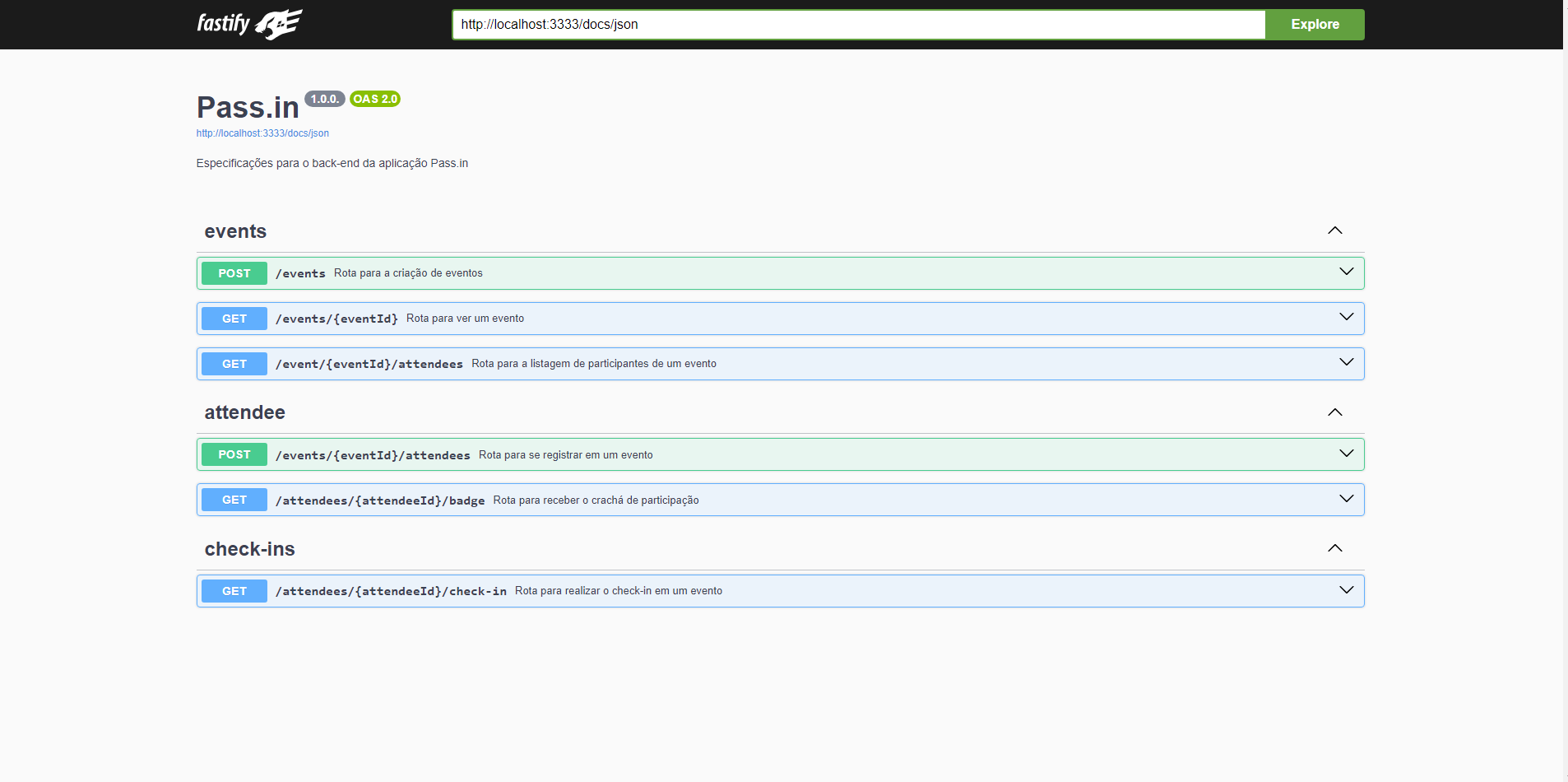O pass.in é uma aplicação de gestão de participantes em eventos presenciais, onde a ferramenta permite que o organizador cadastre um evento e abra uma página pública de inscrição. Os participantes inscritos podem emitir uma credencial para check-in no dia do evento e o sistema fará um scan da credencial do participante para permitir a entrada no evento. Projeto criado durante a NLW Unite, da Rocketseat.
Tecnologias | Rode Local | English Version
Esse projeto foi desenvolvido com as seguintes tecnologias:
- Typescript
- Node.js
- Fastify
- Zod
- Prisma
- SQLite
- Swagger
- TSX
- O organizador deve poder cadastrar um novo evento;
- O organizador deve poder visualizar dados de um evento;
- O organizador deve poser visualizar a lista de participantes;
- O participante deve poder se inscrever em um evento;
- O participante deve poder visualizar seu crachá de inscrição;
- O participante deve poder realizar check-in no evento;
- O participante só pode se inscrever em um evento uma única vez;
- O participante só pode se inscrever em eventos com vagas disponíveis;
- O participante só pode realizar check-in em um evento uma única vez;
-- CreateTable
CREATE TABLE "events" (
"id" TEXT NOT NULL PRIMARY KEY,
"title" TEXT NOT NULL,
"details" TEXT,
"slug" TEXT NOT NULL,
"maximum_attendees" INTEGER
);
-- CreateTable
CREATE TABLE "attendees" (
"id" INTEGER NOT NULL PRIMARY KEY AUTOINCREMENT,
"name" TEXT NOT NULL,
"email" TEXT NOT NULL,
"event_id" TEXT NOT NULL,
"created_at" DATETIME NOT NULL DEFAULT CURRENT_TIMESTAMP,
CONSTRAINT "attendees_event_id_fkey" FOREIGN KEY ("event_id") REFERENCES "events" ("id") ON DELETE RESTRICT ON UPDATE CASCADE
);
-- CreateTable
CREATE TABLE "check_ins" (
"id" INTEGER NOT NULL PRIMARY KEY AUTOINCREMENT,
"created_at" DATETIME NOT NULL DEFAULT CURRENT_TIMESTAMP,
"attendeeId" INTEGER NOT NULL,
CONSTRAINT "check_ins_attendeeId_fkey" FOREIGN KEY ("attendeeId") REFERENCES "attendees" ("id") ON DELETE RESTRICT ON UPDATE CASCADE
);
-- CreateIndex
CREATE UNIQUE INDEX "events_slug_key" ON "events"("slug");
-- CreateIndex
CREATE UNIQUE INDEX "attendees_event_id_email_key" ON "attendees"("event_id", "email");
-- CreateIndex
CREATE UNIQUE INDEX "check_ins_attendeeId_key" ON "check_ins"("attendeeId");Para rodar o projeto localmente, basta cumprir as seguintes etapas:
- Clonar o repositório
git clone https://github.com/ssschneider/nlw-unite-node - Instalar as dependências
npm i - Rodar o servidor
npm run dev - Rodar as migrations do banco de dados
npm run db:migrate - Acessar o Banco de Dados
npm run db:studio - Acessar a documentação Swagger para melhor compreensão das rotas
📌 Pass.in is a Management Application for in-person events, where the tool allows the organizer to register an event and open a public registration page. Registered participants can issue a credential for check-in on the day of the event and the system will scan the participant's credential to allow entry to the event. The project created during NLW Unite, by Rocketseat.
💻 Technologies used:
- Typescript, Node.js, Fastify, Zod, Prisma, SQLite, Swagger and TSX
You can check out the deploy by run locally following these steps:
- Clone the repository
git clone https://github.com/ssschneider/nlw-unite-node - Install the dependencies
npm i - Run the server
npm run dev - Run the database migrations
npm run db:migrate - Access the database
npm run db:studio - Access the Swagger documentation