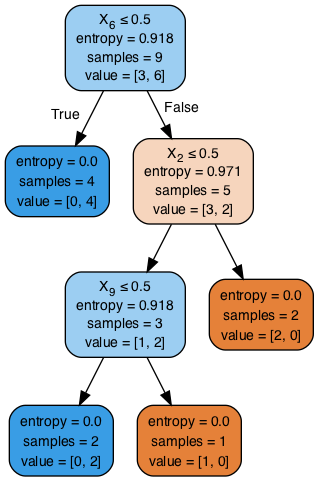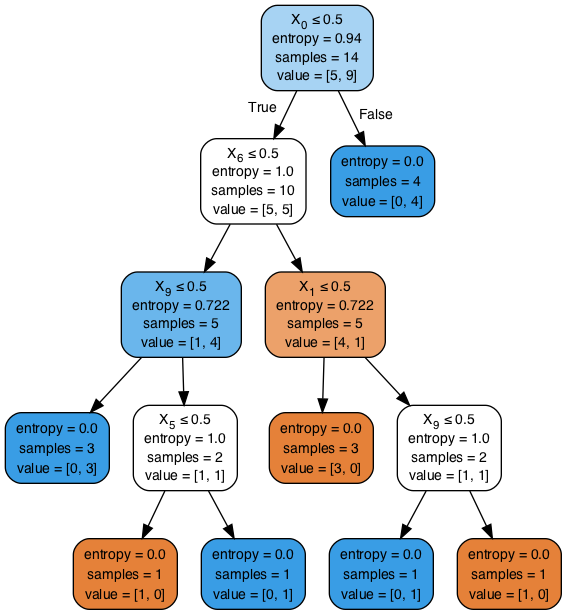In this lesson, we shall cover decision trees (for classification) in python, using scikit-learn and pandas. The emphasis will be on the basics and understanding the resulting decision tree. Scikit-Learn provides a consisitent interface for running different classifiers/regressors. For classification tasks, evaluation is performed using the same measures as we have seen before. Let's look at our example from earlier lessons and grow a tree to find our solution.
You will be able to:
- Using
pandasto prepare the data for the scikit-learn decision tree algorithm - Train the classifier with a training dataset and evaluate performance using different measures
- Visualize the decision tree and interpret the visualization
In order to prepare data, train, evaluate and visualize a decision tree , we would need a number of packages in python. Here are the packages that you would normally consider importing before moving on.
from sklearn.model_selection import train_test_split
from sklearn.tree import DecisionTreeClassifier
from sklearn.metrics import accuracy_score, roc_curve, auc
from sklearn import tree
from sklearn.preprocessing import LabelEncoder
from sklearn.externals.six import StringIO
from IPython.display import Image
from sklearn.tree import export_graphviz
import pydotplus
import pandas as pd
import numpy as np # Code here The play tennis dataset is available in the repo as tennis.csv.
- Import the csv file as a pandas dataframe
- Apply labels to target variable such that
yes=1andno=0 - Apply one hot encoding to the feature set, creating ten features (outlook x 3, temp x 3, humidity x 2 , wind x 2)
- Print the resulting features and check shape
# Load the dataset
df = pd.read_csv('tennis.csv')
# Create label encoder instance
lb = LabelEncoder()
# Create Numerical labels for classes
df['play_'] = lb.fit_transform(df['play'] )
df['outlook_'] = lb.fit_transform(df['outlook'])
df['temp_'] = lb.fit_transform(df['temp'] )
df['humidity_'] = lb.fit_transform(df['humidity'] )
df['windy_'] = lb.fit_transform(df['windy'] )
# Split features and target variable
X = df[['outlook_', 'temp_', 'humidity_', 'windy_']]
Y = df['play_']
# Instantiate a one hot encoder
enc = preprocessing.OneHotEncoder()
# Fit the feature set X
enc.fit(X)
# Transform X to onehot array
onehotX = enc.transform(X).toarray()
onehotX, onehotX.shape, X.shape# Code here (array([[0., 0., 1., 0., 1., 0., 1., 0., 1., 0.],
[0., 0., 1., 0., 1., 0., 1., 0., 0., 1.],
[1., 0., 0., 0., 1., 0., 1., 0., 1., 0.],
[0., 1., 0., 0., 0., 1., 1., 0., 1., 0.],
[0., 1., 0., 1., 0., 0., 0., 1., 1., 0.],
[0., 1., 0., 1., 0., 0., 0., 1., 0., 1.],
[1., 0., 0., 1., 0., 0., 0., 1., 0., 1.],
[0., 0., 1., 0., 0., 1., 1., 0., 1., 0.],
[0., 0., 1., 1., 0., 0., 0., 1., 1., 0.],
[0., 1., 0., 0., 0., 1., 0., 1., 1., 0.],
[0., 0., 1., 0., 0., 1., 0., 1., 0., 1.],
[1., 0., 0., 0., 0., 1., 1., 0., 0., 1.],
[1., 0., 0., 0., 1., 0., 0., 1., 1., 0.],
[0., 1., 0., 0., 0., 1., 1., 0., 0., 1.]]), (14, 10), (14, 4))
So now we have our data one hot encoded , and ready for training. We shall pass onehotX and Y to the split function to create a 70/30 train test split.
# Create a 70/30 split
X_train, X_test , y_train,y_test = train_test_split(onehotX, Y, test_size = 0.3, random_state = 100) # Code here Scikit learn offers uniform interface for training classifier. We first create an instance of the classifier with any parameter values, fit our data to the model using .fit() and make predictions with X_test using .predict().
# Train the classifier and make predictions
clf= DecisionTreeClassifier(criterion='entropy')
clf.fit(X_train,y_train)
y_pred = clf.predict(X_test)# Code here So now we can go on and see how accurate our predictions are. We can use a simple accuracy measure , AUC , Confusion matrix, or all of them. This step is performed in the exactly the same manner , doesnt matter which classifier you are dealing with.
# Calculate Accuracy
acc = accuracy_score(y_test,y_pred) * 100
print("Accuracy is :{0}".format(acc))
# Check the AUC for predictions
false_positive_rate, true_positive_rate, thresholds = roc_curve(y_test, y_pred)
roc_auc = auc(false_positive_rate, true_positive_rate)
print("\nAUC is :{0}".format(round(roc_auc,2)))
# Create and print a confusion matrix
print('\nConfusion Matrix')
print('----------------')
pd.crosstab(y_test, y_pred, rownames=['True'], colnames=['Predicted'], margins=True)
# Code here Accuracy is :60.0
AUC is :0.58
Confusion Matrix
----------------
.dataframe tbody tr th {
vertical-align: top;
}
.dataframe thead th {
text-align: right;
}
| Predicted | 0 | 1 | All |
|---|---|---|---|
| True | |||
| 0 | 1 | 1 | 2 |
| 1 | 1 | 2 | 3 |
| All | 2 | 3 | 5 |
This looks a bit weird. We saw a perfect split and cleaned up all the data in our example earlier, so we should be able to see a 100% accuracy. Any ideas ?? Well here, we have split the data , and 30% of the data is not shown to the classifier. This takes away a lot of information from this tiny dataset and hence we can not hit 100% accuracy any more.
We can experiment with training on complete dataset , and then making predictions on test set (which will be pointless as test set is a part of complete data, so that means our classifier has already learned that information). Nevertheless, here it is , just to prove a point really.
# train another classifier with complete dataset
clf2= DecisionTreeClassifier(criterion='entropy')
clf2.fit(onehotX,Y) # passing in data pre-split
y_pred = clf2.predict(X_test)
# Calculate Accuracy
acc = accuracy_score(y_test,y_pred) * 100
print("Accuracy is :{0}".format(acc))
# Check the AUC for predictions
false_positive_rate, true_positive_rate, thresholds = roc_curve(y_test, y_pred)
roc_auc = auc(false_positive_rate, true_positive_rate)
print("AUC is :{0}".format(roc_auc))
print('\nConfusion Matrix')
print('----------------')
pd.crosstab(y_test, y_pred, rownames=['True'], colnames=['Predicted'], margins=True)
# Code here Accuracy is :100.0
AUC is :1.0
Confusion Matrix
----------------
.dataframe tbody tr th {
vertical-align: top;
}
.dataframe thead th {
text-align: right;
}
| Predicted | 0 | 1 | All |
|---|---|---|---|
| True | |||
| 0 | 2 | 0 | 2 |
| 1 | 0 | 3 | 3 |
| All | 2 | 3 | 5 |
There you have it, a perfect classification. Well it's actually over-fitting and such results are never possible in real world scenarios.
So now we can visualize our decision tree. We use the graph_viz library to get the visual output. Do install graphviz if you haven't done so already.
# Visualize the decision tree using graph viz library
dot_data = StringIO()
export_graphviz(clf, out_file=dot_data, filled=True, rounded=True,special_characters=True)
graph = pydotplus.graph_from_dot_data(dot_data.getvalue())
Image(graph.create_png())# Code here Remember this tree looks different from the tree we manually created earlier , as we are using a different set of derived features to train this tree. The information content of one hot encoded data remains exactly the same as raw data. We can also visualize the tree we created with complete dataset as shown below. You will see that extra information in complete dataset allows tree to grow new branches and nodes and thus getting a 100% accuracy.
# Visualize the tree trained from complete dataset
dot_data = StringIO()
export_graphviz(clf2, out_file=dot_data, filled=True, rounded=True,special_characters=True)
graph = pydotplus.graph_from_dot_data(dot_data.getvalue())
Image(graph.create_png())# Code here ## Summary
In this lesson, we looked at how to grow a decision tree in scikitlearn and python. We looked at different stages of data processing, training and evaluation that you would normally come across while growing a tree or training any other such classifier. We shall now move to a lab, where you will be required to build a tree for a given problem, following the steps shown in this lesson.