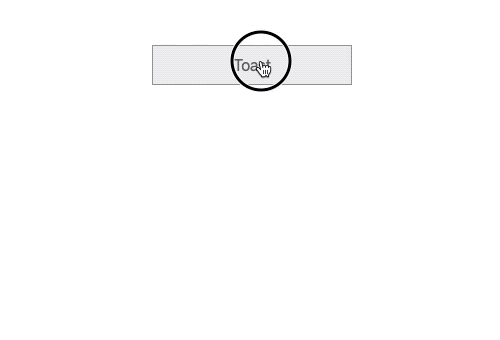react-simple-toasts
Simple toast message popup for React ⚛️
Install
npm install --save react-simple-toastsUsage
a very simple use
toast(message);
// or
toast(message, (millisecond = 3000));
// or
toast(message, { time: 3000, ...options });import React from 'react';
import toast from 'react-simple-toasts';
const Example = () => (
<div className="example">
<button onClick={() => toast('Hello toast!')}>Toast</button>
<button onClick={() => toast('Message', 1000)}>One-second</button>
</div>
);Options
| Name | Type | Default | Description |
|---|---|---|---|
| time | number | 3000 |
The millisecond time that the message is displayed |
| className | string | '' |
Can be used to customize styles |
| clickable | string | false |
Can click the message |
| clickClosable | boolean | false |
Whether to close the toast when is clicked |
| onClick | (event) => void | Set the handler to handle click event Must be used with clickable: true |
Config Defaults
You can specify config defaults.
index.js
import { toastConfig } from 'react-simple-toasts';
toastConfig({
time: 5000,
className: 'my-toast-message',
});
| Name | Type | Default | Description |
|---|---|---|---|
| time | number | 3000 |
The millisecond time that the message is displayed. |
| className | string | '' |
Can be used to customize styles. |
| position | string | center |
left, center, right |
| clickClosable | boolean | false |
Whether to close the toast when is clicked |
Thanks
Support it by joining stargazers for this repository. ⭐
License
MIT © almond-bongbong