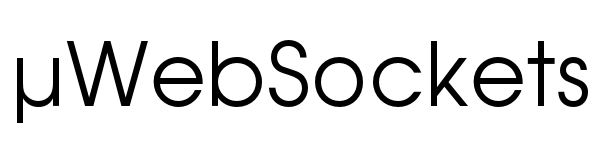- Linux, OS X & Windows support.
- Node.js binding exposed as the well-known
wsinterface. - Primus transformer 'uws'.
- Chrome, Safari, Firefox, Edge support.
- Keep one thread per CPU core, each serving millions of connections.
- Expose a port range or use the load balancer to only expose one port, scaling over all CPU cores.
- Planned SSL/TLS support (work in progress)
Benchmarks table
| Implementation | Memory scaling | Connection performance | Short message throughput | Huge message throughput |
|---|---|---|---|---|
| libwebsockets master(1.7-1.8) | µWS is 14x as lightweight | µWS is equal in performance | µWS is 3x as performant | µWS is equal in performance |
| ws v1.0.1 + binary addons | µWS is 52x as lightweight | µWS is 21x as performant | µWS is 23x as performant | µWS is 2x as performant |
| WebSocket++ v0.7.0 | µWS is 63x as lightweight | µWS is 5x as performant | µWS is 2x as performant | µWS is 3x as performant |
Benchmarks are run with default settings in all libraries, except for ws which is run with the native performance addons. |
Overview
For Node.js developers, the ws interface is exposed (read their documentation):
var WebSocketServer = require('uws').Server; /* you replace 'ws' with 'uws' */
var wss = new WebSocketServer({ port: 8080 });
wss.on('connection', function (ws) {
ws.on('message', function (message) {
console.log('received: ' + message);
});
ws.send('something');
});For C++ developers:
int main()
{
/* this is an echo server that properly passes every supported Autobahn test */
uWS::Server server(3000);
server.onConnection([](uWS::Socket socket) {
cout << "[Connection] clients: " << ++connections << endl;
});
server.onMessage([](uWS::Socket socket, const char *message, size_t length, uWS::OpCode opCode) {
socket.send((char *) message, length, opCode);
});
server.onDisconnection([](uWS::Socket socket) {
cout << "[Disconnection] clients: " << --connections << endl;
});
server.run();
}Quality control
- Valgrind clean
- Autobahn chapters 1 - 9 all pass.
- All Primus transformer integration tests pass.
- Small & efficient code base.
Installation
Node.js developers
npm install --save uws
- Node 4.x, 5.x support (ABI 46-47)
- Linux & Mac OS X 10.7+
Native developers
Dependencies
First of all you need to install the required dependencies. On Unix systems this is typically done via package managers, like homebrew in the case of OS X or dnf in the case of Fedora Linux. On Windows you need to search the web for pre-compiled binaries or simply compile the dependencies yourself.
- libuv 1.x
- OpenSSL 1.0.x
- CMake 3.x
Compilation
Obviously you will need to clone this repo to get the sources. We use CMake as build system.
git clone https://github.com/alexhultman/uWebSockets.git && cd uWebSocketscmake .
Now, on Unix systems it should work by simply running make. Run [sudo] make install as you wish.
Windows, in all its glory
If you are running Windows you should now have a bunch of Visual Studio project files and one solution file. Open the solution file, now you need to make sure the header include paths and library paths are all set according to where you installed the dependencies. You might also need to change the names of the libraries being linked against, all according to the names of the installed library files. You know the drill.