This repo contains example tests to demonstrate how to test handling async UI updates in React components
- Use react testing library, which automatically wraps all renders and events in act
- You rarely if ever need to use
act. More Info:- https://twitter.com/kentcdodds/status/1330937800321974272?lang=en
- https://kentcdodds.com/blog/fix-the-not-wrapped-in-act-warning
- https://javascript.plainenglish.io/you-probably-dont-need-act-in-your-react-tests-2a0bcd2ad65c
- https://davidwcai.medium.com/react-testing-library-and-the-not-wrapped-in-act-errors-491a5629193b
- Use react testing library async utils instead (
waitFor,findByText, etc.)
Watch the videos below and follow along in the code:
git clonethis reponpm installonce to setupnode_modules- Add a
.onlyto the test you want to run (test.only) so the console isn't cluttered by other tests npm test- Start with
promise.test, which demonstrates testing promises in isolation - The tests are designed to be self-documenting and read through top to bottom building on concepts demonstrated in earlier tests
- Move on to
async-react.testwhich demonstrates setting up assertions for UI updates in React components that happen async - Move on to
act.testto learn more about why it's rarely necessary
- Open in VS Code and click the "run and debug" icon on the sidebar
- Open test file you want to run and click green play icon for "Jest Current File" OR run "Jest CRA Tests"
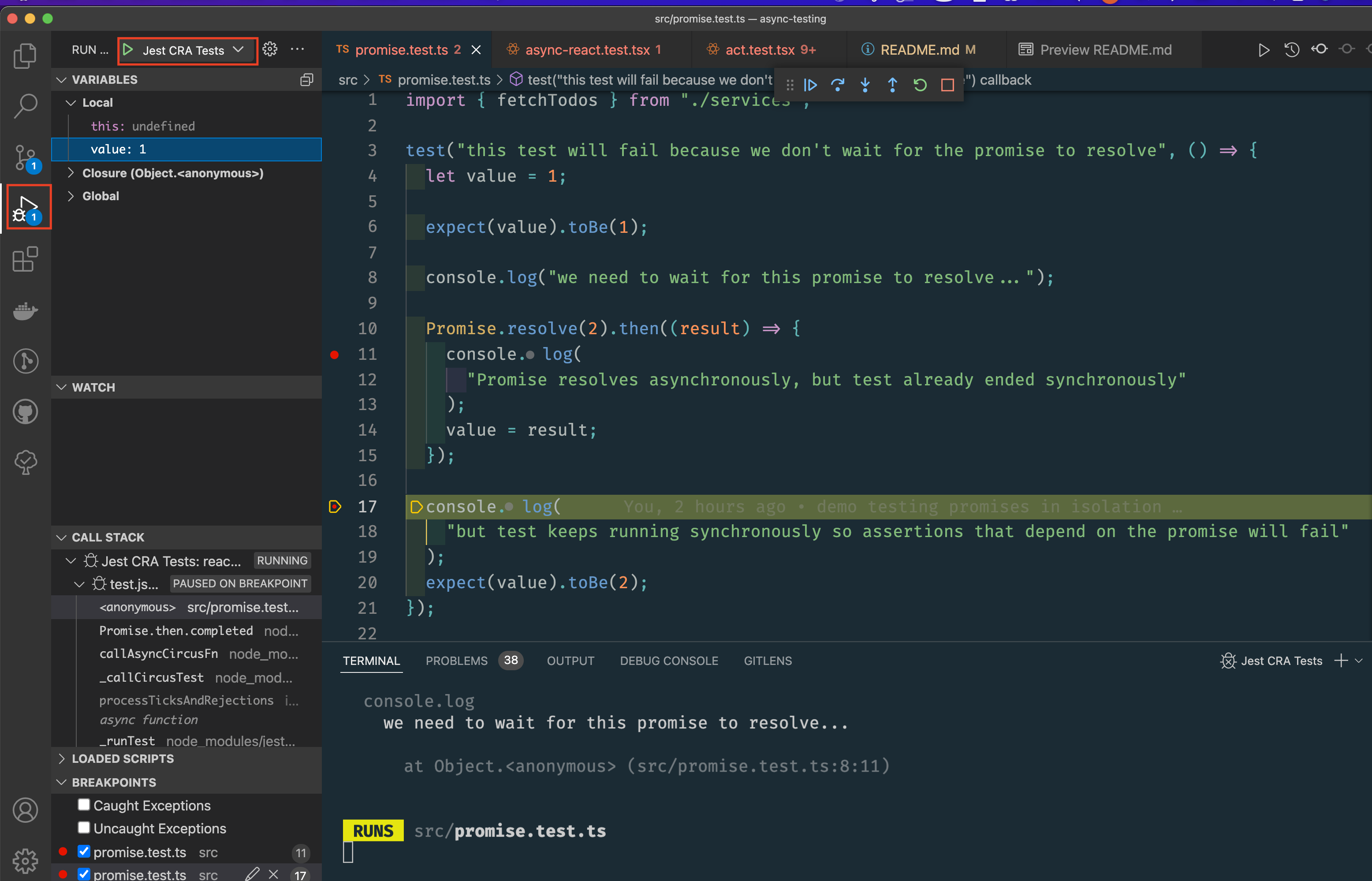
This is a good tutorial to get more comfortable with async/await syntax for working with promises: https://javascript.info/async-await
If these terms are fuzzy to you, the good news is you don't really have to understand them if you use react testing library's async utils such as waitFor. They allow you to think about your test from a user's perspective (ie this data takes a little bit to appear after I click this button). If you're curious and would like to deepen your understanding, I have found these resources to be extremely helpful: