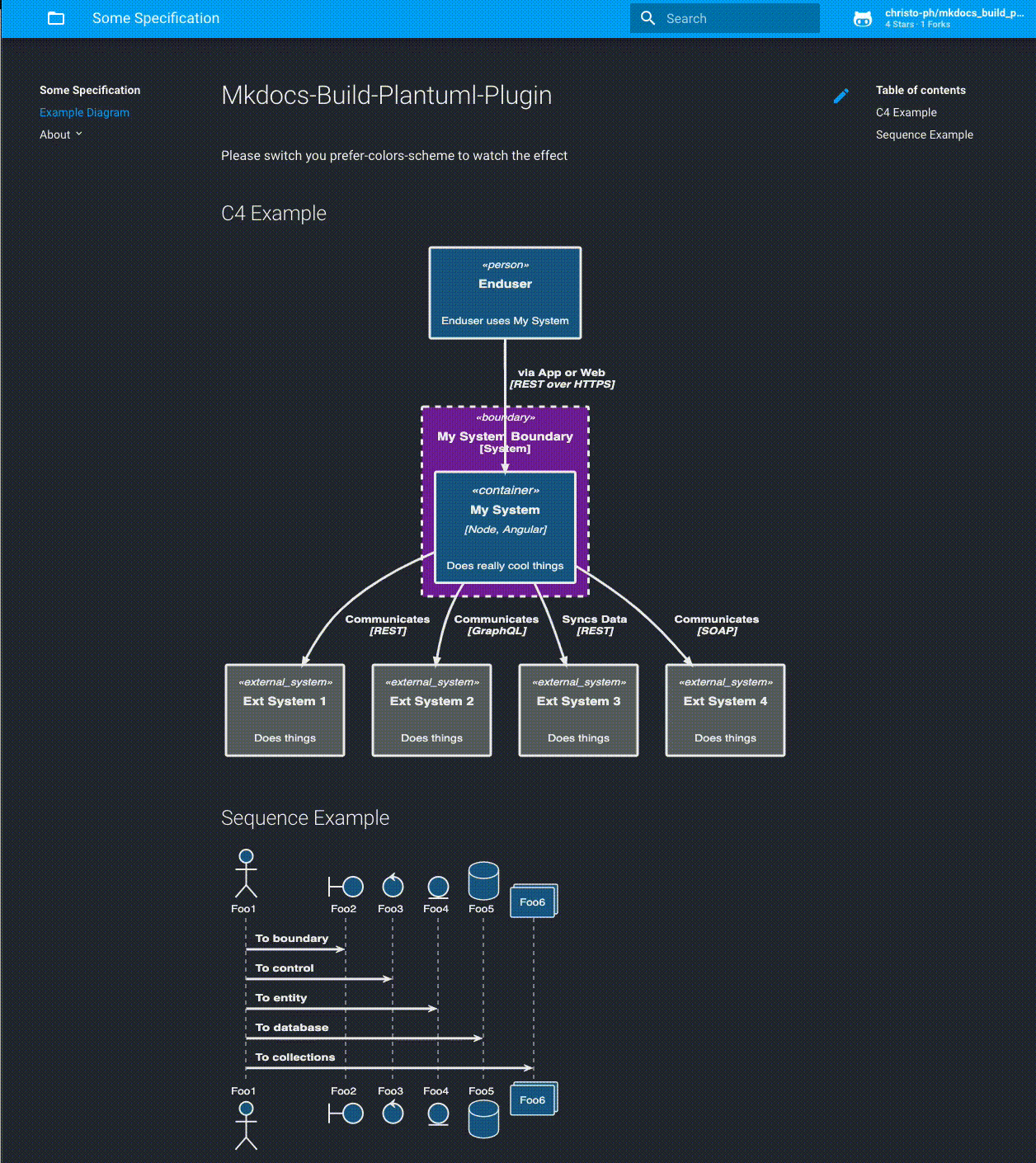MkDocs-Build-Plantuml-Plugin
This plugin builds your Plantuml image files with mkdocs serve automatically.
My intend was, that I do not like inline diagrams and stumbled upon issues like non-working !includes.
Note: if you want inline diagrams in your Markdown files like
```plantuml
Alice -> Bob
```this is plugin is not the right one. Please check out plantuml-markdown which does exactly that.
Prerequesites
You need to have installed
- Python3
- MkDocs
- Java for Plantuml (if running locally)
- Plantuml (if running locally)
- This plugin (needs httplib2 for server rendering)
On OSX you can install plantuml with homebrew which puts a plantuml executable in /usr/local/bin/plantuml.
Installation
pip3 install mkdocs-build-plantuml-plugin
Usage
Plugin Settings
In mkdocs.yml add this plugin section (depicted are the default values):
plugins:
- search
- build_plantuml:
render: "server" # or "local" for local rendering
bin_path: "/usr/local/bin/plantuml" # ignored when render: server
server: "http://www.plantuml.com/plantuml" # offical plantuml server
output_format: "svg" # or "png"
diagram_root: "docs/diagrams" # should reside under docs_dir
output_folder: "out"
input_folder: "src"
input_extensions: "" # comma separated list of extensions to parse, by default every file is parsedIt is recommended to use the server option, which is much faster than local.
Example folder structure
This would result in this directory layout:
docs/ # the default MkDocs docs_dir directory
diagrams/
include/ # for include files like theme.puml etc (optional, won't be generated)
out/ # the generated images, which can be included in your md files
subdir1/file1.svg # you can organise your diagrams in subfolders, see below
file.svg
src/ # the Plantuml sources
subdir1/file1.puml
subdir2/
file.puml
mkdocs.yml # mkdocs configuration fileWhen starting with mkdocs serve, it will create all diagrams initially.
Afterwards, it checks if the *.puml (or other ending) file has a newer timestamp than the corresponding file in out. If so, it will generate a new image (works also with includes). This way, it won‘t take long until the site reloads and does not get into a loop.
Including generated images
Inside your index.md or any other Markdown file you can then reference any created image as usual:
# My MkDocs Document
## Example Plantuml Images

Dark Mode Support with >=1.4 (prefers-color-scheme)
Since Version 1.4 this plugin can support dark mode when rendering with server.
Note: Not in local mode, only server rendering mode
-
Grab a general (ie. for Material Theme) dark mode support css file (i.e. from henrywhitaker3/mkdocs-material-dark-theme) for your theme
-
Enable theme support in this plugin:
- build_plantuml: [...] theme_enabled: true theme_folder: "include/themes" theme_light: "light.puml" theme_dark: "dark.puml" -
You have to provide two puml theme files, ie mydarkmode.puml and mylightmode.puml
-
In the out directory a
<file>.<ext>will be created and additionally a<file>_dark.<ext> -
Insert your images in markdown with
(this selector is then used in the JS file to know which images have to be exchanged) -
provide
extra_javascriptfile which handles the switch
You can find an example in the example folder
Example Output
Known restrictions
- If you use
!includes and therender: "server"option, this plugin merges those files manually. If there are any issues or side effects because of that, please open a ticket. - Dark mode / theme support is currently only available in server rendering mode.