This is a project which makes download of files from your courses in current semester hosted at https://moodle.iiit.ac.in simple with just a single command.
sudo add-apt-repository ppa:sriteja777/terminal
sudo apt-get update
sudo apt-get install moodle3it
Just type moodle3it in your terminal and press enter.
- Now you will be prompted for username, password and directory path for the files to download the respective courses.
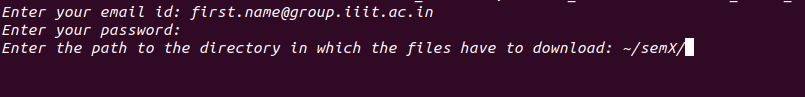
- After entering your details it will login you and fetch all your courses upto current semester.
- Now you will choose for which courses you want to update, you will provided with a list of current semester courses. You can choose it by typing the number of course.
- For a single course, input the number of the course of course and press enter.
- For all courses, input the number against All Courses and press enter.
- For selected courses, let say 2 4 7 are the number of the courses you want to update, just enter the number of the course with spaces in between them and press enter Eg:
2 4 7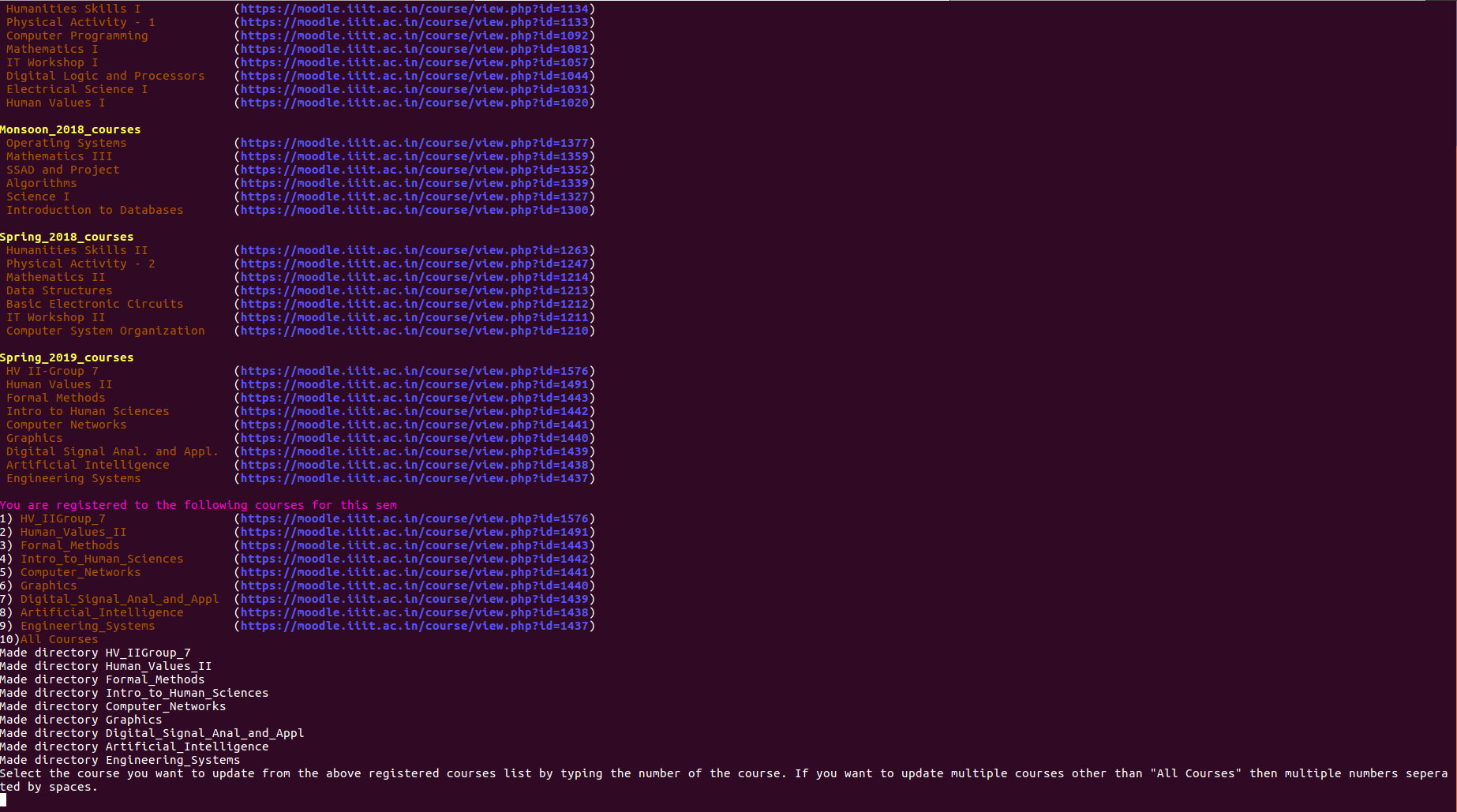
- Now it will download files in given path.
Don't worry just copy the below lines and change details and you are set and paste them in ~/.bashrc.
export MOODLE_USERNAME="first.last@group.iiit.ac.in"
export MOODLE_PASSWORD=******
export MOODLE_FILES_PATH="~/path/to/download/"
Contributions are always welcome! Just fork the repository into your account and make some interesting changes and send a pull request.
For reporting bugs or if you have any issues, please raise an issue in the issues section of this repository.