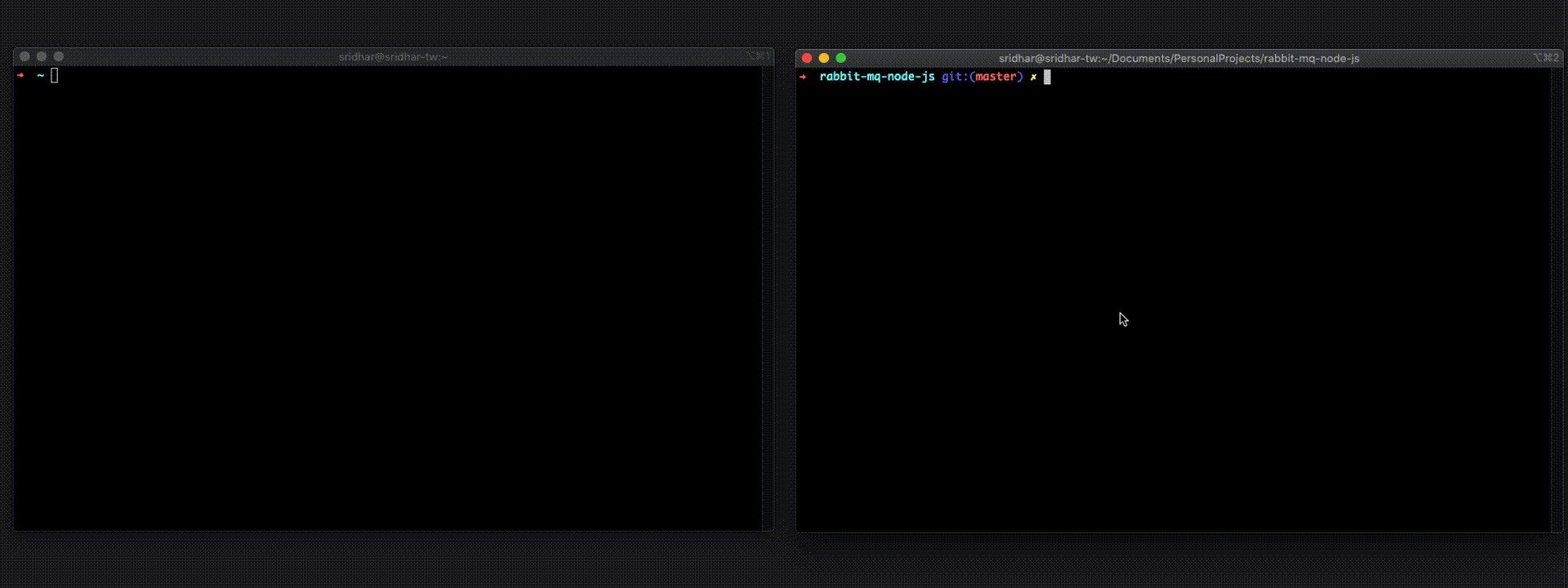A sample project demonstrating how to achieve a delayed task execution using RabbitMQ deadLetterExchange and message expiration time. (No additional library is needed :)
For development, you will need Node.js, npm and RabbitMQ installed in your environement.
$ git clone https://github.com/half-blood-prince/rabbit-mq-node-js
$ cd rabbit-mq-node-js
$ npm install
Start the application server
$ npm start
This project is configured with the 'ts-node-dev'. If you make some changes and wanted those changes apply immediately without restarting the server. Use the below command to start the application
$ npm run dev
Run /api-docs end point to get the full api documentation
Setup consumer
http://localhost:3000/setupConsumer/:consumerName/:queueName
where
consumerName : Name of the consumer, can be anything just to identify the consumer if you setup more than one
queueName : The queue from which this consumer wants to listen for the messages
Send a delayed message
http://localhost:3000/sendDelayedMessage/:queueName/:message/:timeInMillis
where
queueName : The queue to consume the delayed message
message : Actual message payload
timeInMillis : Delay in milliseconds, after this delay the message will be delivered to the queue addressd by the queueName