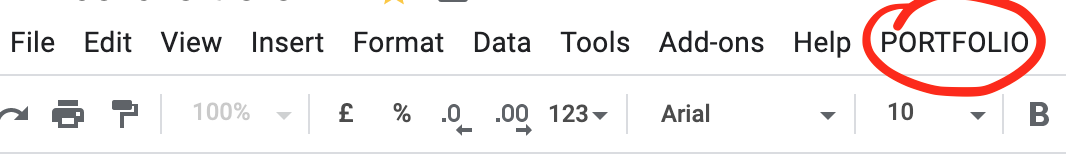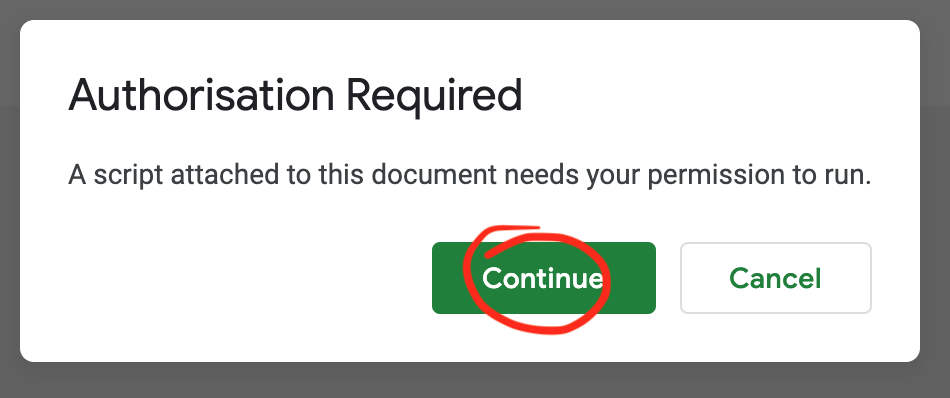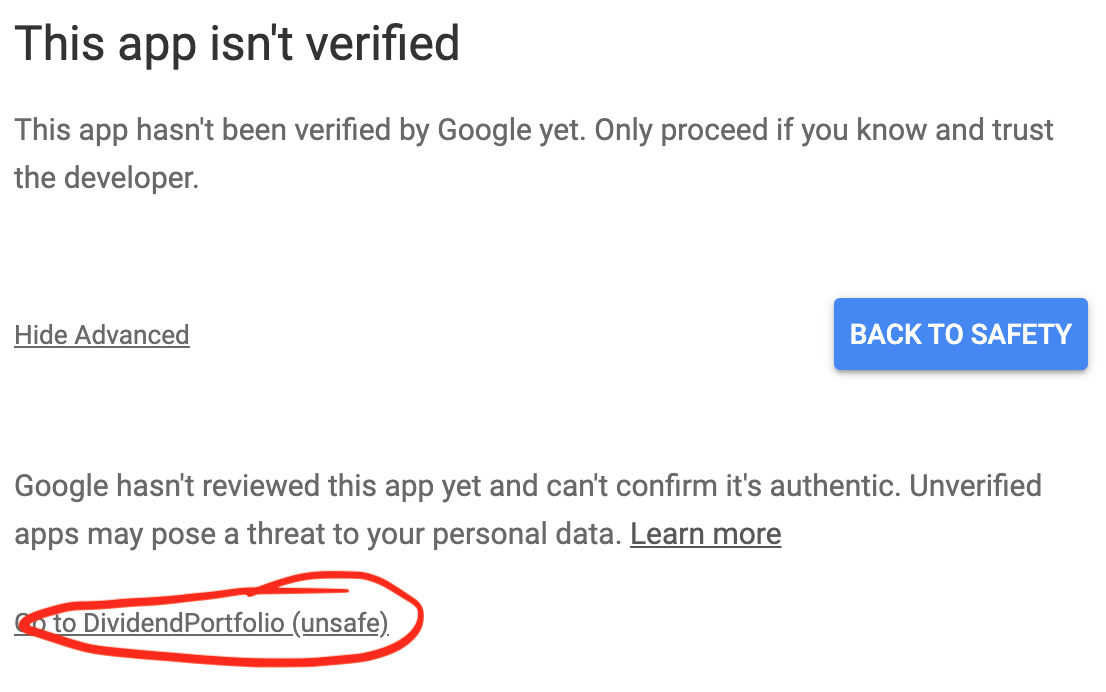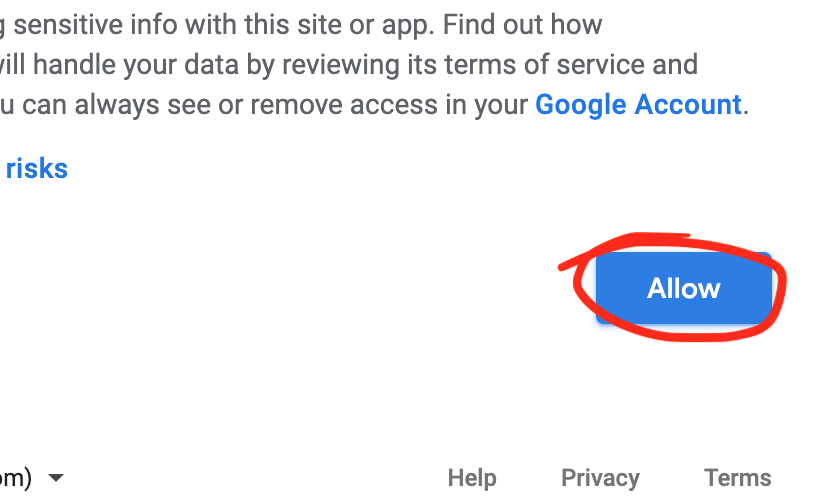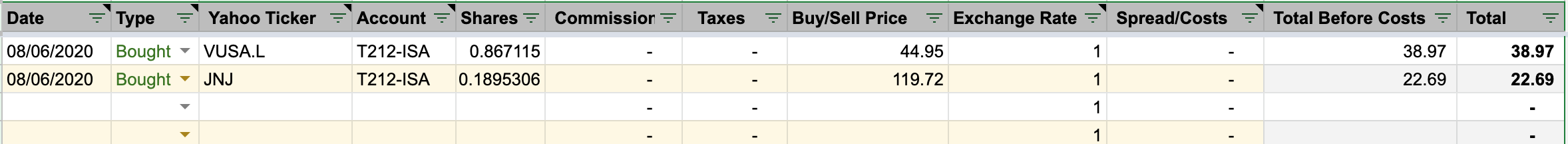💰 Ultimately an essential - powerful - easy to use - dividend portfolio sheet. 💰
-
It's extremely easy to use and easy for the eyes (or at least intended to). Add your transactions and 💥
-
Get started and setup in under 3 minutes.
-
It's 100% free! No subscriptions, no ads and no sign-ups.
-
View and buy at any currency.
-
Multiple accounts support.
-
Wish List
- Add the ticker and the value you wish to sell or buy and track if your wish came true with detailed information.
- The row with the stock will go green when to Buy and red when to Sell.
-
Portfolio - Portfolio Summary - Sectors Summary
- All the information you need about all stocks in your portfolio.
- Weight, Sector, Industry, Type, Currency, Exchange and more, all automatically populated displayed in graphs.
- Hyperlinked taking you directly the provider for even more information out of the box.
-
Transactions - Transactions Summary
- This is where the magic lives. Add your transaction and track your actions.
- Find by date range or stock.
-
Dividend Income - Dividend Income Summary
- Add the dividends you've received and track them in the summary.
- Find by date range, stock or type.
- Great for tracking dividend growth.
-
Make a copy of the spreadsheet. If sharing, bookmarking or saving the link. Use this GitHub page as the copy link may likely change overtime.
📊 Here is an example with my own portfolio for reference
📊 Here is the blank template you need to make a COPY - this will create a copy to yourself on Google Drive!!!
-
Install and authorize scripts. That's necessary to give scripts access to your sheets. You will only need to do this once.
Don't worry. This is open source. Google just wants to ensure you are aware a script will run.
- In the top menu click "PORTFOLIO" > "About"
- Reload the page. If you see the sidebar you are set. The sidebar is where you can stay up to date with any update.
-
Check "Settings" sheet tab and choose your currency.
-
Cells you should change and add your own values are light or dark YELLOW(ish).
⚠️ DO NOT edit any other cell. Everything else is automatically populated. -
You are ready. Start adding "Transactions" to see the magic happen.
- Ensure
-are actually0. - You can add one transaction per stock with the average value paid if that's preferable by you.
- Ensure
- UPDATE NOTES:
- Copy and paste all yellowish cells and paste in the new sheet. (right click
Paste special>Paste values only) - Ensure
-are actually0. - from 1.0.x
- There's an extra column "account" in the "Dividend Income" tab.
- Check the CHANGELOG to see what's new.
- Copy and paste all yellowish cells and paste in the new sheet. (right click
- Check for tooltips by hovering over the first row cells.
- I encourage you to chase tooltips, most will be self explanatory. 😉
- This is optional.
- At times "the provider" may not have the information for the ticker you entered. Showing N/A.
- Again, DO NOT edit any grey cell in the "Portfolio", if you do it may brake the auto-populate.
- Instead use the tab "Overrides" to enter the missing information you need.
- Sorting is one of the best features and it has being kept in mind during development.
- Order doesn't matter, all entries can be added in any order. A striped triangle in the first row can be used for re-ordering. For instance, you can order the "Portfolio" by name. My preferred way is by weight (Sort Z - A).
- In the "Portfolio" section you can also drag and drop columns and rows to re-order (just don't delete them). How cool is that?
- Why not trying to sort by "Sectors", "Return %" or "Ex-dividend day"? 😉
- NOTE: When switching between accounts in the "Portfolio" tab you might need to sort again to remove blank rows.
- Once your "home" currency is chosen in the "Settings", it should not be changed as it will be used for exchange based on the value added in "Transactions".
- Tip: In "Transactions" your "home" currency exchange value will always be
1.
Account view: If working with multiple accounts, double click cell A1 in the "Portfolio" tab to select between them.
Find: You can use ctrl f (cmd f on mac) to find for keywords in your sheet.
Too big or too small: Use ctrl - (cmd - on mac) to zoom out or ctrl + (cmd + on mac) to zoom in.
Hundreds of transactions to add: You'll probably be alright adding the average price you paid for each stock in the Transactions tab. Unless you want a detailed summary, here is how:
- Sum all the prices you've paid for a stock and divide it by the number of transactions to get your average cost.
- Use exchange
1and add your average cost to that stock atBuy/Sell Pricein your own currency. - From there you can carry on adding transactions individually.
- This is how my
VUSA.Land myJNJwould look like i.e.:
Please, please, please. Do not email me reporting these errors.
Use the menu at the top:
PORTFOLIO>Refresh portfolio calculationsto refresh the cells. or try:PORTFOLIO>Refresh datato retrieve fresh stock data.
They are Google errors and seem to be related to cache. Google caches each cell and sometimes they get stuck. 😐
Stocks with double digits in its ticker symbol (i.e. from Germany with .DE). Disable by right-clicking and choosing unlink. If you know a setting to disable that by default, please let me know.
You are welcome to open issues and features here on GitHub.
🚸 Just keep in mind I'm a busy dad full time worker and it may take some time for your wish to come true.
✅ If you follow the rules you should have a smooth experience.
And if you found this helpful and appreciate the time put on this sheet, send your love by donating any amount to the kids piggy bank. Any amount won't be unnoticed. If you like to give me some reference, I can then thank you personally.
By doing this you will be contributing to future updates and features. THANK YOU! 😙

Do you want to get a free stock share worth up to £100?
Create a Trading 212 Invest account using this link www.trading212.com/invite/FMJUCzLD and we both get a free share! It's also commission free.

Coinbase is the world's most trusted place to buy and sell cryptocurrency. Open an account with this link https://www.coinbase.com/join/araujo_4md, and if you buy or sell £79 or more of crypto, you'll receive £7 worth of free Bitcoin!