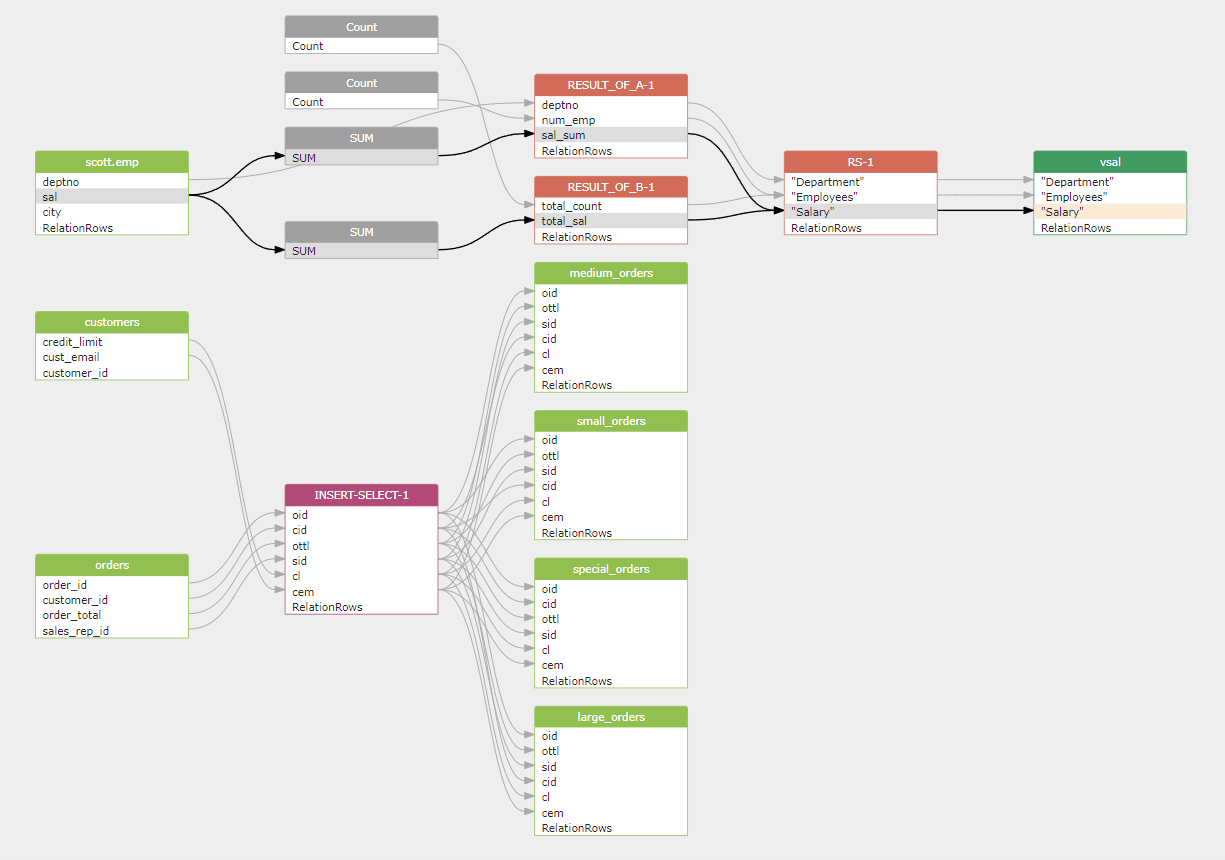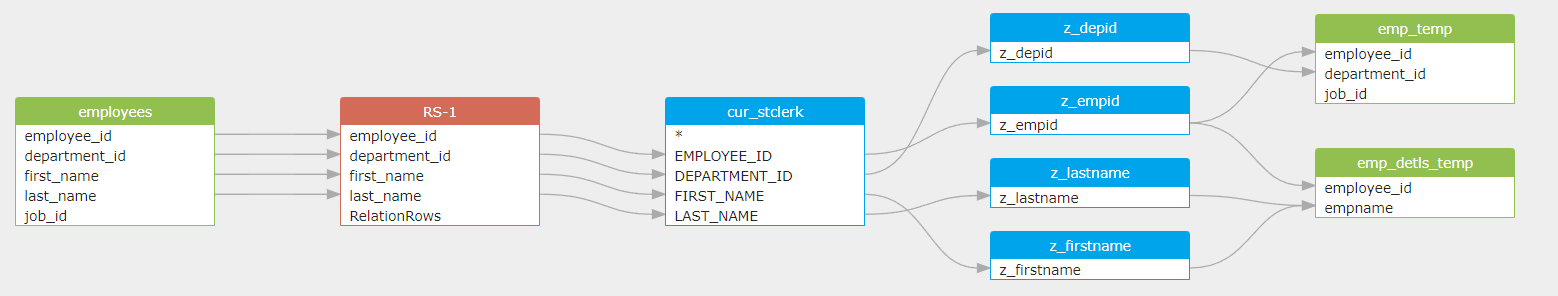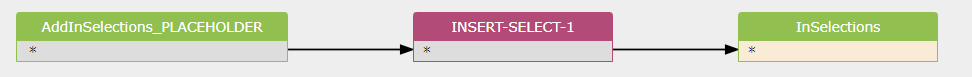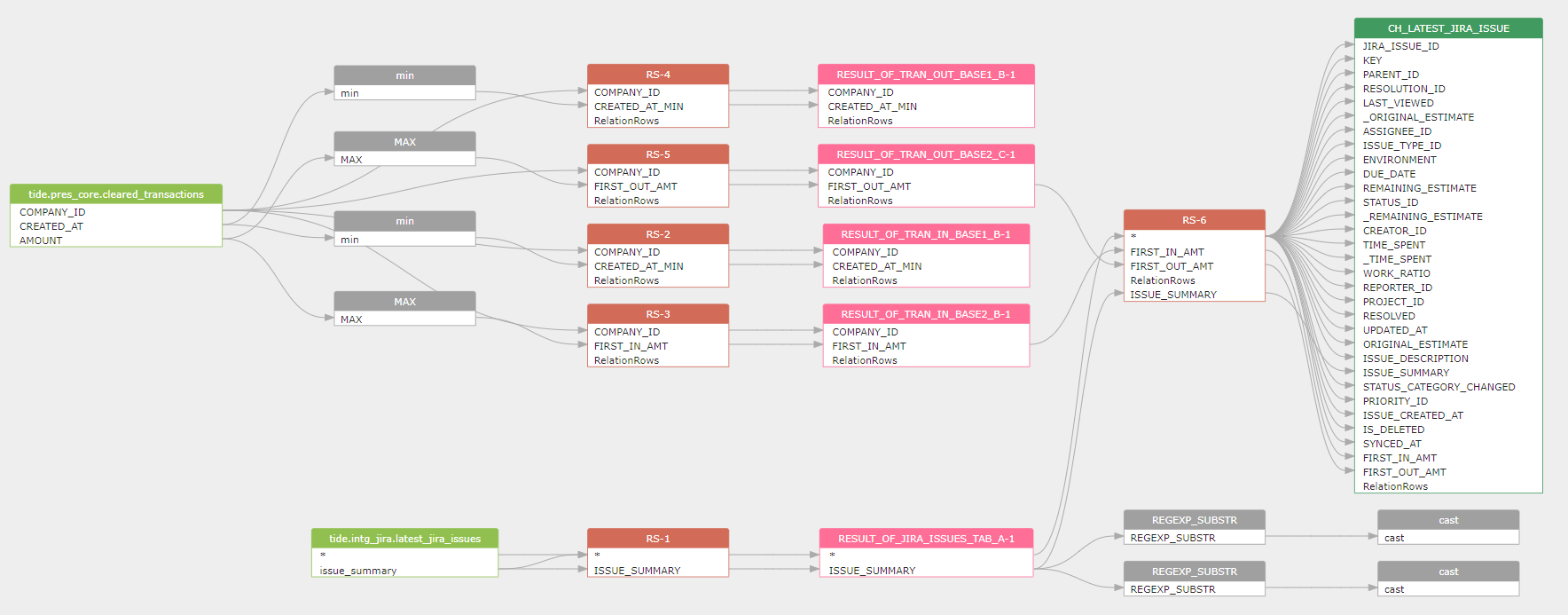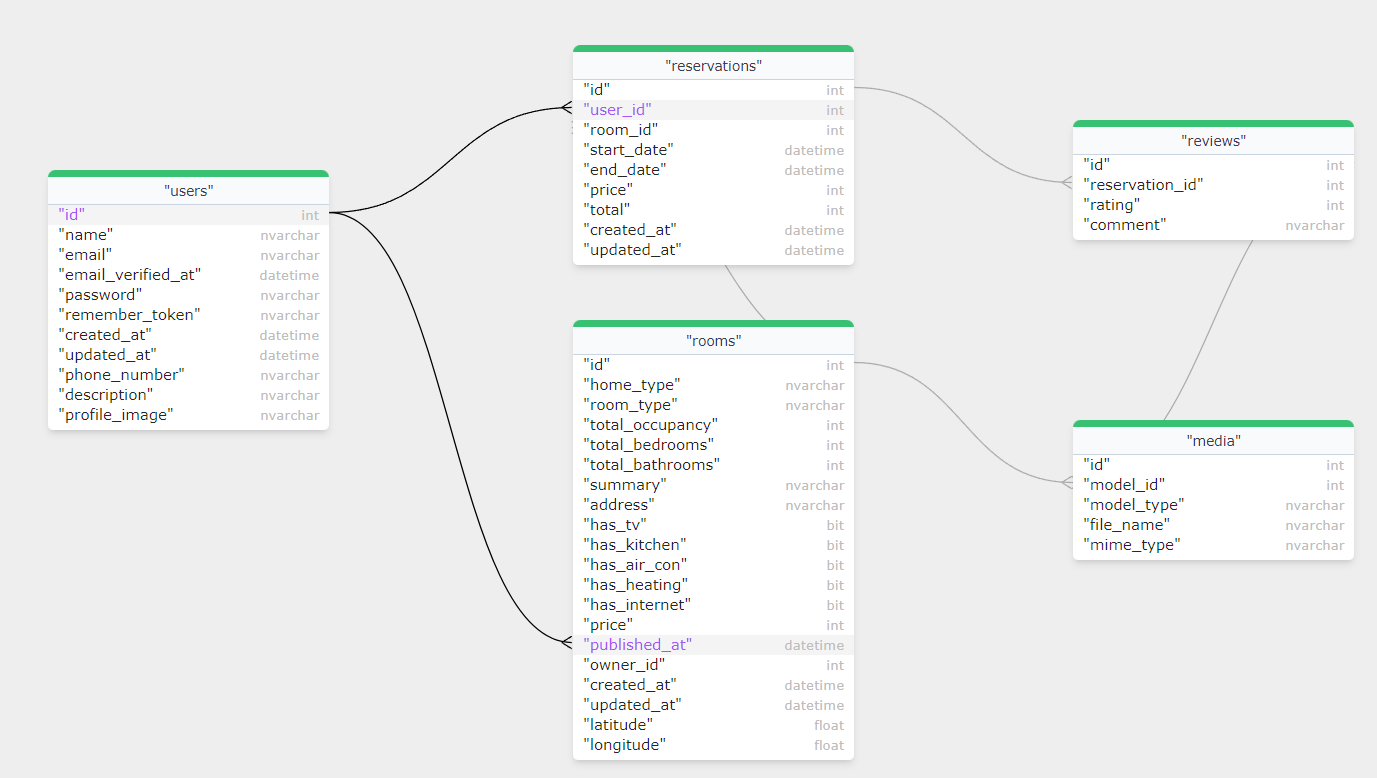Gudu SQLFlow is a tool used to analyze SQL statements and stored procedures of various databases to obtain complex data lineage relationships and visualize them.
Gudu SQLFlow Lite version for python allows Python developers to quickly integrate data lineage analysis and visualization capabilities into their own Python applications. It can also be used in daily work by data scientists to quickly discover data lineage from complex SQL scripts that usually used in ETL jobs do the data transform in a huge data platform.
Gudu SQLFlow Lite version for python is free for non-commercial use and can handle any complex SQL statements with a length of up to 10k, including support for stored procedures. It supports SQL dialect from more than 20 major database vendors such as Oracle, DB2, Snowflake, Redshift, Postgres and so on.
Gudu SQLFlow Lite version for python includes a Java library for analyzing complex SQL statements and stored procedures to retrieve data lineage relationships, a Python file that utilizes jpype to call the APIs in the Java library, and a JavaScript library for visualizing data lineage relationships.
Gudu SQLFlow Lite version for python can also automatically extract table and column constraints, as well as relationships between tables and fields, from DDL scripts exported from the database and generate an ER Diagram.
By executing this command:
python dlineage.py /t oracle /f test.sql /graph
We can automatically obtain the data lineage relationships contained in the following Oracle SQL statement.
CREATE VIEW vsal
AS
SELECT a.deptno "Department",
a.num_emp / b.total_count "Employees",
a.sal_sum / b.total_sal "Salary"
FROM (SELECT deptno,
Count() num_emp,
SUM(sal) sal_sum
FROM scott.emp
WHERE city = 'NYC'
GROUP BY deptno) a,
(SELECT Count() total_count,
SUM(sal) total_sal
FROM scott.emp
WHERE city = 'NYC') b
;
INSERT ALL
WHEN ottl < 100000 THEN
INTO small_orders
VALUES(oid, ottl, sid, cid)
WHEN ottl > 100000 and ottl < 200000 THEN
INTO medium_orders
VALUES(oid, ottl, sid, cid)
WHEN ottl > 200000 THEN
into large_orders
VALUES(oid, ottl, sid, cid)
WHEN ottl > 290000 THEN
INTO special_orders
SELECT o.order_id oid, o.customer_id cid, o.order_total ottl,
o.sales_rep_id sid, c.credit_limit cl, c.cust_email cem
FROM orders o, customers c
WHERE o.customer_id = c.customer_id;python dlineage.py /t oracle /f samlples/oracle_plsql.sql /graph
The source code of this sample Oracle PL/SQL.
CREATE OR REPLACE FUNCTION t.mergemodel(_modelid integer)
RETURNS void
LANGUAGE plpgsql
AS $function$
BEGIN
EXECUTE format ('INSERT INTO InSelections
SELECT * FROM AddInSelections_%s', modelid);
END;
$function$python dlineage.py /t snowflake /f samlples/snowflake_nested_cte.sql /graph
The snowflake SQL source code of this sample.
By executing this command:
python dlineage.py /t sqlserver /f samples/sqlserver_er.sql /graph /er
We can automatically obtain the ER Diagram of the following SQL Server database:
The DDL script of the above ER diagram is here.
You may try more SQL scripts in your own computer without any internet connection by cloning this python data lineage repo
git clone https://github.com/sqlparser/python_data_lineage.git- No database connection is needed.
- No internet connection is needed.
You only need a JDK and a python interpreter to run the Gudu SQLFlow lite version for python.
-
Install python3
-
Install Java jdk1.8 (openJdk-8 is recommended)
Command used to check java version:
java -versionIf the Java is not installed, exexute this command:
sudo apt install openjdk-8-jdkIf this error occurs:
Unable to locate package openjdk-8-jdkPlease execute the following commands:
sudo add-apt-repository ppa:openjdk-r/ppa apt-get update sudo apt install openjdk-8-jdk
Switch to the widget directory of this project and execute the following command to start the web service:
python -m http.server 8000
Open the following URL in a web browser to verify if the startup was successful:http://localhost:8000/
Note: If you want to modify the port 8000, you need to modify the widget_server_url in dlineage.py accordingly.
Open a new command window, switch to the root directory of this project, where the dlineage.py file is located, and execute the following command:
python dlineage.py /t oracle /f test.sql /graph
This command will perform data lineage analysis on test.sql and open a web browser page to display the results of the analysis in a graphical result.
Explanations of the command-line parameters supported by dlineage.py:
/t: Required, specify the database type
The valid value: access,bigquery,couchbase,dax,db2,greenplum, gaussdb, hana,hive,impala,informix,mdx,mssql,
sqlserver,mysql,netezza,odbc,openedge,oracle,postgresql,postgres,redshift,snowflake,
sybase,teradata,soql,vertica
the default value is oracle
/f: optional, The SQL file that needs to be processed, if this option is not specified, /d must be speicified.
/d: optional, All SQL files under this directory will be processed.
/j: optional, The analyzed result will include the join relationship.
/s: optional, Ignore the intermediate results of the output data lineage.
/topselectlist: optional, output the column in select list. this option valid only /s is specified.
/withTemporaryTable: optional, only valid use with /s option, including the data lineage of temporary table used in the SQL.
/i: optional, this option work almost the same as /s option, but will keep the data lineage generated by function call.
/if: optional, keep all the intermediate result in the output data lineage, but remove the result derived from function call.
/ic: optional, ignore the coordinate in the output.
/lof: optional, if a column in the SQL is not qualifiey with a table name, and multiple tables are used in the from clause, then, the column will be linked to the first table in from clause.
/traceView: optional, only list source table and view, ignore all intermediate result.
/json: optional, ouput in json format.
/tableLineage [/csv /delimiter]: optional, only output data lineage at table level.
/csv: optional, output the data lineage in CSV format.
/delimiter: optional, specify the separate character used in CSV output.
/env: optional, specify a metadata.json to provide the metadata that can be used during SQL analysis.
/transform: optional, includind the code that do the transform.
/coor: optional, whether including the coordinate in the output.
/defaultDatabase: optional, specify a default database.
/defaultSchema: optional, specify a default schema.
/showImplicitSchema: optional, Display the schema information inferred from the SQL statement.
/showConstant: optional, whether show constant.
/treatArgumentsInCountFunctionAsDirectDataflow: optional,treate column used in count function as a direct dataflow.
/filterRelationTypes: optional, supported types: fdd,fdr,join,call,er,seperated by comma if multiple values are specified.
/graph: optional, automatically open web browser to show the data lineage diagram.
/er: optional, automatically open web browser to show the ER diagram.
You can export metadata from the database using SQLFlow ingester and hand it over to Gudu SQLFlow for data lineage analysis.。
Document of the SQLFlow ingester
Traceback (most recent call last):
File "/home/grq/python_data_lineage/dlineage.py", line 231, in <module>
call_dataFlowAnalyzer(args)
File "/home/grq/python_data_lineage/dlineage.py", line 20, in call_dataFlowAnalyzer
jpype.startJVM(jvm, "-ea", jar)
File "/usr/lib/python3/dist-packages/jpype/_core.py", line 224, in startJVM
_jpype.startup(jvmpath, tuple(args),
SystemError: java.lang.ClassNotFoundException: org.jpype.classloader.DynamicClassLoader
This problem is related to python3 jpype on ubuntu system. It seems that org.jpype.jar file is missing under /usr/lib/python3/dist-packages/ just copy org.jpype.jar to /usr/lib/python3/dist-packages/
cp /usr/share/java/org.jpype.jar /usr/lib/python3/dist-packages/org.jpype.jar
For further information, please contact support@gudusoft.com