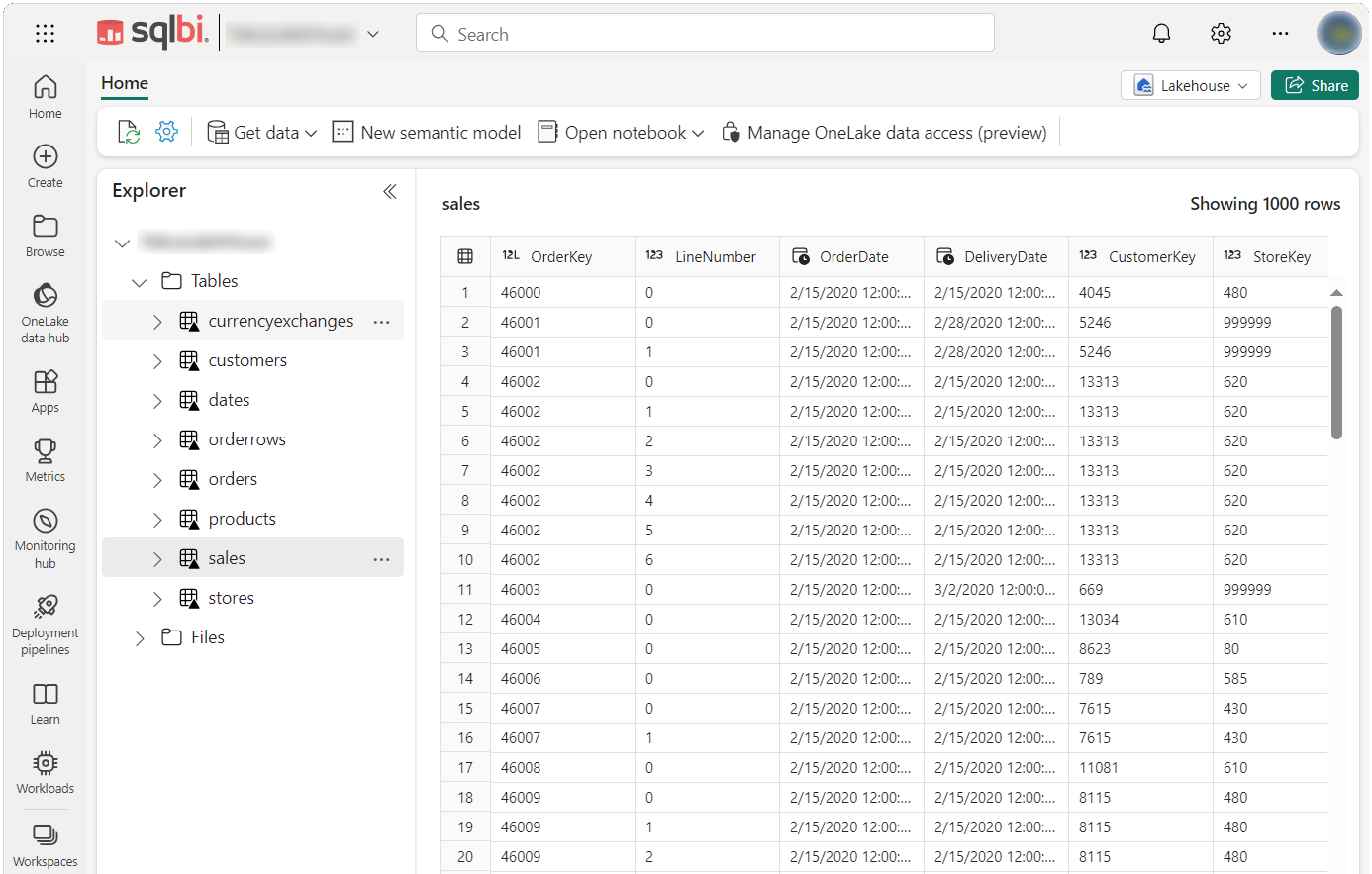DataGenerator is a tool for generating sample data, ready to be imported into PowerBI or Fabric OneLake for analysis. This is the V2 version, evolution of the older one.
If you are just interested in ready to use sets of data , download them here.
Supported output formats:
- Parquet
- Delta Table (files)
- CSV
- CSV multi file
- CSV multi file - gz compressed
- Sql Server, via bulk insert script of the generated CSV files
Delta Table output can be directly used in Fabric LakeHouse without any conversion:
Data schema:
FULL DOCUMENTATION available here: ⇒ ⇒ https://docs.sqlbi.com/contoso-data-generator/ ⇐ ⇐
DataGenerator requires four mandatory elements to run:
- a configuration file (json)
- a data file (excel)
- an output folder
- a cache folder
- [optional parameters]
databasegenerator.exe configfile datafile outputfolder cachefolder [param:AAAAA=nnnn] [param:BBBBB=mmmm]
Example:
databasegenerator.exe c:\temp\config.json c:\temp\data.xlsx c:\temp\OUT\ c:\temp\CACHE\
Note: the tool needs some files containing static data: fake customers, exchange rates, postal codes, etc. The files are cached after been downloaded over the Internet from a specific SQLBI repository.