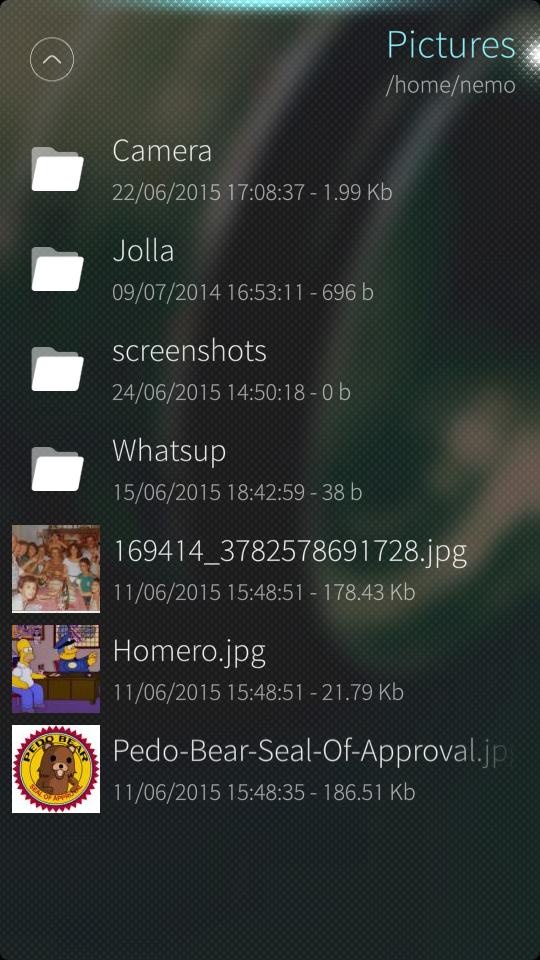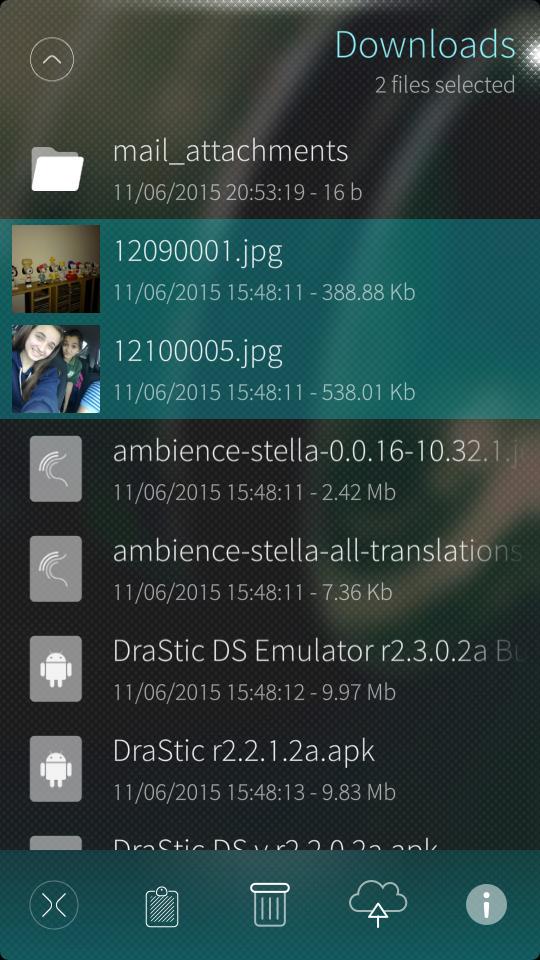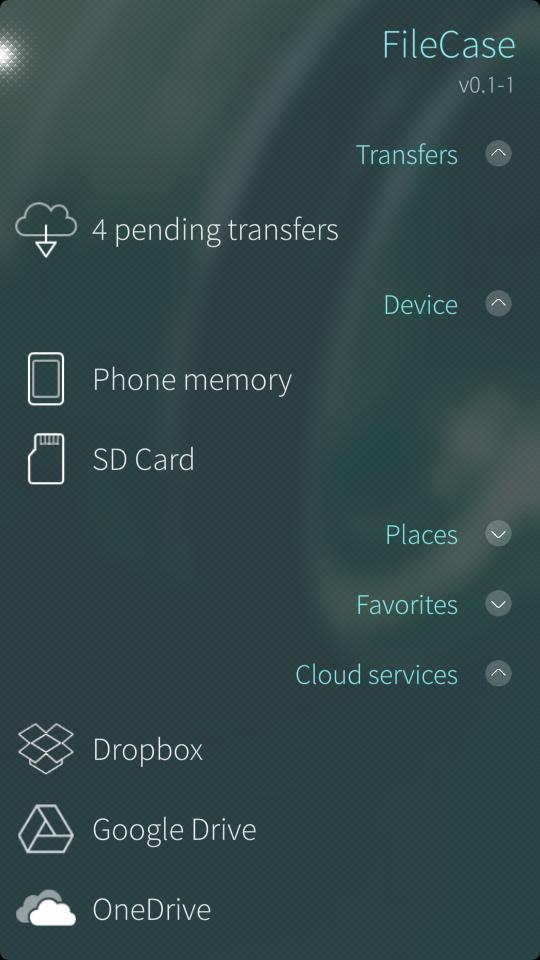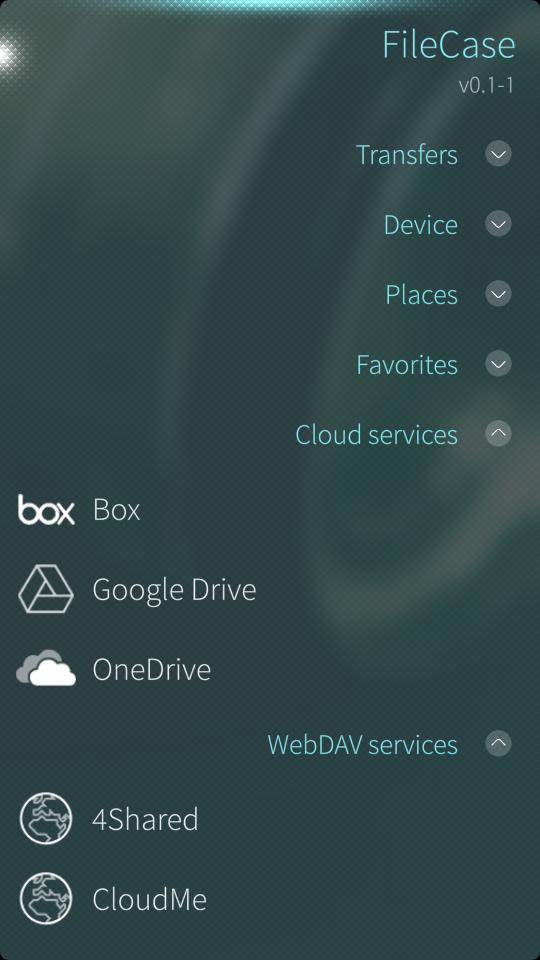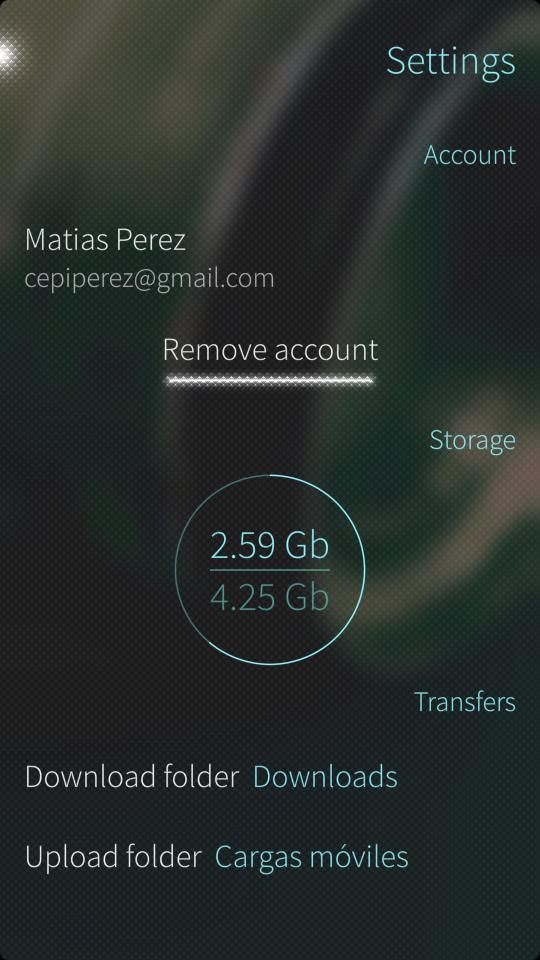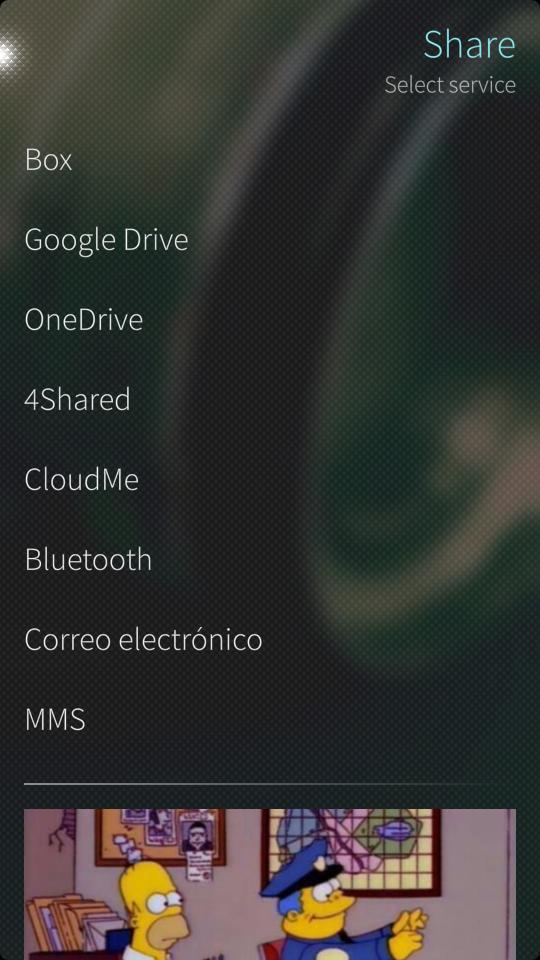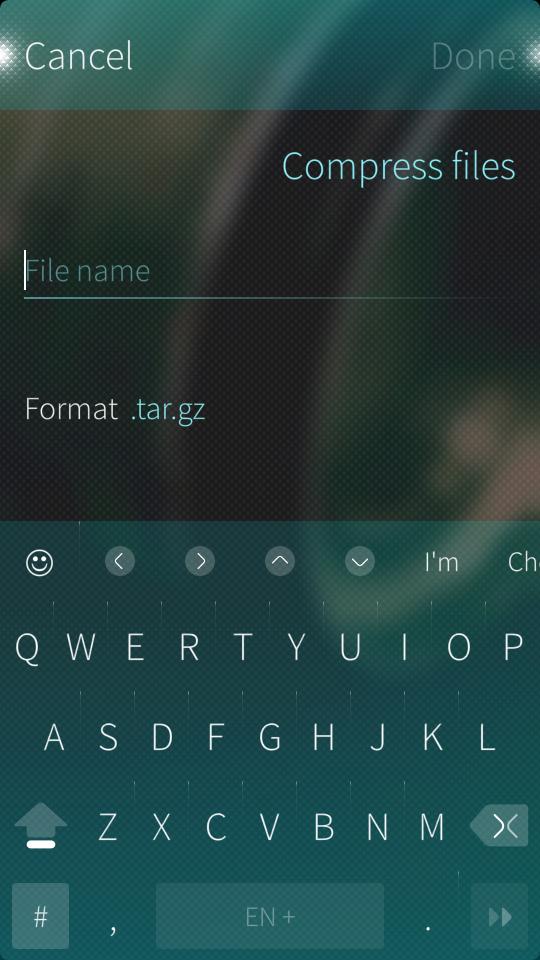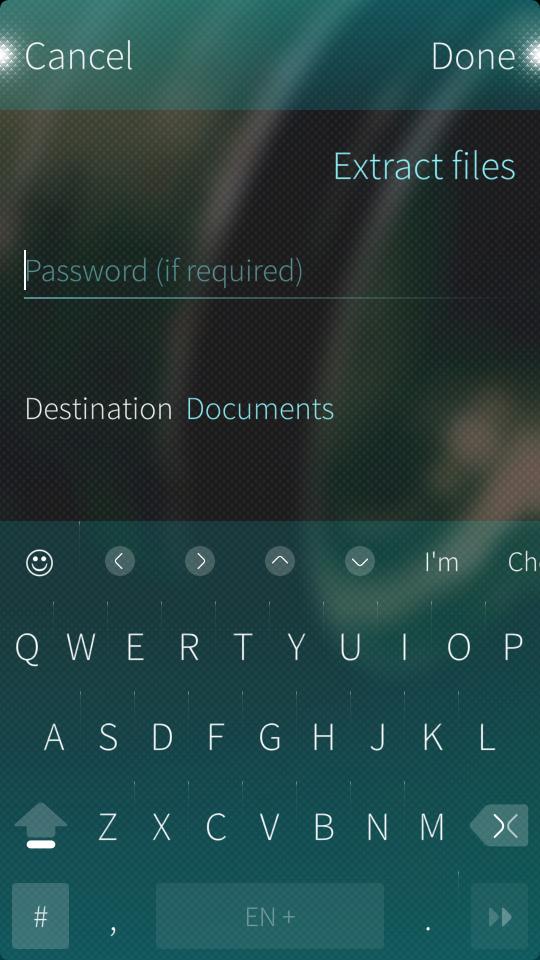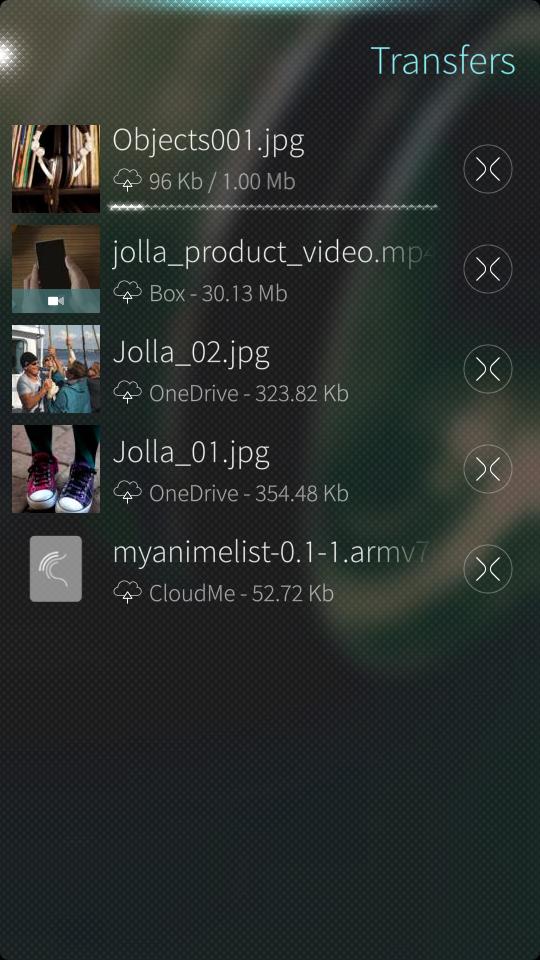FileCase is an advanced, feature-rich file-manager.
Features:
- Copy, move and rename files
- Custom clipboard (for copy, move and create symlinks actions)
- Search files by filename with wildcards
- Open files via
xdg-openaction (uses MIME-handlers) - Show hidden files and folders
- Show thumbnails of images
- View text files
- Edit text files with a built-in, simple text editor
- Create archives (
.zip,.tar,.tar.gz,.tar.bz2) - View archive content (aforementioned formats, plus more, e.g.,
.apk) - Extraxt archives (aforementioned formats,
.apketc.) - Install packages (
.rpm,.apk) - Share files (to Android programs, Bluetooth etc.)
- Supports Box, Dropbox, Google Drive, OneDrive and WebDAV cloud storage services
Note that the ability to access cloud storage providers may be broken (this is known for Dropbox) due to API changes on their side; the same may apply to file sharing via Bluetooth on recent SailfishOS releases.
Pull requests with fixes, improvements and enhancements are welcome!
If you want to translate FileCase to a language it does not support yet or improve an extant translation, please read the translations-README.
The original FileCase for SailfishOS (2015 - 2016) started as a port of FileCase for MeeGo-Harmattan (2014) (on the Nokia N9), which in turn is an overhauled FileBox (2013). All three applications were written by Matias Perez (CepiPerez). In 2021 Matias released the source code of FileCase by creating this git repository at GitHub.
In 2022 David Llewellyn-Jones (flypig) cleaned up the source code repository and adapted FileCase to run on recent releases of SailfishOS.
In 2022 and 2023 olf (Olf0) overhauled infrastructure aspects, such as this README, a new OpenRepos page, the Transifex integration, making the spec file suitable for the Sailfish-OBS and the SailfishOS:Chum community repository etc.