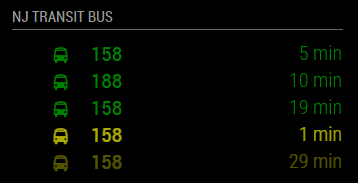MMM-NJTransit is a module for the MagicMirror. It displays real-time arrival times for NJ Transit Bus. The data is sourced via the NJ Transit (MyBus Now). There is no public API but you can easily to peek and see it in browser inspector.
MagicMirror$ cd modules
modules$ git clone https://github.com/dimitrystd/MMM-NJTransit.gitmodules$ cd MMM-NJTransit
MMM-NJTransit$ npm install --productionMMM-NJTransit$ cd ../..
MagicMirror$ nano config/config.jsConfigure as described below and restart your MagicMirror.
/* MagicMirror/config/config.js */
{
/* ...your other config here */
modules: [
/* ...your other modules here */
{
module: "MMM-NJTransit",
position: "top_left",
header: "NJ Transit buses",
config: {
colored: true,
stops: [{
id: "11500",
label: "North st",
color: "yellow",
routes: ["40"]
},
{
id: "12060",
label: "George rd",
color: "green"
}
]
}
}
]
}/* MagicMirror/config/config.js */
{
modules: [{
module: "MMM-NJTransit",
/* the usual MM module settings */
position: "top_left",
header: "Bus & Rail",
/* configure this module */
config: {
/* the bus stops to show events for.
* this is the most important part of the configuration.
* TYPE: array of objects
* REQUIRED: no (but it won't be very useful if left empty)
* DEFAULT: [] (empty) */
stops: [{
/* ID of the bus stop to show events for.
* see below for details on finding the right stop IDs.
* TYPE: string
* REQUIRED: yes */
id: "123",
/* a friendly name to display instead of the stop ID.
* because the stop ID often isn't very meaningful.
* TYPE: string
* REQUIRED: no
* DEFAULT: the stop ID */
label: "River rd",
/* select which routes to show events for at this stop.
* routes which don't match any of these strings EXACTLY
* will not be displayed. letters are not case-sensitive.
* if left empty, will show all routes at the stop.
* TYPE: array of strings
* REQUIRED: no
* DEFAULT: [] (empty) */
routes: ["123", "156"],
/* select which destinations to show events for at this stop.
* destinations which don't CONTAIN any of these strings
* will not be displayed. letters are not case-sensitive.
* the value you can use here depends on the route.
* if left empty, will show all directions at the stop.
* NOTE: "Connolly" is contained in "Dublin Connolly" as well as "LUAS Connolly".
* TYPE: array of strings
* REQUIRED: no
* DEFAULT: [] (empty) */
destinations: ["new york", "bloomfield"],
/* the FontAwesome symbol to use for events at this stop.
* TYPE: string (see https://fontawesome.com/icons)
* REQUIRED: no
* DEFAULT: autodetect based on the stop ID
* - "bus" for Dublin Bus stops */
symbol: "beer",
/* the color to use for events at this stop.
* requires the module option 'colored' to be 'true'
* TYPE: string (CSS values, see https://www.w3schools.com/colors/colors_names.asp)
* REQUIRED: no
* DEFAULT: magic mirror default text color */
color: "pink",
/* maximum number of events to display for this stop.
* TYPE: uint
* REQUIRED: no
* DEFAULT: value of module config */
maximumEntries: 10,
/* hide events with a dueTime greater than this.
* TYPE: uint (minutes)
* REQUIRED: no
* DEFAULT: value of module config */
maximumNumberOfMinutes: 60,
},
/* configure more stops if you wish to */
],
/* choose specific routes to be displayed for stops which
* don't have routes explicitly defined. per-stop config
* takes preference. see stop config above for more details.
* TYPE: array of strings
* REQUIRED: no
* DEFAULT: [] (empty) */
routes: ["123", "156"],
/* choose specific directions to be displayed for stops which
* don't have directions explicitly defined. per-stop config
* takes preference. see stop config above for more details.
* TYPE: array of strings
* REQUIRED: no
* DEFAULT: [] (empty) */
destinations: ["new york", "bloomfield"],
/* maximum number of events to display IN TOTAL.
* TYPE: uint
* REQUIRED: no
* DEFAULT: 10 */
maximumEntries: 10,
/* hide events with a duetime later than this.
* TYPE: uint (minutes)
* REQUIRED: no
* DEFAULT: 60 */
maximumNumberOfMinutes: 60,
/* display a symbol for each event.
* TYPE: boolean
* REQUIRED: no
* DEFAULT: true */
displaySymbol: true,
/* display the bus stop name.
* TYPE: boolean
* REQUIRED: no
* DEFAULT: true */
displayStopName: true,
/* display the bus route.
* TYPE: boolean
* REQUIRED: no
* DEFAULT: true */
displayRoute: true,
/* display the destination of each event.
* TYPE: boolean
* REQUIRED: no
* DEFAULT: true */
displayDestination: true,
/* how long to wait before fetching new data.
* TYPE: uint (milliseconds)
* REQUIRED: no
* DEFAULT: 60000 (1 minute) */
fetchInterval: 60000,
/* the time an update animation takes.
* TYPE: uint (milliseconds)
* REQUIRED: no
* DEFAULT: 2000 (2 seconds) */
animationSpeed: 1000,
/* gradually fade out events towards the bottom.
* TYPE: boolean
* REQUIRED: no
* DEFAULT: true */
fade: true,
/* when to begin fading out events in the list.
* value between 0 and 1, where 0 is the top and
* 1 is the bottom of the list.
* TYPE: float (0-1)
* REQUIRED: no
* DEFAULT: 0.25 */
fadePoint: 0.25,
/* use colors to display the events.
* colors are individually set on the stops.
* TYPE: boolean
* REQUIRED: no
* DEFAULT: false */
colored: false,
/* broadcast all the events to all other modules.
* notification: `NJT_EVENTS`
* TYPE: boolean
* REQUIRED: no
* DEFAULT: true */
broadcastEvents: true,
}
}]
}The ID on this sign refers to 21684.
You can customize this module in many ways.
- combine several stops into a single MM module
- group stops into separate MM modules by service, stop, direction, etc.
- assign stops different colors and symbols via the
symbolandcolorsettings - hide some or all parts of the displayed events via the
displaySymbol,displayStopName,displayRouteanddisplayDestinationsettings - further modify how the parts of an event are styles by editing the
default.cssfile directly
The naming used to describe the different parts of an event in the module are as follows:
The idea and code blueprint was taken from DublinRTPI module.