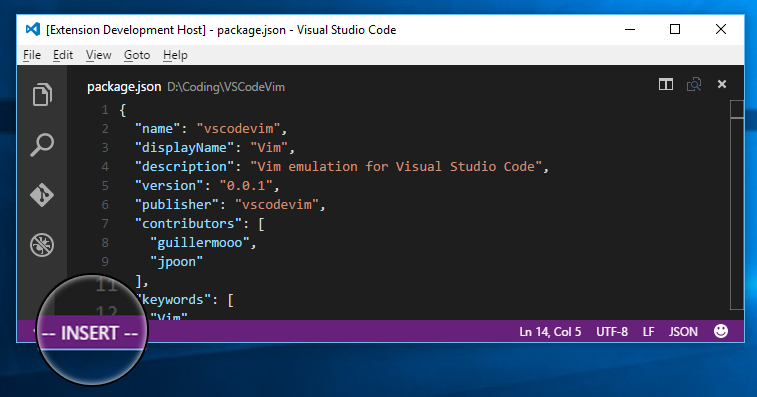VSCodeVim is a Visual Studio Code extension that provides Vim keybindings within Visual Studio Code.
Please report missing or buggy features on GitHub. We've added a lot of functionality, but everyone uses Vim in their own special way, so let us know if we're missing your favorite obscure command. 😉
We're also super friendly people if you want to drop by and talk to us on our Slack channel!
- All basic modes
- Most typical commands, including command combinations like
c3w,daw,2dd, etc. (Check the roadmap for details.) - Command remapping (jj to esc)
- Repeating actions with
. - Incremental search with
/and?that works like Vim (doesn't just open the search box!) - Correct undo/redo state
- Marks
See our Github Milestone page for an idea of what we plan to implement next.
- Within Visual Studio Code, open the command palette (
Ctrl-Shift-P/Cmd-Shift-P) - Select
Install Extensionand search for 'vim' or runext install vim
Adjust configurations through user settings (File -> Preferences -> User Settings).
- vim.keyboardLayout:
- Supported Values:
en-US (QWERTY)(default),es-ES (QWERTY),de-DE (QWERTZ),da-DK (QWERTY)
- Supported Values:
j,kand others don't repeat when I hold them down.
On OSX, the fix is to run this in the terminal:
defaults write com.microsoft.VSCode ApplePressAndHoldEnabled -bool false
- How can I bind
jjto<esc>?
-
Open the Command palette (cmd-p on OSX, probably ctrl-shift-p on Windows), and add the following:
"vim.insertModeKeyBindings": [ { "before": ["j", "j"], "after": ["<esc>"] } ] -
If you want to press
jjin modes which are not Insert Mode and still have it trigger<esc>, do the following as well:"vim.otherModesKeyBindings": [ { "before": ["j", "j"], "after": ["<esc>"] } ]
* How can I enable `ctrl-c` as an alternative to `<esc>`?
Put the following in your `settings.json`:
``` "vim.useCtrlKeys": true```
3. Restart VSCode!
## Contributing
This project is maintained by a group of awesome [contributors](https://github.com/VSCodeVim/Vim/graphs/contributors) and contributions are extremely welcome :heart:. If you are having trouble thinking of how you can help, check out our [roadmap](ROADMAP.md).
For a quick tutorial on how to get started, see our [contributing guide](/.github/CONTRIBUTING.md).
## License
MIT, please see [License](LICENSE) for more information.