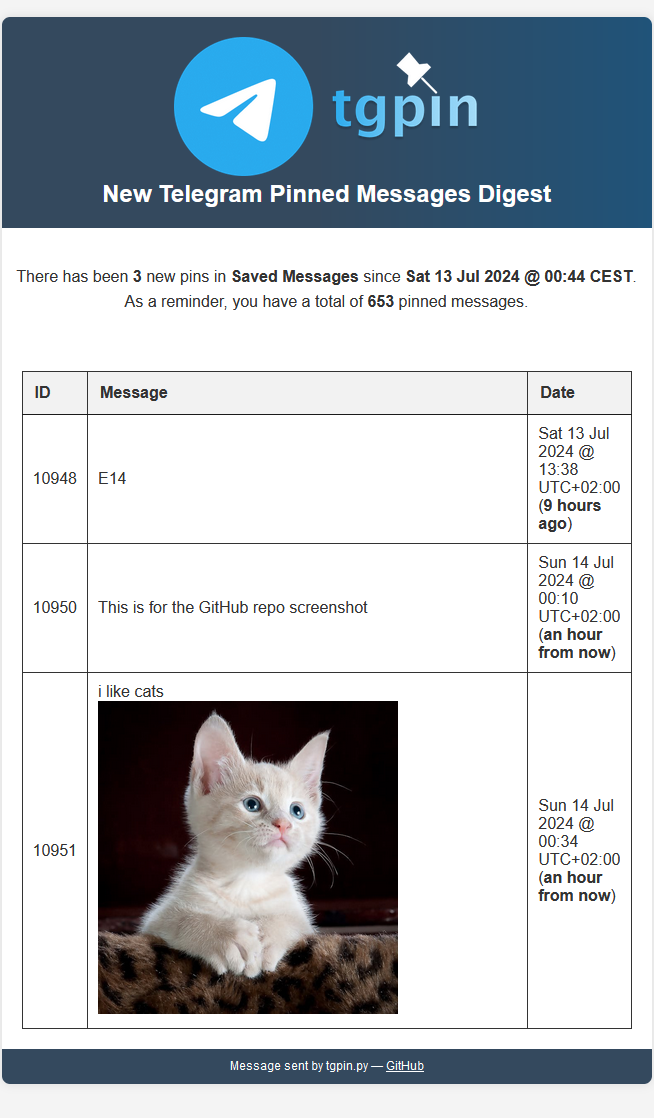tgpin is a Python tool used to notify you about new or existing pins in a Telegram channel by email.
While it is not its main purpose, Telegram is great to store various types of content (text, images, files, etc.) thanks to its unlimited storage. In particular, the "Saved Messages" personal channel can be used to jot down notes, save links, or store files, and then retrieve that content easily on any other device Telegram is installed on.
Pinning messages can be used to highlight important content or create a quick reminder easily. However, it's easy to forget this information if you don't think about checking the channel regularly. Plus, the more pinned messages you have, the harder it is to keep track of them.
tgpin aims at solving this problem by sending an email with your most recent pinned messages so that you can take care of them all at once. Plus, you can also get reminders about old, existing pins that you might have forgotten about, which is perfect if you want to avoid being overwhelmed by the number of pinned messages.
git clone https://github.com/spidersouris/tgpin.git
cd tgpin
pip install --user -r requirements.txt
One of the most common ways to use tgpin is to set up a cron job (Linux) or a scheduled task (Windows: Win + R -> taskschd.msc) that runs the script at regular intervals with python tgpin.py.
Most of the configuration is done in the config/config-example.ini file. Below is a list of the required and optional configuration options.
To use tgpin, you need to create an application on the Telegram website. This will give you an API ID and Hash that must be specified in the config/config-example.ini file.
[telegram]
api_id = xxx
api_hash = xxxTo receive email notifications, make sure to configure config/config-example.ini to specify the SMTP server, port, and credentials of the email address used to send and receive the emails.
[email]
address = xxx
password = xxx
host = xxx
port = xxxThe first time you run the script, you will be asked to enter your phone number by Telethon. Then, you will receive a code in Telegram that you need to enter in the console. This is done to authenticate you with Telegram.
Optional configuration options are available and documented in the config/config-example.ini file.
Below is a preview of the email notification for new pins: