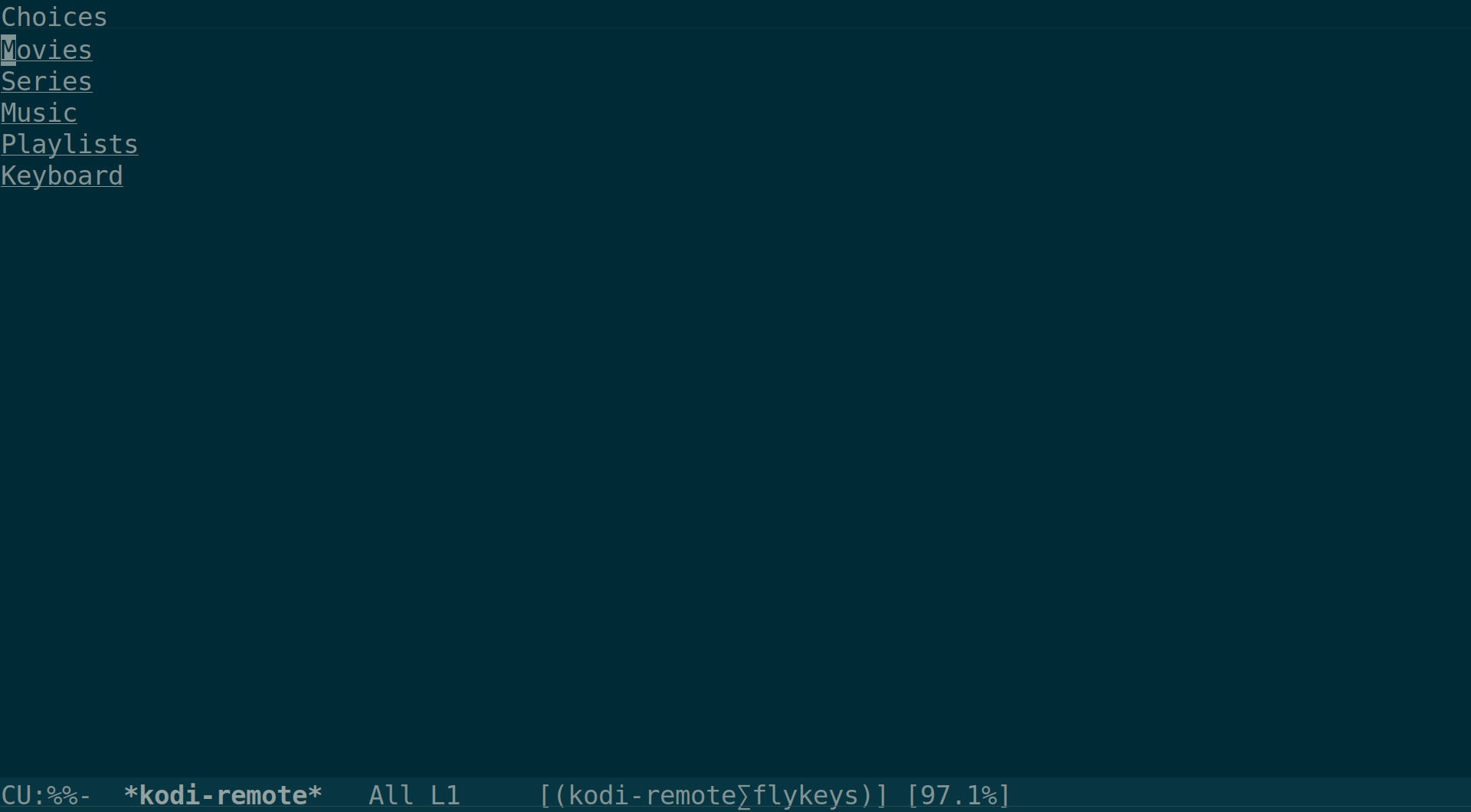kodi-remote
Requirements
for kodi-remote-play-video-url you need to install youtube-dl
- see youtube-dl for supported sites
for kodi-remote-play-stream-url you need to have the youtube plugin installed in kodi
Installation
Available as the kodi-remote package on MELPA http://melpa.org/
Or manually:
M-x package-install-file RET /path/to/kodi-remote.el RET
Setup
set the host name of the htpc instance:
(setq kodi-host-name "my-htpc:8080")
Using
Open kodi remote:
M-x kodi-remote
Start playback of a youtube video
M-x kodi-remote-play-video-url RET <paste youtube url> RET
Alternatively:
M-x kodi-remote-play-stream-url RET <paste youtube url> RET
(advantage is that it works also with streamed videos)
Open the kodi playlist
M-x kodi-remote-playlist RET
Open a special playlist with start/end timecodes inside the file/media:
M-x kodi-remote-exercise RET
I use it to skip a few exercise exercises in a sport training video. But could probably also useful for other trainings videos (music instruments / language...) and maybe for on the fly Mashup work.
Look in examples to see a example playlist.
OPTIONAL:
To use alternative playlist system (titles of youtube movies):
(setq kodi-network-interface "enp0s25")
For functionality that need direct write access to the filesystem:
(setq kodi-dangerous-options t)
(setq kodi-access-host "my-htpc")
if you don't use ssh to access your kodi server / nas:
(setq kodi-access-method "smb/ftp/adb...")
Contributing
Yes, please do! See CONTRIBUTING for guidelines.
License
See COPYING. Copyright (c) 2015 Stefan Huchler.