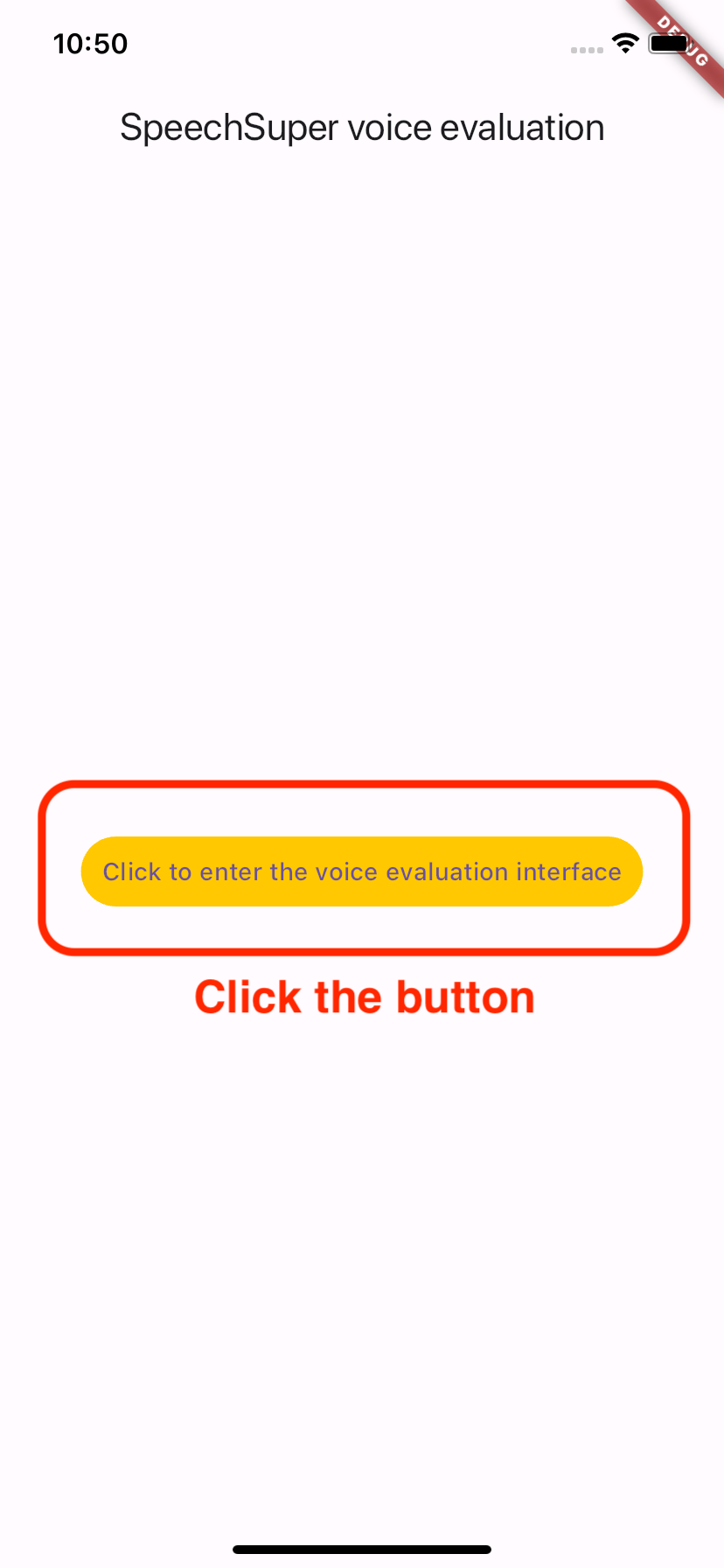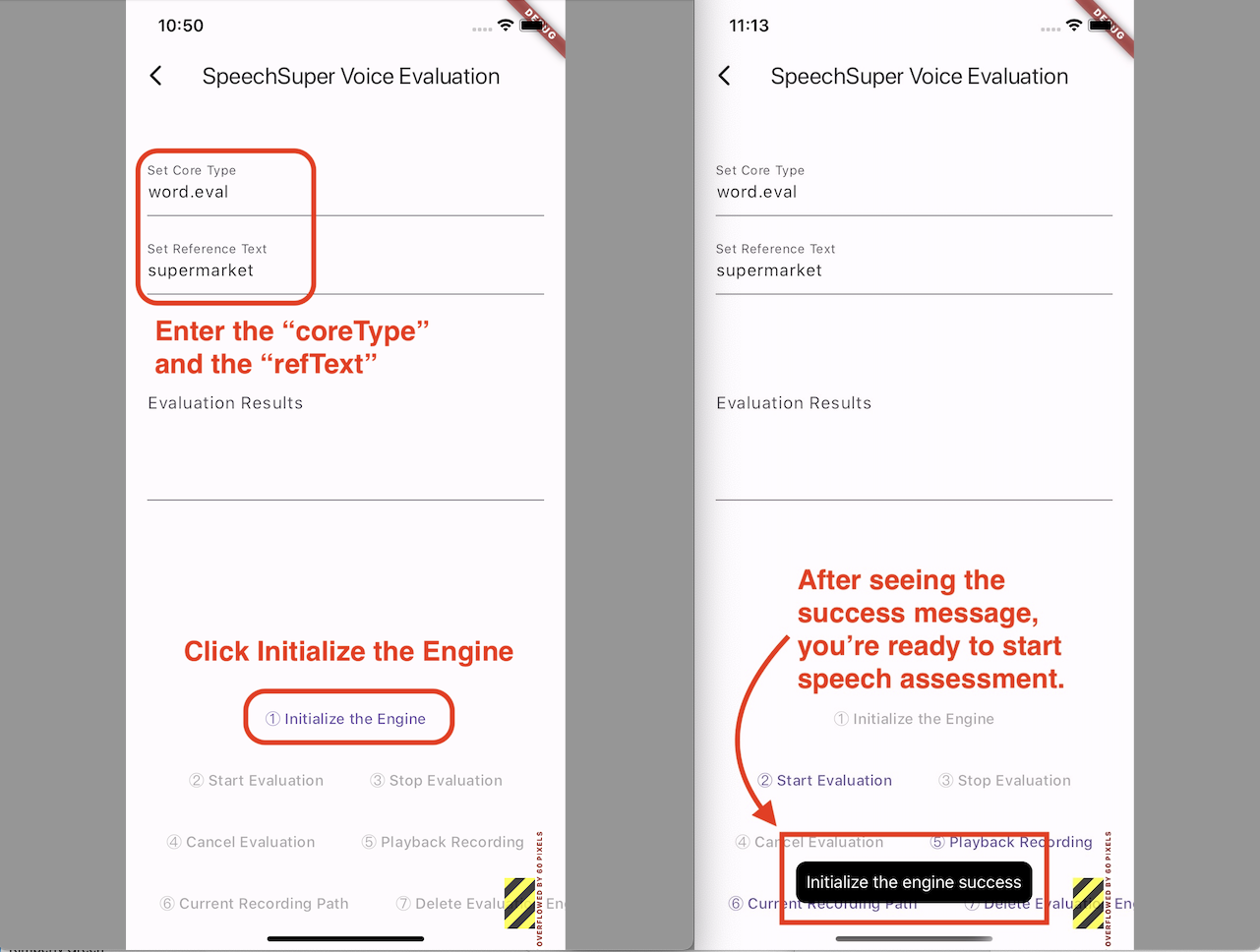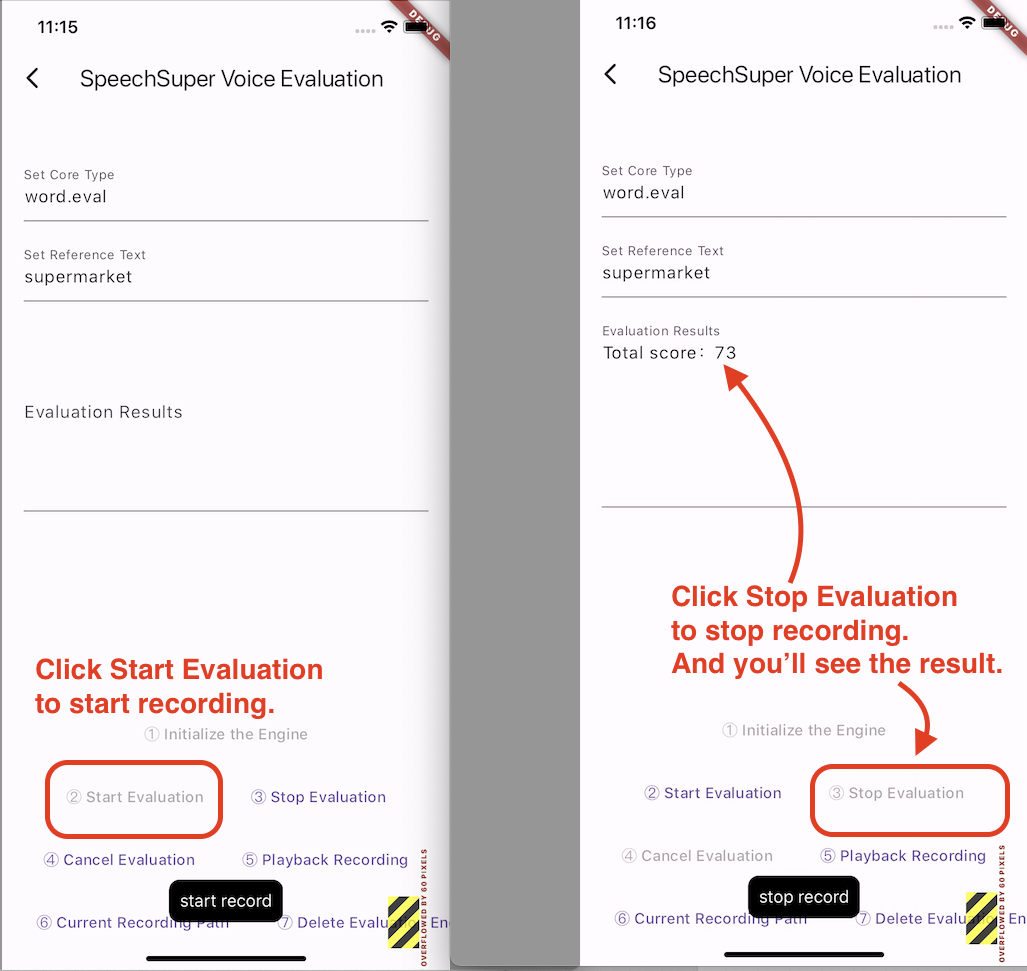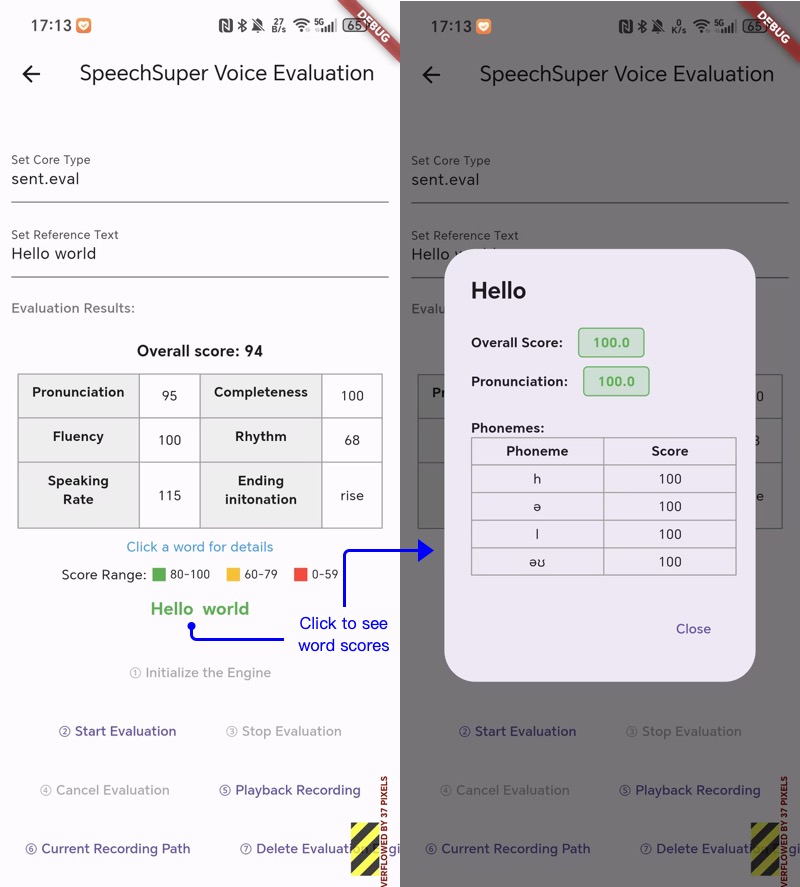Download the SpeechSuper SDK demo for Flutter from the following link:
Open the file lib/eval_screen.dart and add your appKey and secretKey in line 29 and 30 respectively.
Run flutter pub get in the demo folder to install dependencies.
Once your device is connected to your computer, run flutter run. You'll see a new app icon on the screen.
Enter the coreType and refText, then click the "Initialize the Engine" button. You will receive a success message.
Click the "Start Evaluation" button to start recording and click the "Stop Evaluation" button to stop recording.
- Cancel Evaluation: You can cancel the speech assessment during recording.
- Playback Recording: Replay the audio recorded just now.
- Current Recording Path: Display the audio path recorded just now.
- Delete Evaluation Engine: Delete engine instance after completion of speech assessment.