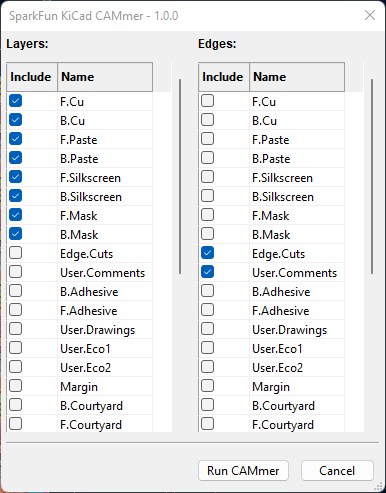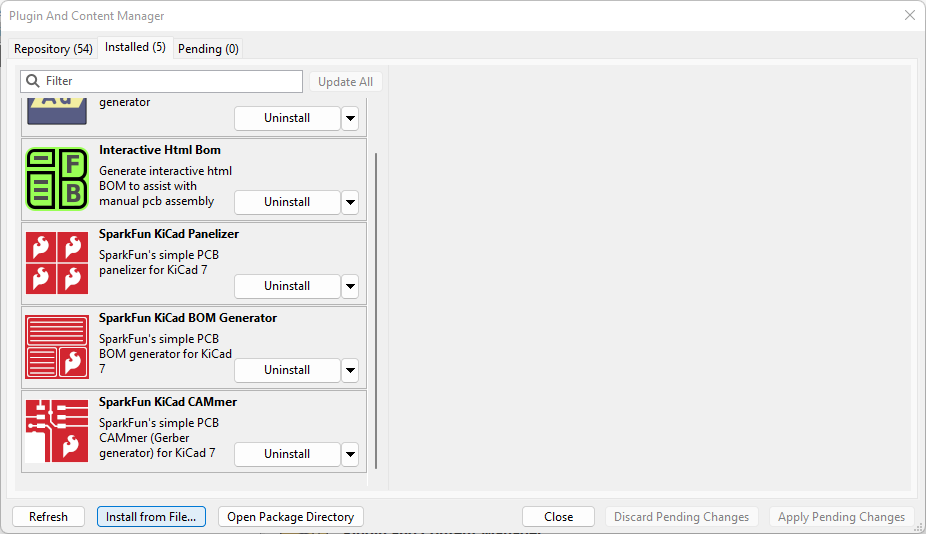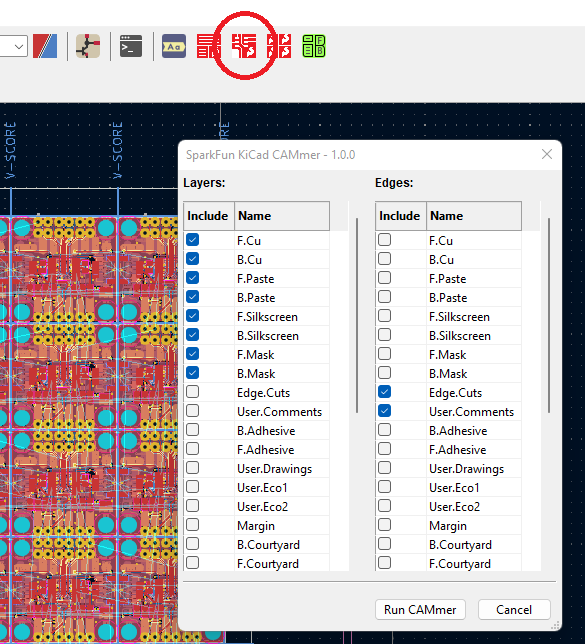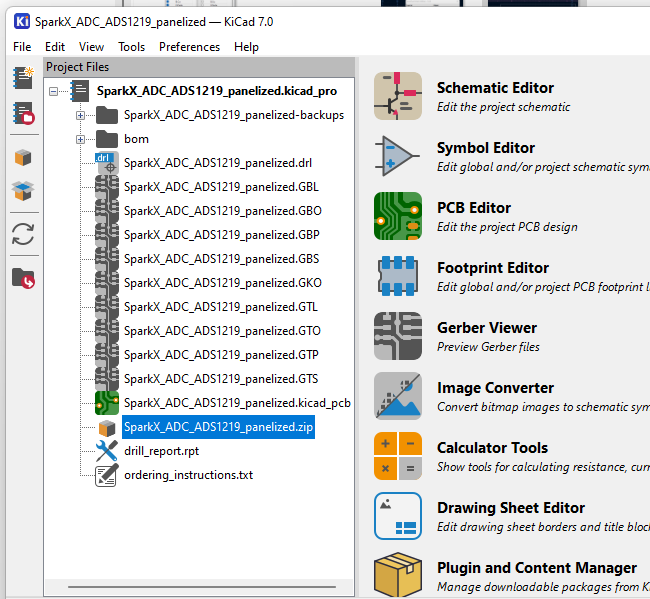SparkFun PCB CAMmer plugin for KiCad 7
This plugin generates the Gerber and Drill files for a KiCad PCB.
We've tried to keep this CAMmer simple and easy-to-use, while also including all of the features of the original SparkFun CAMmer for Eagle. This plugin:
- Generates and zips the gerber and drill files
- Adds
ordering_instructions.txtto the zip file, if found - Will merge multiple layers (E.g.
Edge.CutsandUser.Comments) to generate the board outline- The SparkFun KiCad Panelizer places the V-SCORE information in
User.Commentsby default
- The SparkFun KiCad Panelizer places the V-SCORE information in
You can of course use KiCad's built-in Fabrication Output tools to do most of the above manually.
Installation and Usage
Open the KiCad Plugin and Content Manager (PCM) from the main window and filter for SparkFun CAMmer.
To install manually, open the GitHub Repo Releases page and download the SparkFunKiCadCAMmer-pcm.zip file attached to the latest release. Then use the PCM Install from File... option and select the .zip file to install it. For best results, Uninstall the previous version first, Apply Pending Changes, and then Install from File....
The CAMmer plugin runs inside the KiCad PCB Editor window. (Although you can run the CAMmer in a Command Prompt too. See below for details.)
Click the CAMmer icon to open the GUI:
We have deliberately kept the GUI options as simple as possible:
- In the Layers column: select your copper, silkscreen and solder mask layers
- The CAMmer will select these for you based on the number of copper layers, but you can override if you want to
- In the Edges column: select which layer(s) will be used to generate the board outline
- For SparkFun panels, the default is
Edge.CutsplusUser.Comments(the SparkFun KiCad Panelizer places the V-SCORE information inUser.Commentsby default)
- For SparkFun panels, the default is
Click Run CAMmer to run the CAMmer. The Gerber and drill files are created and zipped automatically.
The CAMmer settings are saved in a file called cammer_config.json so they can be reused.
cammer.log contains useful diagnostic information.
License and Credits
The code for this plugin is licensed under the MIT license. Please see LICENSE for more info.
cammer.py is based heavily on the KiCad code example.
The wxFormBuilder text_dialog.fbp and associated code is based on @openscopeproject's Interactive HTML BOM plugin for KiCad. Special thanks to @qu1ck for the many useful contributions on KiCad Info.
We also used code from @bennymeg's JLC-Plugin-for-KiCad
How It Works
The plugin GUI itself is designed with wxFormBuilder and stored in text_dialog.fbp.
Copy and paste the wx Python code from wxFormBuilder into ./SparkFunKiCadCAMmer/dialog/dialog_text_base.py.
.github/workflows/build_asset_release.yml generates the .zip file containing the plugin Python code (./plugins), icon (./resources) and the Plugin and Content Manager (PCM) metadata.json. The workflow automatically attaches the zip file to each release as an asset. Edit ./SparkFunKiCadCAMmer/resource/_version.py first and update the version number. build.py is called by the workflow, copies metadata_template.json into metadata.json and then updates it with the correct version and download URL. The version number is also added to the .zip filename. The PCM should automatically download and install new versions of the CAMmer for you.
You can run the CAMmer stand-alone if you want to. Open a KiCad 7.0 Command Prompt. On Windows, you will find this in Start Menu / All Apps / KiCad 7.0. cd to the SparkFun_KiCad_CAMmer\SparkFunKiCadCAMmer\cammer directory. python cammer.py will show the help for the arguments. When you run the CAMmer plugin in KiCad, it will generate files for whichever PCB is currently open. When running the CAMmer stand-alone, you need to provide the path -p to the PCB.
- Your friends at SparkFun