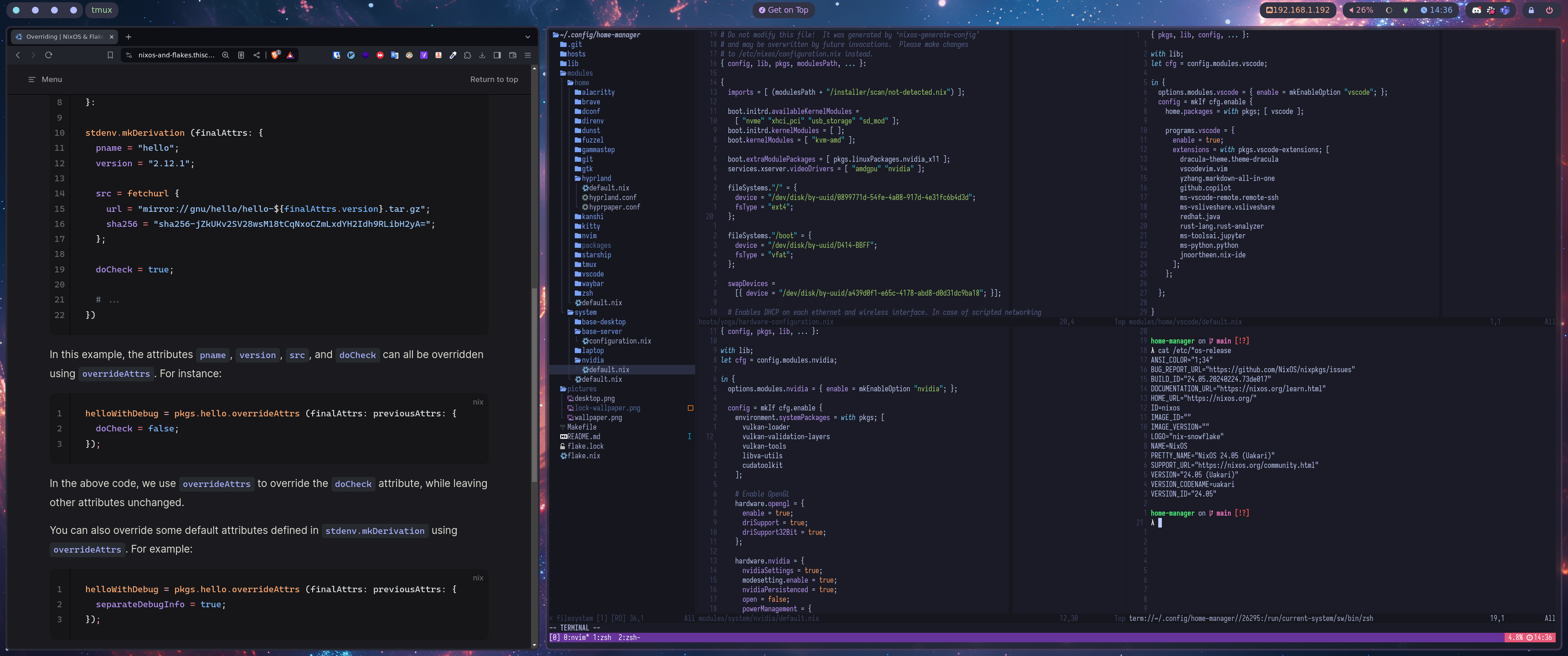Home-manager and nixos system configuration using flakes!
Use it as a template for your nixos setup:)
Installation steps:
- Installation: Install NixOS.
- Clone repo
git clone git@github.com:spagnoloG/nixos-home.git ~/.config/home-manager - Edit the username and hostname in
flake.nix - Copy you
hardware-configuration.nixfile located at/etc/nixos/hardware-configuration.nixto the host folder. - Enable Nix-Command and Flakes options: Edit your
configuration.nixfile located at /etc/nixos/configuration.nix adding this line ->nix.settings.experimental-features = [ "nix-command" "flakes" ];. - Rebuild your system: run ->
sudo nixos-rebuild switch. - Apply the flake: Open a terminal and inside
~/.config/home-manager/runmake rebuild-os.
When you modify any contents, you need to rebuild os. This will create a new nixos generation.
Rebuilding:
make rebuild-osFormatting all *nix and *lua files:
make format Cleaning up old generations:
make clean-os