Retrofit for Unity 2.1
ChangeLog
2.1
- Use Dynamic Proxy to simplify the usage
- Require to set "Api Compatibility Level" to ".NET 2.0" instead of ".NET 2.0 Subset"
2.0
-
Add
Rx(Reactive Extension)support to Retrofit4Unity, which help us to request asynchronously. For example send request in sub-thread then handle response and update UI in main-thread. -
use HttpClient as default Request Module.
Introduction
Retrofit turns your HTTP API into a interface. Calling a request like calling a method.
How To Use
Three steps to retrofit your HTTP API Usage:
-[1] Define HTTP API in Interface: Define a interface to maintain your HTTP API
public interface IHttpBinInterface
{
[Get("/get")]
IObservable<HttpBinResponse> Get(
[Query("query1")]string arg1,
[Query("query2")]string arg2
);
}-[2] Build the service.
RetrofitAdapter adapter = new RetrofitAdapter.Builder()
.SetEndpoint("http://httpbin.org")
.Build();
httpService = adapter.Create<IHttpBinInterface>();-[3] Call it: Each Call from the created RestHttpService can make a HTTP request to the remote webserver.
var ob = httpService.Get("abc", "123");
ob.SubscribeOn(Scheduler.ThreadPool)//send request in sub thread
.ObserveOn(Scheduler.MainThread)//receive response in main thread
.Subscribe(data =>
{
// onSuccess
Debug.LogFormat("Received on threadId:{0}", Thread.CurrentThread.ManagedThreadId);
},
error =>
{
Debug.Log("Retrofit Error:" + error);
});Thanks to the UniRx, we can easy implement asynchronous call to webserver.
API Declaration
Attributes on the interface methods and its parameters indicate how a request will be handled.
REQUEST METHOD
Every method must have an HTTP Attribute that provides the request method and relative URL. There are six built-in annotations: GET, POST, PUT, DELETE, PATCH and HEAD. The relative URL of the resource is specified in the Attribute.
[Get("/users")]You can also specify query parameters in the URL.
[GET("/users/list?sort=desc")]URL MANIPULATION
A request URL can be updated dynamically using replacement blocks and parameters on the method. A replacement block is an alphanumeric string surrounded by { and }. A corresponding parameter must be attributed with [Path] using the same string.
[Get("/group/{id}/users")]
IObservable<<List<User>> GetList(
[Path("id")] int groupId);Query parameters can also be added.
[Get("/group/{id}/users")]
IObservable<<List<User>> GetList(
[Path("id")] int groupId,
[Query("sort")] string sort);For complex query parameter combinations a Map can be used.
[Get("/group/{id}/users")]
IObservable<<List<User>>GroupList(
[Path("id")] int groupId,
[QueryMap] Dictionary<string, string> options);REQUEST BODY
An object can be specified for use as an HTTP request body with the [Body] attribute.
[POST("/users/new")]
IObservable<User> CreateUser(
[Body] User user);The object will also be converted using a converter specified on the subClass of RestAdapter. If no converter is specified, RestAdapter will use DefalutConverter(Implemented by Newtonsoft.json) to convert the body.
FORM ENCODED
Methods can also be declared to send form-encoded data.
Form-encoded data is sent when [Field] is present on the parameter. Each key-value pair is attributed with [Field] containing the name and the object providing the value.
[POST("/user/edit")]
IObservable<User> UpdateUser(
[Field("first_name")] string first,
[Field("last_name")] string last);HEADER MANIPULATION
You can set static headers for a method using the [Headers] attribute.
[Headers("Cache-Control: max-age=640000")]
[GET("/widget/list")]
IObservable<List<Widget>> WidgetList();[Headers({
"Accept: application/vnd.github.v3.full+json",
"User-Agent: Retrofit-Sample-App"
})]
[GET("/users/{username}")]
IObservable<User> GetUser(
[Path("username")] string username);
Note that headers do not overwrite each other. All headers with the same name will be included in the request.
A request Header can be updated dynamically using the [Header]attribute. A corresponding parameter must be provided to the [Header].
[GET("/user")]
IObservable<User> GetUser(
[Header("Authorization")] string authorization)Retrofit Configuration
RestApater is the class through which your API interfaces are turned into callable objects. By default, Retrofit will give you sane defaults for your platform but it allows for customization.
CONVERTERS
By default, Retrofit uses Newtonsoft.json for its deserialization and serialization.
If you need to communicate with an API that uses a content-format that Retrofit does not support out of the box or you wish to use a different library to implement an existing format, you can easily create your own converter. Create a class that implements the Converter interface and pass in an instance when Setup() your adapter.
Intergrate With Different Http Module
Retrofit for Unity is just a reformatted code style to request a HTTP API. It doesn't send a real HTTP Request in its module, which means you can integrated Retrofit for Unity with different HTTP Plugins or Unity Official UnityWebRequest system.
By default, it provides three integrations to send HTTP request, which are HttpClientImpl UnityWebRequestImpl and BestHttpImpl.
As default, it use HttpClient as request module, because its a quite lite request module.
If you need to integrate Retrofit with other HTTP Plugins, just create a class that implements the HttpImplement interface and pass in an instance when Setup() your adapter.
INTEGRATE WITH BESTHTTP
- Import BestHttp plugins.
- Import Retrofit for Unity.
- Import
BestHttpImpl.unitypackageunder the fold names Integrations.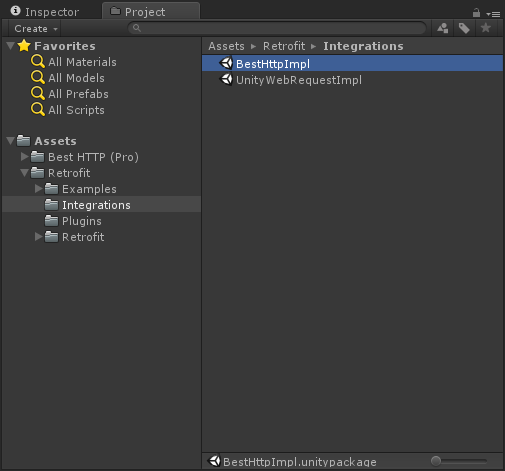
- Set new client instance while building the RetrofitAdapter.
RetrofitAdapter adapter = new RetrofitAdapter.Builder()
.SetEndpoint("http://httpbin.org")
.SetClient(new BestHttpImpl());
.Build();INREGRATE WITH UNITYWEBREQUEST
To integrate with UnityWebRequest, it requires unity version 5.4 or higher.
- Import Retrofit for Unity.
- Import
UnityWebRequestImpl.unitypackageunder the fold names Integrations.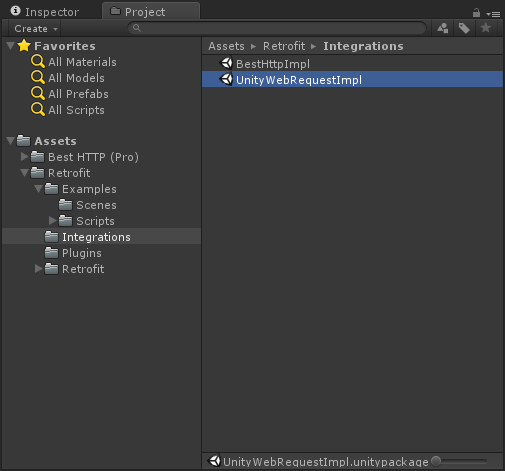
- Set new client instance while building the RetrofitAdapter.
RetrofitAdapter adapter = new RetrofitAdapter.Builder()
.SetEndpoint("http://httpbin.org")
.SetClient(new UnityWebRequestImpl());
.Build();