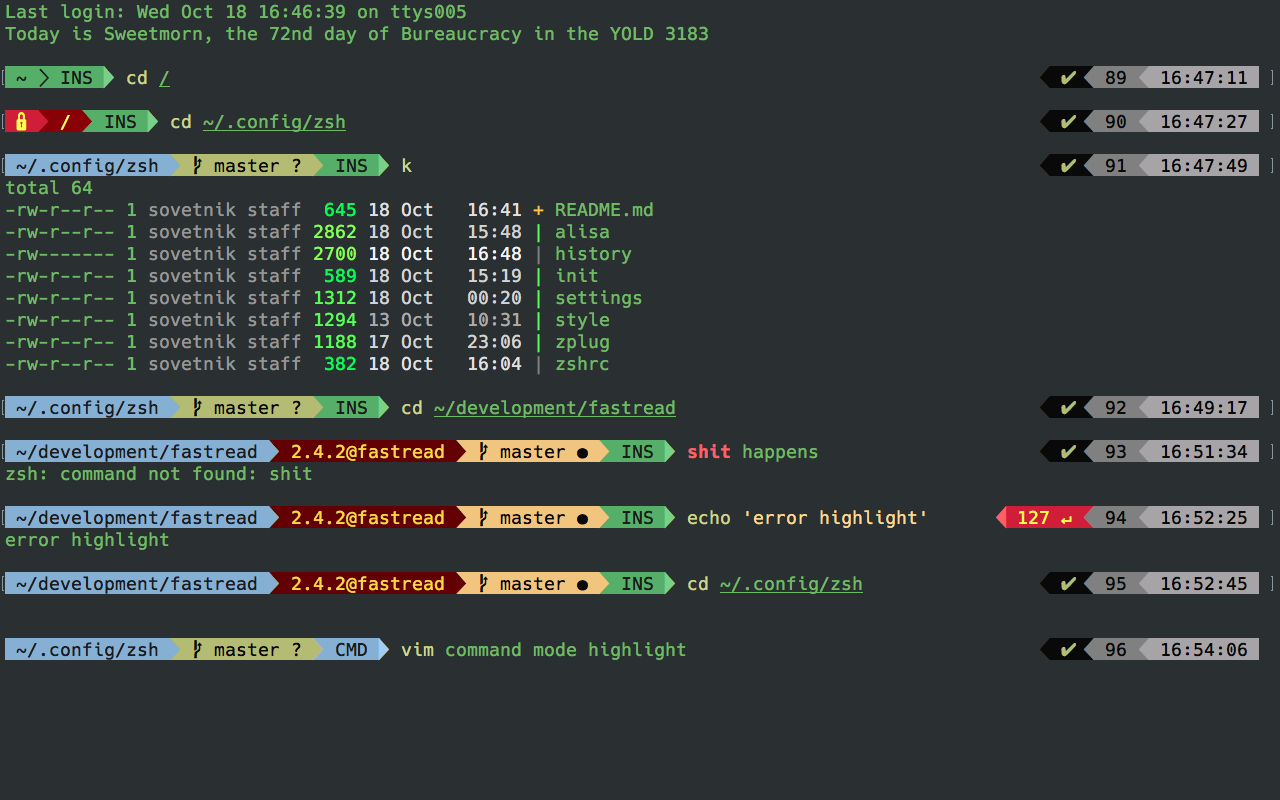Clone this repo somewhere in your home
cd ~/.config
git clone git@github.com:sovetnik/zsh.git
cd zsh
./install.shInstall via script
./install.shMaybe you want to see you own zshrc in this folder, so add a link
Make sure that you don't have .zshrc in home directory before creating a link
cd ~/.config/zsh
ln zshrc ~/.zshrcInstall Zplug and native ext
brew install zplug zsh-autosuggestions zsh-history-substring-search ddateAdd your own settings in ignored file personal
Something like exporting environment tokens, aliases
Now, open new terminal session and Zplug ask you to install plugins.