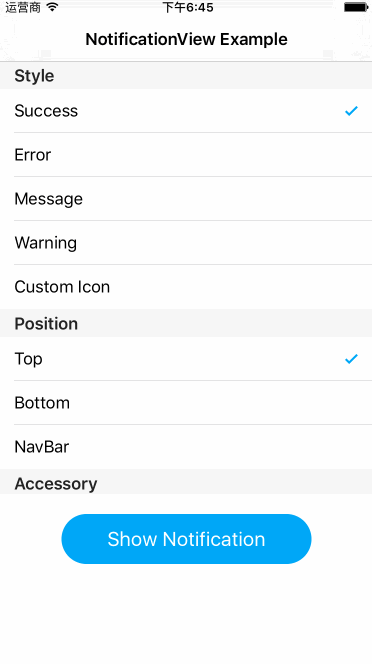#NotificationView Easy to use and customizable messages/notifications for iOS applications.
##How To Get Started
###Carthage
Specify "NotificationView" in your Cartfile:
github "teambition/NotificationView"
###Usage
Four default icon styles available, and custom icon is supported certainly.
enum NotificationViewStyle {
case Success
case Error
case Message
case Warning
case Custom(UIImage?)
}enum NotificationViewPosition {
case Top
case Bottom
case NavBar(UINavigationController)
}For position NavBar, an UINavigationController instance is needed for displaying the notification.
enum NotificationViewAccessoryType {
case None
case DisclosureIndicator(() -> Void)
case Custom(UIView)
}For accessory type DisclosureIndicator, a disclosure indicator will be displayed in the right side of the notification, which indicates that tapping the notification triggers an action associated with the value of the accessoryType property.
For accessory type Custom, the given associated view will be used for the right accessory view of notification.
class func showNotification(position: NotificationView.NotificationViewPosition = default, style: NotificationView.NotificationViewStyle, title: String?, subtitle: String?, accessoryType: NotificationView.NotificationViewAccessoryType = default) { }
class func showSuccess(position: NotificationView.NotificationViewPosition = default, title: String?, subtitle: String?, accessoryType: NotificationView.NotificationViewAccessoryType = default) { }
class func showError(position: NotificationView.NotificationViewPosition = default, title: String?, subtitle: String?, accessoryType: NotificationView.NotificationViewAccessoryType = default) { }
class func showMessage(position: NotificationView.NotificationViewPosition = default, title: String?, subtitle: String?, accessoryType: NotificationView.NotificationViewAccessoryType = default) { }
class func showWarning(position: NotificationView.NotificationViewPosition = default, title: String?, subtitle: String?, accessoryType: NotificationView.NotificationViewAccessoryType = default) { }For position NavBar, there is a convenient way to show notification, you can call these functions of UINavigationController:
extension UINavigationController {
func showNotification(style: NotificationView.NotificationViewStyle, title: String?, subtitle: String?, accessoryType: NotificationView.NotificationViewAccessoryType = default)
func showSuccess(title title: String?, subtitle: String?, accessoryType: NotificationView.NotificationViewAccessoryType = default)
func showError(title title: String?, subtitle: String?, accessoryType: NotificationView.NotificationViewAccessoryType = default)
func showMessage(title title: String?, subtitle: String?, accessoryType: NotificationView.NotificationViewAccessoryType = default)
func showWarning(title title: String?, subtitle: String?, accessoryType: NotificationView.NotificationViewAccessoryType = default)
}func shouldShowNotificationView(notificationView: NotificationView) -> Bool {
// default is true
}
func willShowNotificationView(notificationView: NotificationView) {
// do something
}
func didShowNotificationView(notificationView: NotificationView) {
// do something
}
func shouldDismissNotificationView(notificationView: NotificationView) -> Bool {
// default is true
}
func willDismissNotificationView(notificationView: NotificationView) {
// do something
}
func didDismissNotificationView(notificationView: NotificationView) {
// do something
}iOS 8.0
NotificationView is released under the MIT license. See LICENSE for details.
Have a question? Please open an issue!