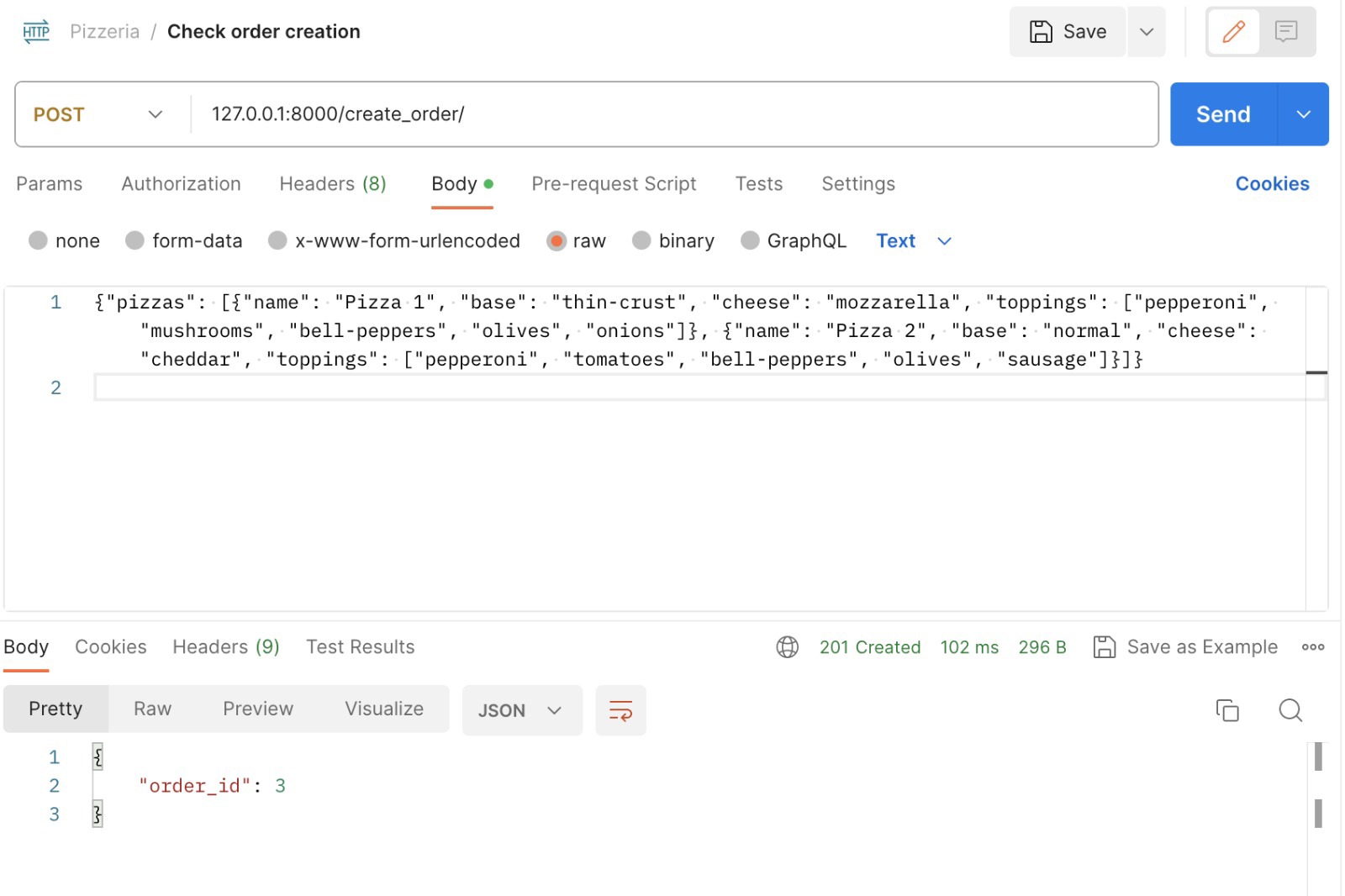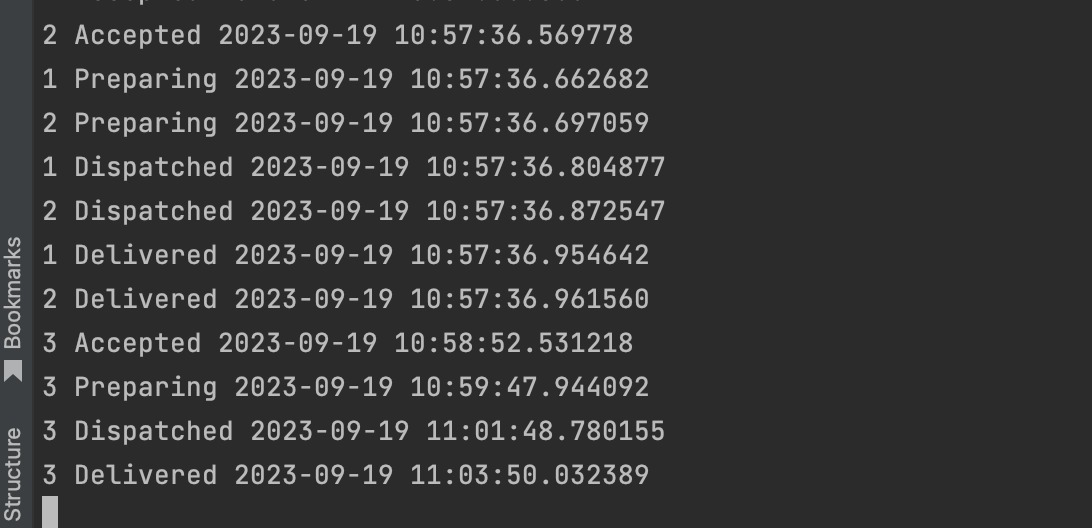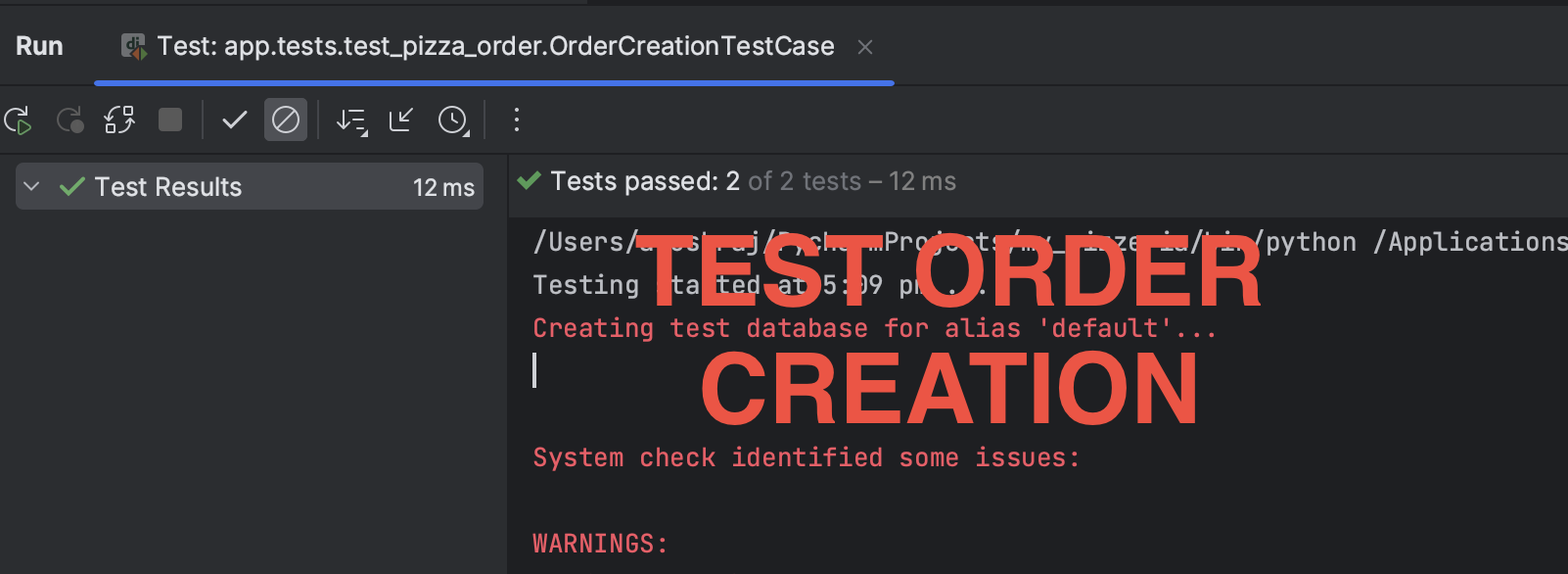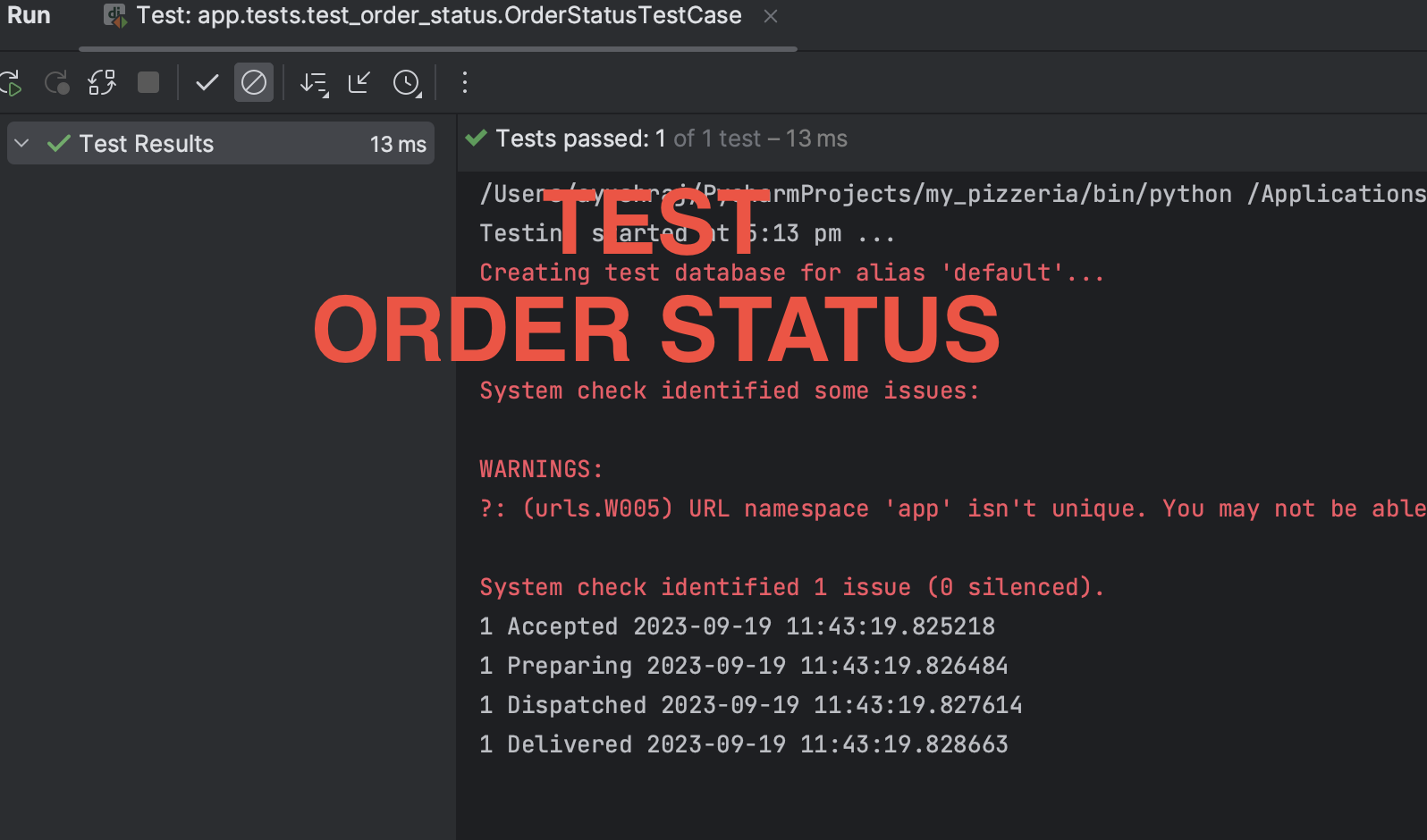- app/views.py -> Viewset for create and get order status
- app/tasks.py -> Background tasks to schedule order status changes based on time. Also to print/log it.
- app/models.py -> Pizza and Order models with validations
- app/tests/test_create_status.py -> Test to check creation of order along with validations for invalid ones
- app/tests/test_create_status.py -> Test change of order status after creation
-
Download and extract the zip file.
-
Download and install MySQL or install via Terminal - brew install mysql
-
Start MySQL server: brew services start mysql
-
(Optional) Set MySQL Password, MySQL Root Password
-
Install Docker and start docker daemon
-
Host MySQL server on Docker container and expose it to the port 3306. Use commands -
(Ensure you are in the project home directory)
Build - docker build -f docker/db/Dockerfile -t pizzeria_db .
Run - docker run --network=host -it --expose 3306 -p 3306:3306 pizzeria_db -
MySQL server is now hosted which automatically created database "pizeria_db" (If you have setup MySQL Root Password, update the Dockerfile accordingly)
-
Build and run docker for pizzeria app apis and tasks:
Build - docker build -f docker/apis/Dockerfile -t pizzeria_apis_tasks .
Run - docker run --network=host -it --expose 8000 -p 8000:8000 pizzeria_apis_tasks -
Open Docker Desktop and run a terminal in pizzeria_apis_tasks container
OR
docker images | grep pizzeria_apis_tasks # Copy id
docker run -i -t /bin/bash -
Run migrations and run the server:
python manage.py makemigrations
python manage.py migrate
python manage.py runserver 8000 -
Similary open another terminal to run process_tasks (background tasks):
python manage.py process_tasks -
Testing: Open another terminal in pizzeria_apis_tasks container
- Api request to Create order:
curl -X POST 127.0.0.1:8000/create_order/ -d '{"pizzas": [{"name": "Pizza 1", "base": "thin-crust", "cheese": "mozzarella", "toppings": ["pepperoni", "mushrooms", "bell-peppers", "olives", "onions"]}, {"name": "Pizza 2", "base": "normal", "cheese": "cheddar", "toppings": ["pepperoni", "tomatoes", "bell-peppers", "olives", "sausage"]}]}'
Curl O/P: { "order_id": 1 }
Postman Output Screenshot -> 
- Api request to Create order:
-
Api request to Fetch order details:
curl -L -X GET 127.0.0.1:8000/get_order_status/1
Curl O/P: { "order_id": 1, "order_status": "Delivered" }
Postman Output Screenshot ->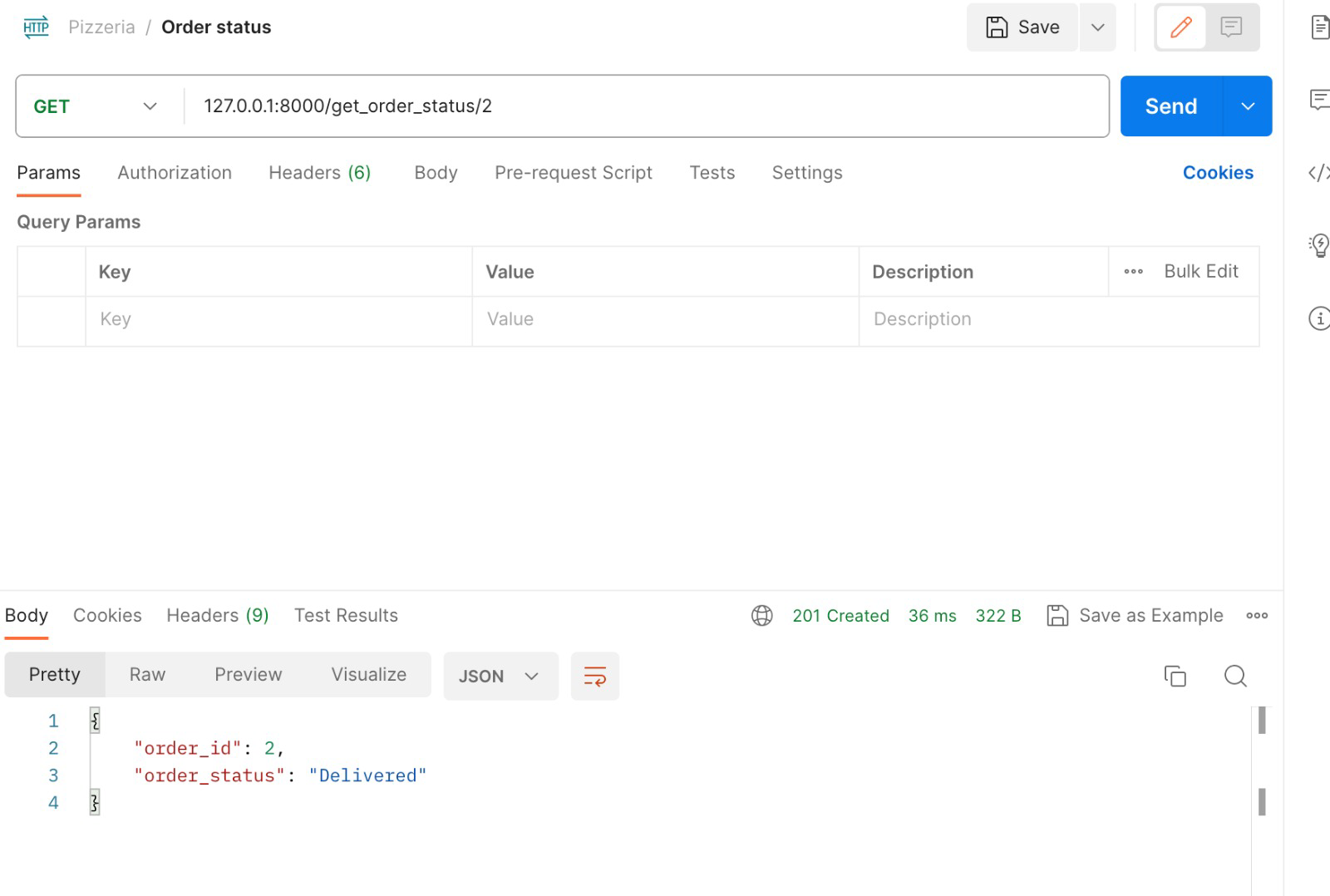
-
Api request to create invalid order:
curl -X POST 127.0.0.1:8000/create_order/ -d '{"pizzas": [{"name": "Pizza 1", "base": "thin-crust", "cheese": "mozzarella", "toppings": ["pepperoni", "mushrooms", "bell-peppers", "olives", "onions"]}, {"name": "Pizza 2", "base": "normal", "cheese": "cheddar", "toppings": ["pepperoni", "tomatoes", "bell-peppers", "olives"]}]}'
Curl O/P: { "error": "You must select 5 toppings." }
Postman Output Screenshot ->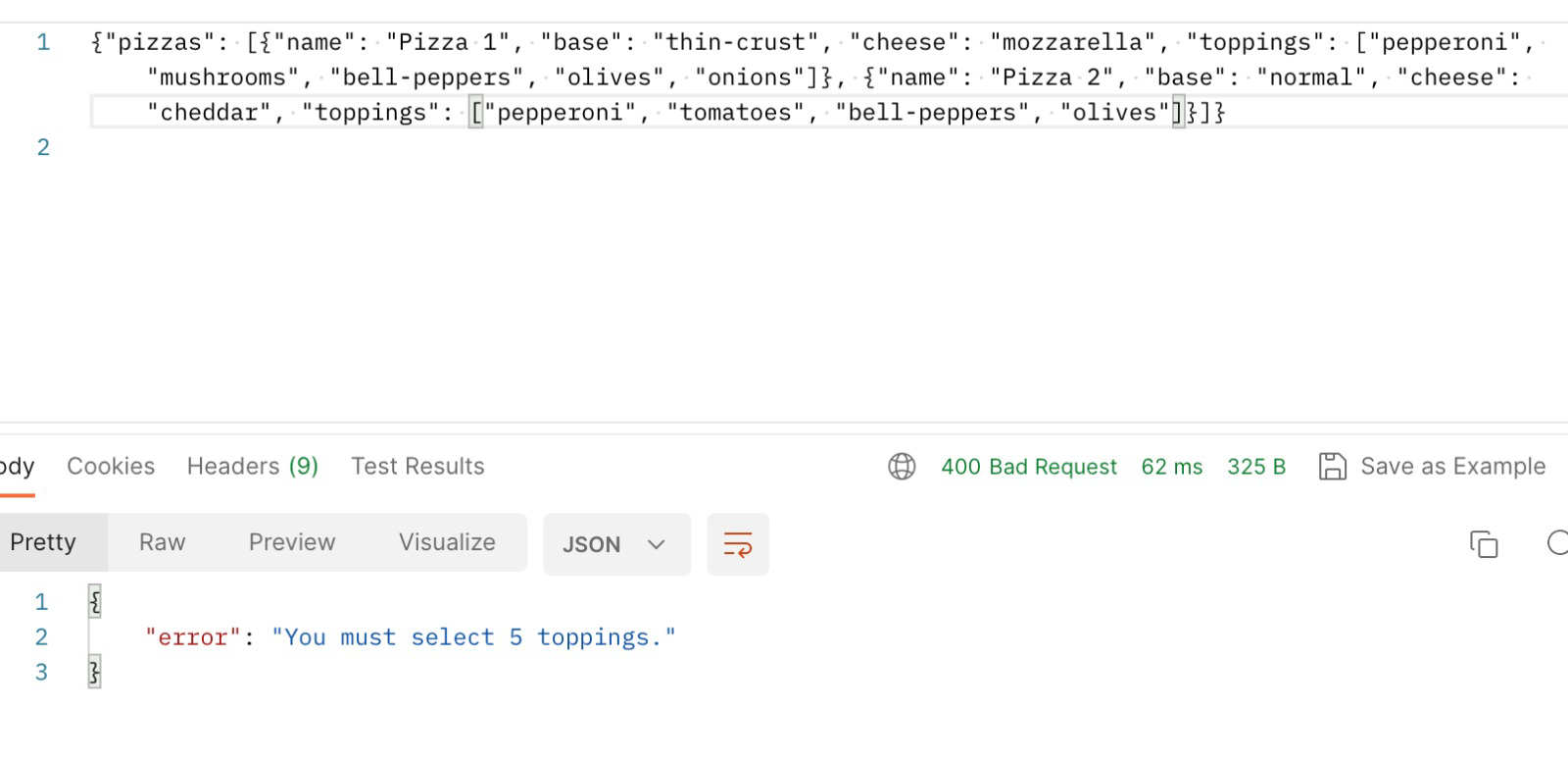
-
Log screenshot of the background tasks
Format : Orderid Status Time