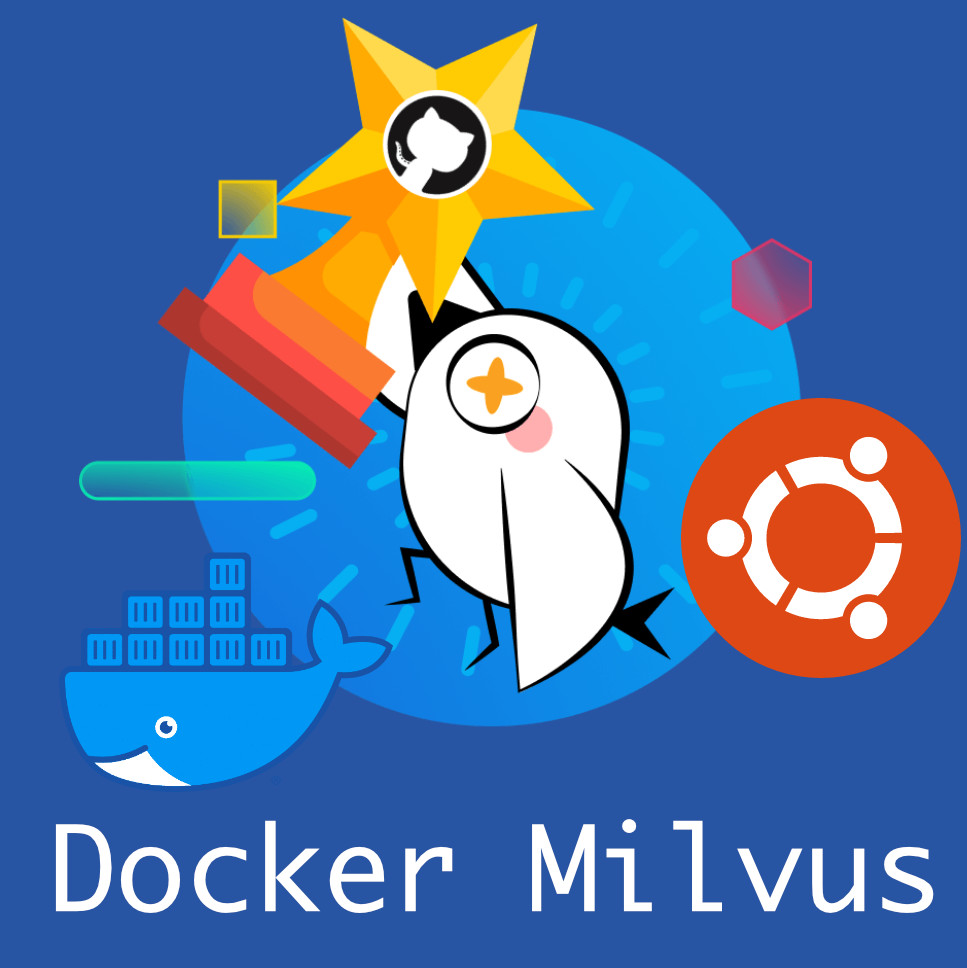Reliable, highly scalable Milvus docker images.
Mirror will be uploaded tomorrow
I have built some images so far, you can use docker pull to get these images directly.
docker pull ...| Docker Image Name | Type | Ubuntu | OpenBLAS | Golang |
|---|---|---|---|---|
| soulteary/milvus:base-ubuntu20.04-openblas0.3.9 | Base | 20.04 | 0.3.9 | - |
| soulteary/milvus:base-ubuntu20.04-openblas0.3.20 | Base | 20.04 | 0.3.20 | - |
| soulteary/milvus:base-ubuntu22.04-openblas0.3.9 | Base | 22.04 | 0.3.9 | - |
| soulteary/milvus:base-ubuntu22.04-openblas0.3.20 | Base | 22.04 | 0.3.20 | - |
| soulteary/milvus:builder-ubuntu20.04-openblas0.3.9-golang1.16.9 | builder | 20.04 | 0.3.9 | 1.16.9 |
| soulteary/milvus:builder-ubuntu20.04-openblas0.3.20-golang1.16.9 | builder | 20.04 | 0.3.20 | 1.16.9 |
| soulteary/milvus:builder-ubuntu22.04-openblas0.3.9-golang1.16.9 | builder | 22.04 | 0.3.9 | 1.16.9 |
| soulteary/milvus:builder-ubuntu22.04-openblas0.3.20-golang1.16.9 | builder | 22.04 | 0.3.20 | 1.16.9 |
| soulteary/milvus:ubuntu20.04-openblas0.3.9-golang1.16.9 | app | 20.04 | 0.3.9 | 1.16.9 |
| soulteary/milvus:ubuntu20.04-openblas0.3.20-golang1.16.9 | app | 20.04 | 0.3.20 | 1.16.9 |
| soulteary/milvus:ubuntu22.04-openblas0.3.9-golang1.16.9 | app | 22.04 | 0.3.9 | 1.16.9 |
| soulteary/milvus:ubuntu22.04-openblas0.3.20-golang1.16.9 | app | 22.04 | 0.3.20 | 1.16.9 |
If you need to build locally, you can refer to the following steps.
Before building milvus, we first need to build a base image that includes openblas (3.9+)
docker build -t soulteary/milvus:base-ubuntu20.04-openblas0.3.9 -f docker/base/Dockerfile .When we prepare the base image, we need to build a tool image that includes c++ and golang to build milvus in it.
docker build -t soulteary/milvus:builder-ubuntu20.04-openblas0.3.9 -f docker/builder/Dockerfile .By default, we will get the latest Milvus code from GitHub, you can get the code from other data sources by adjusting the build parameters. Advanced usage
In the previous build, we have solved the Milvus and related software dependencies that can run normally, so we only need a simple command to generate an image that is easy to transfer.
docker build -t soulteary/milvus:ubuntu20.04-openblas0.3.9 -f docker/app/Dockerfile .TBD, how to build an image that supports remote debugging.
- Complete WIP content.
- Try privatized Action Runner for efficient automated builds.
- Add TARBALL source code build method.
- Add an environment that is convenient for golang developers to use.
- Improve the build of debug images
- Build Milvus images in batches, use openblas 0.3.9-0.3.20, ubuntu 20.04-22.04, golang 1.16-1.18 to build