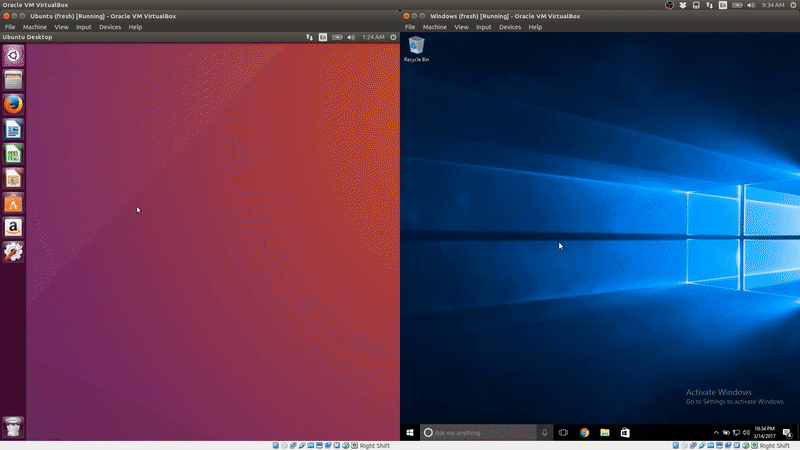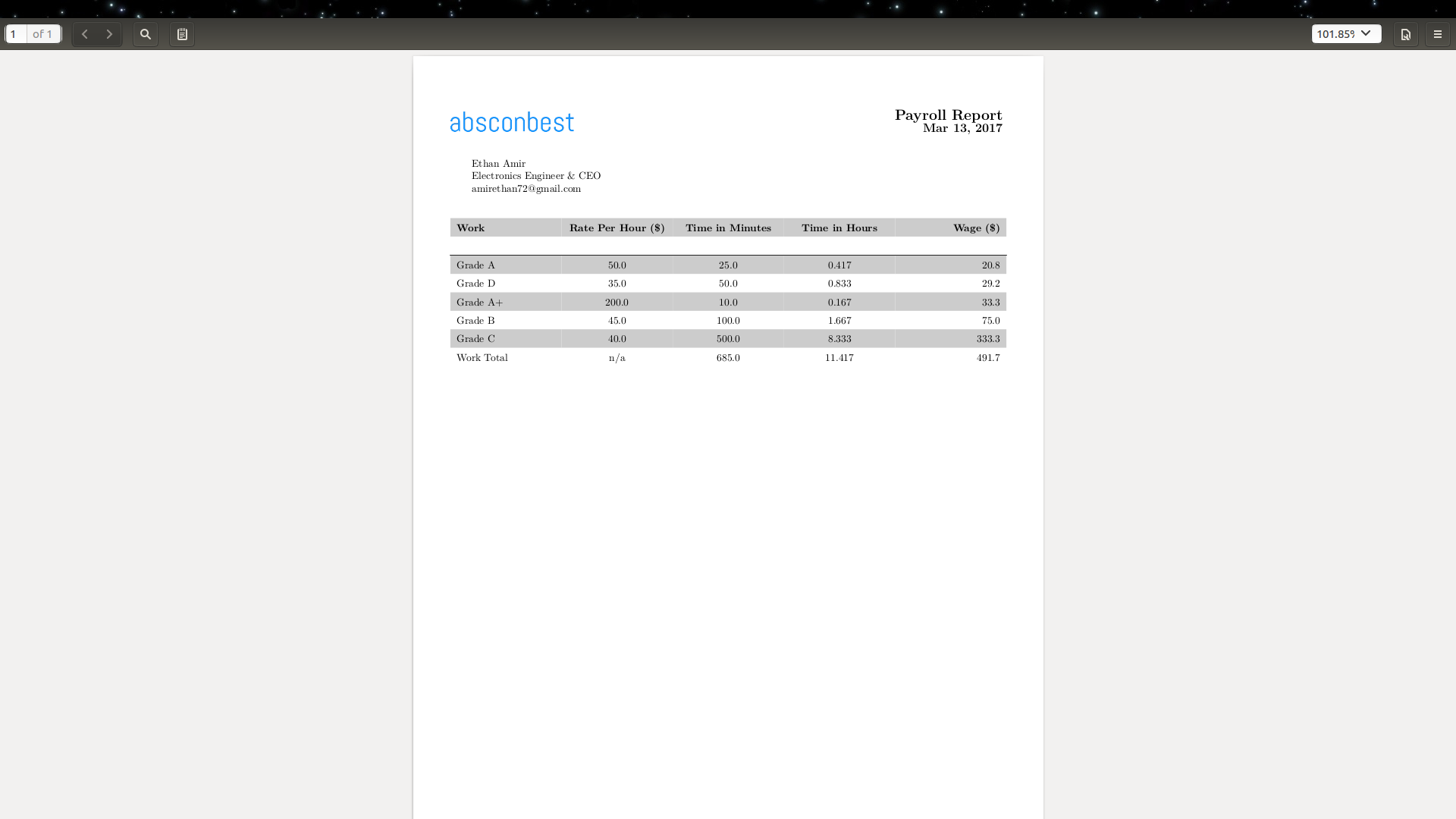Summer, 2022 This was my high school computer science project. A lot of things here do not make any sense. What does a 'time/payroll management' mean anyways? So, please beware that this project does not make a lot of sense.
Spring, 2017 An open source time/payroll management system including a spreadsheet working perfectly with both Excel and Calc; and Python functions like generating a graph and report; tested in Ubuntu 16.04 and Windows 10:
This program requires Python and its building tools which can be installed with a terminal:
>>> sudo apt update
>>> sudo apt install python-dev python-pip
>>> sudo -H pip install -U pip wheel setuptoolsFinally, install our package:
>>> sudo -H pip install absconbest-payrollInstall Python here. The latest version is recommended. Python 2 requires an additional step: Open a file explorer and double click:
C:\python27\tools\scripts\win_add2path.py
Type:
[ctrl] and [x]
[a]
Now, install Python's building tools:
>>> python -m pip install -U pip wheel setuptoolsThen, install our package:
>>> python -m pip install absconbest-payrollThe Python function generates a graph and report. In Ubuntu, open a terminal and type the following command:
>>> absconbestIn Windows, run the exe file. By the way, we can move this into any folder -- e.g. Desktop.
For Python 2
C:\python27\tools\Scripts\absconbest.exe
For Python 3
C:\users\AppData\local\Programs\Python\Python3*\tools\Scripts\absconbest.exe
This function is built on the API's of Plotly (GitHub) and PyLatex. (GitHub)
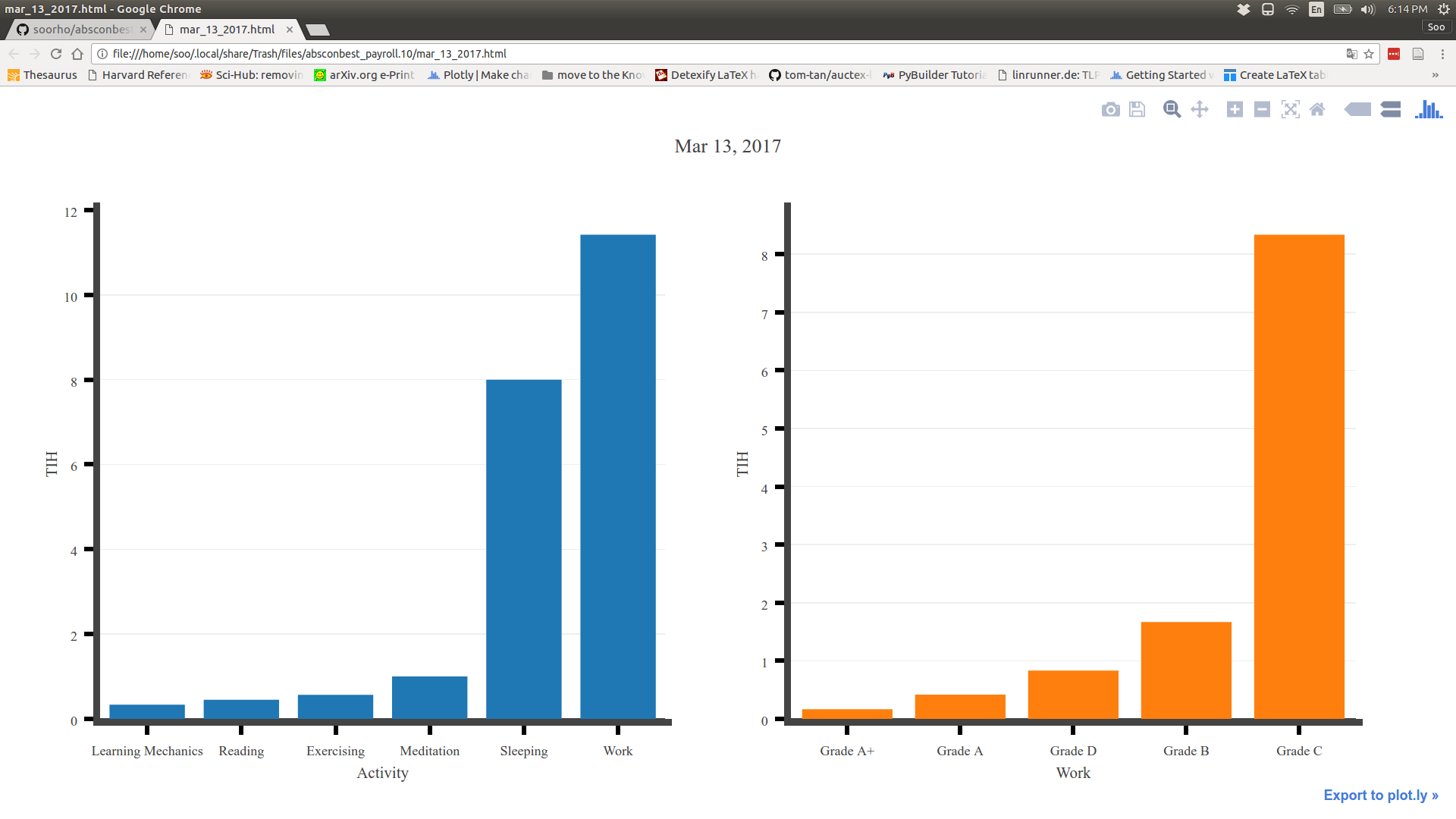
Generating a report does not work without installing texLive, which is here.
The graph and report are saved in:
~/Desktop/absconbest_payroll/output/
Moreover, the absconbest_payroll folder in Desktop has absconbest_payroll.xlsx which works well with both Microsoft Excel and Libreoffice Calc. In Ubuntu, we can open it with:
>>> libreoffice ~/Desktop/absconbest_payroll/absconbest_payroll.xlsx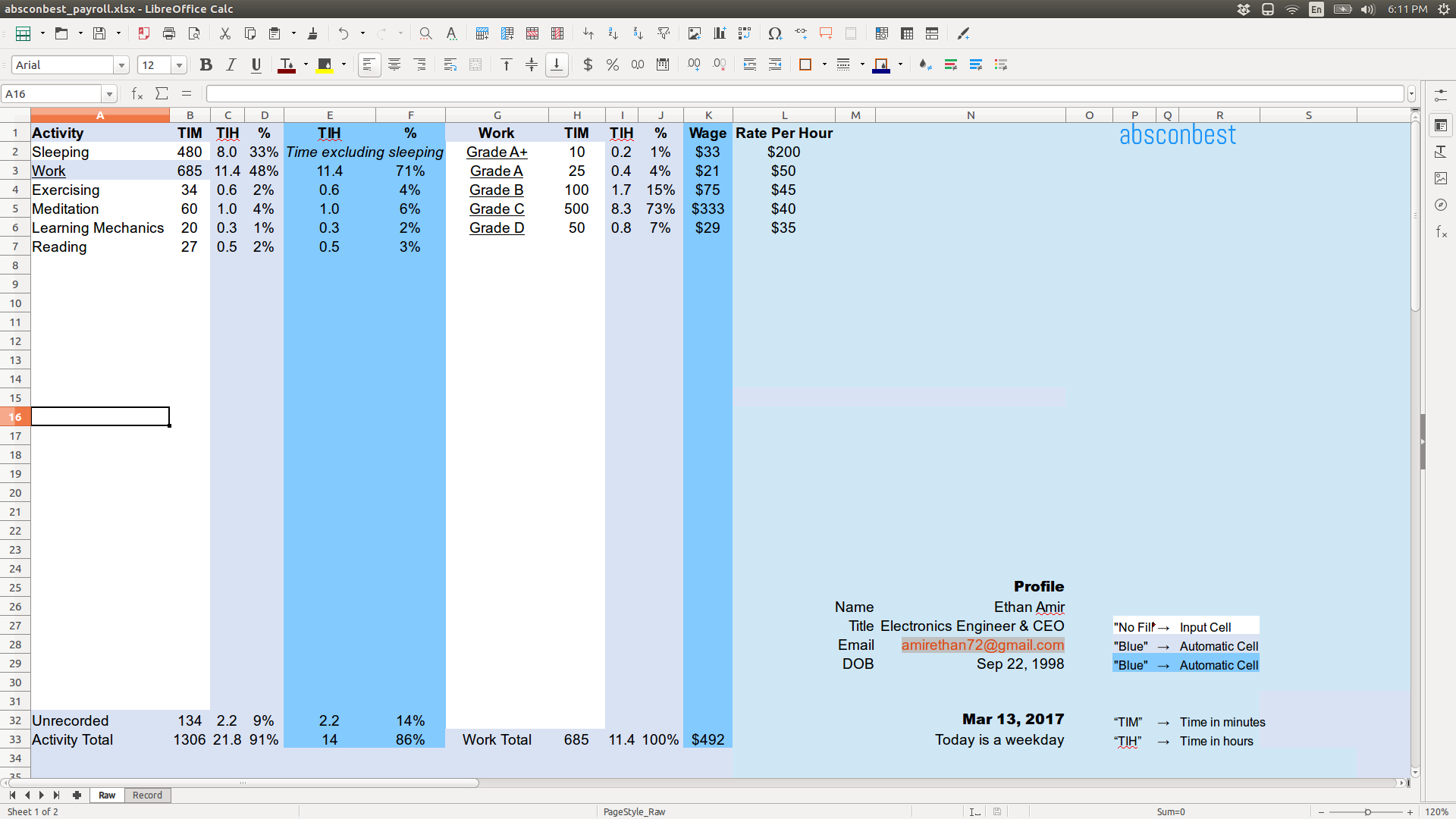
Use and extend our package freely. All the Python functions and the spreadsheet are in:
.../this repository/absconbest_payroll/
Also, the Projects <https://github.com/soorho/absconbest-payroll/projects> page has the TODO list.
Developing may become easier - for developers in Linux - by using the bash script make, which is in the repository's root. It builds the source code with setuptools, installs this built package with pip, and cleans up .pyc files, .egg-info folder, and other auto-generated auxiliaries.
>>> .../*this repository*/makeAsk me any question:
soobinrho@gmail.com
Type:
[ctrl] and [x]
[a]
Then, on the cmd:
>>> python -m pip uninstall absconbest-payroll -yFinally, delete the absconbest_payroll folder in Desktop.
>>> sudo -H pip uninstall absconbest-payroll -y
>>> rm -rf ~/Desktop/absconbest-payroll/