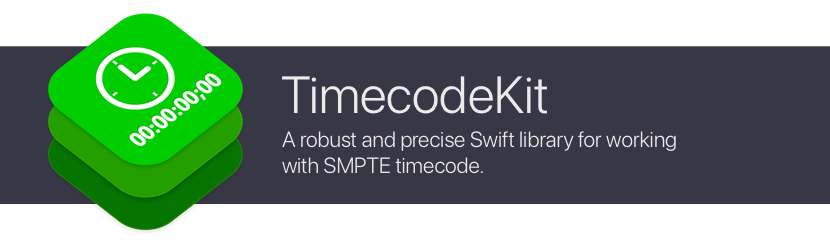The most robust, precise and complete Swift library for working with SMPTE timecode. Supports 22 industry timecode frame rates, including conversions to/from timecode strings and offering timecode-based calculations.
Timecode is a standard for representing video frames and used for video burn-in timecode (BITC), or display in a DAW (Digital Audio Workstation) or video playback/NLE applications.
The following timecode frame rates are supported. These are display rates.
| Film / ATSC / HD | PAL / SECAM / DVB / ATSC | NTSC / ATSC / PAL-M | NTSC Non-Standard | ATSC |
|---|---|---|---|---|
| 23.976 | 25 | 29.97 | 30 DF | 30 |
| 24 | 50 | 29.97 DF | 60 DF | 60 |
| 24.98 | 100 | 59.94 | 120 DF | 120 |
| 47.952 | 59.94 DF | |||
| 48 | 119.88 | |||
| 95.904 | 119.88 DF | |||
| 96 |
The following video frame rates are supported. These are actual video rates.
| Film / HD | PAL | NTSC |
|---|---|---|
| 23.98p | 25p / 25i | 29.97p / 29.97i |
| 24p | 50p / 50i | 30p |
| 47.95p | 100p | 59.94p / 59.94i |
| 48p | 60p / 60i | |
| 95.9p | 119.88p | |
| 96p | 120p |
- Convert timecode values to timecode display string, and vice-versa
- Convert timecode values to real wall-clock time, and vice-versa
- Convert timecode to # of samples at any audio sample-rate, and vice-versa
- Convert timecode and/or frame rate to a rational fraction, and vice-versa (including
CMTime) - Support for Subframes
- Support for Days as a timecode component (some DAWs including Cubase support > 24 hour timecode)
- Common math operations between timecodes: add, subtract, multiply, divide
- Granular timecode validation
- Form a
RangeorStridebetween two timecodes - Conforms to
Codable - A
Formatterobject that can format timecode and also provide anNSAttributedStringshowing invalid timecode components using alternate attributes (such as red text color) - A SwiftUI
Textobject showing invalid timecode components using alternate attributes (such as red text color) AVAssetvideo file utilities to easily read/write timecode and locateAVPlayerto timecode locations- Exhaustive unit tests ensuring accuracy
-
Add TimecodeKit as a dependency using Swift Package Manager.
-
In an app project or framework, in Xcode:
- Select the menu: File → Swift Packages → Add Package Dependency...
- Enter this URL:
https://github.com/orchetect/TimecodeKit
-
In a Swift Package, add it to the Package.swift dependencies:
.package(url: "https://github.com/orchetect/TimecodeKit", from: "1.6.0")
-
-
Import the library:
import TimecodeKit
Note: This documentation does not cover every property and initializer available but covers most typical use cases.
Using (_ exactly:) by default:
// from Int timecode component values
try Timecode(TCC(h: 01, m: 00, s: 00, f: 00), at: ._23_976)
try TCC(h: 01, m: 00, s: 00, f: 00).toTimecode(at: ._23_976) // alternate method
// from frame number (total elapsed frames)
try Timecode(.frames(40000), at: ._23_976)
// from timecode string
try Timecode("01:00:00:00", at: ._23_976)
try "01:00:00:00".toTimecode(at: ._23_976) // alternate method
// from real time (wall clock) elapsed in seconds
try Timecode(realTime: 4723.241579, at: ._23_976)
try (4723.241579).toTimecode(at: ._23_976) // alternate method on TimeInterval
// from elapsed number of audio samples at a given sample rate
try Timecode(samples: 123456789, sampleRate: 48000, at: ._23_976)Using (clamping:, ...) and (clampingEach:, ...):
// clamp full timecode to valid range
try Timecode(clamping: "26:00:00:00", at: ._24)
.stringValue // == "23:59:59:23"
// clamp individual timecode component values to valid values if they are out-of-bounds
try Timecode(clampingEach: "01:00:85:50", at: ._24)
.stringValue // == "01:00:59:23"Using (wrapping:, ...):
// wrap around clock continuously if entire timecode overflows or underflows
try Timecode(wrapping: "26:00:00:00", at: ._24)
.stringValue // == "02:00:00:00"
try Timecode(wrapping: "23:59:59:24", at: ._24)
.stringValue // == "00:00:00:00"Timecode components can be get or set directly as instance properties.
let tc = try "01:12:20:05".toTimecode(at: ._23_976)
// get
tc.days // == 0
tc.hours // == 1
tc.minutes // == 12
tc.seconds // == 20
tc.frames // == 5
tc.subFrames // == 0
// set
tc.hours = 5
tc.stringValue // == "05:12:20:05"In order to help facilitate defining a set of timecode component values, a simple Components struct is implemented. This struct can be passed into many methods and initializers.
// a global typealias is exposed to shorten the syntax when constructing
public typealias TCC = Timecode.Components
// ie:
Timecode(TCC(h: 1), at: ._23_976)
// is the same as:
Timecode(Timecode.Components(h: 1), at: ._23_976)let cmp = try "01:12:20:05"
.toTimecode(at: ._23_976)
.components // Timecode.Components(), aka TCC()
cmp.d // == 0 (days)
cmp.h // == 1 (hours)
cmp.m // == 12 (minutes)
cmp.s // == 20 (seconds)
cmp.f // == 5 (frames)
cmp.sf // == 0 (subframes)try TCC(h: 01, m: 00, s: 00, f: 00)
.toTimecode(at: ._29_97_drop)
.stringValue // == "01:00:00;00"Using operators (which use wrapping: internally if the result underflows or overflows timecode bounds):
let tc1 = try "01:00:00:00".toTimecode(at: ._23_976)
let tc2 = try "00:00:02:00".toTimecode(at: ._23_976)
(tc1 + tc2).stringValue // == "01:00:02:00"
(tc1 - tc2).stringValue // == "00:00:58:00"
(tc1 * 2.0).stringValue // == "02:00:00:00"
(tc1 / 2.0).stringValue // == "00:30:00:00"Methods also exist to achieve the same results.
Mutating methods:
.add().subtract().multiply().divide().offset()
Non-mutating methods that produce a new Timecode instance:
.adding().subtracting().multiplying().dividing().offsetting()
// convert between frame rates
try "01:00:00;00"
.toTimecode(at: ._29_97_drop)
.converted(to: ._29_97)
.stringValue // == "00:59:56:12"// timecode to real-world time in seconds
let tc = try "01:00:00:00"
.toTimecode(at: ._23_976)
.realTimeValue // == 3603.6 as TimeInterval (Double)
// real-world time to timecode
try (3603.6) // TimeInterval, aka Double
.toTimecode(at: ._23_976)
.stringValue // == "01:00:00:00"// timecode to elapsed audio samples
let tc = try "01:00:00:00"
.toTimecode(at: ._24)
.samplesValue(sampleRate: 48000) // == 172800000
// elapsed audio samples to timecode
try Timecode(samples: 172800000, sampleRate: 48000, at: ._24)
.stringValue // == "01:00:00:00"Timecode validation can be helpful and powerful, for example, when parsing timecode strings read from an external data file or received as user-input in a text field.
Timecode can be tested as:
- valid or invalid as a whole, by testing for
nilwhen using the defaultexactly:failable initializers or instanceset...methods, or - granularly to test validity of individual timecode components
// example:
// 1 hour and 20 minutes ARE valid at 23.976 fps,
// but 75 seconds and 60 frames are NOT valid
// non-granular validation
try TCC(h: 1, m: 20, s: 75, f: 60)
.toTimecode(at: ._23_976) // == throws error; cannot form a valid timecode
// granular validation
// rawValues allow invalid values; does not throw errors so 'try' is not needed
TCC(h: 1, m: 20, s: 75, f: 60)
.toTimecode(rawValuesAt: ._23_976)
.invalidComponents // == [.seconds, .frames]This method can produce an NSAttributedString highlighting individual invalid timecode components with a specified set of attributes.
TCC(h: 1, m: 20, s: 75, f: 60)
.toTimecode(rawValuesAt: ._23_976)
.stringValueValidatedThe invalid formatting attributes defaults to applying [.foregroundColor: NSColor.red] to invalid components. You can alternatively supply your own invalid attributes by setting the invalidAttributes argument.
You can also supply a set of default attributes to set as the baseline attributes for the entire string.
// set text's background color to red instead of its foreground color
let invalidAttr: [NSAttributedString.Key: Any] =
[.backgroundColor: NSColor.red]
// set custom font and font size for the entire string
let defaultAttr: [NSAttributedString.Key: Any] =
[.font: NSFont.systemFont(ofSize: 16)]
TCC(h: 1, m: 20, s: 75, f: 60)
.toTimecode(rawValuesAt: ._23_976)
.stringValueValidated(invalidAttributes: invalidAttr,
withDefaultAttributes: defaultAttr)This method can produce a SwiftUI Text view highlighting individual invalid timecode components with a specified set of modifiers.
TCC(h: 1, m: 20, s: 75, f: 60)
.toTimecode(rawValuesAt: ._23_976)
.stringValueValidatedText()The invalid formatting attributes defaults to applying .foregroundColor(Color.red) to invalid components. You can alternatively supply your own invalid modifiers by setting the invalidModifiers argument.
TCC(h: 1, m: 20, s: 75, f: 60)
.toTimecode(rawValuesAt: ._23_976)
.stringValueValidatedText(
invalidModifiers: {
$0.foregroundColor(.blue)
}, withDefaultModifiers: {
$0.foregroundColor(.black)
}
)A special string Formatter (NSFormatter) subclass can
- process user-entered timecode strings and format them in realtime in a TextField
- optionally highlight individual invalid timecode components with a specified set of attributes (defaults to red foreground color)
The invalid formatting attributes defaults to applying [.foregroundColor: NSColor.red] to invalid components. You can alternatively supply your own invalid attributes by setting the validationAttributes property on the formatter.
// set up formatter
let tcFormatter =
Timecode.TextFormatter(frameRate: ._23_976,
limit: ._24hours,
stringFormat: [.showSubFrames],
subFramesBase: ._80SubFrames,
showsValidation: true, // enable invalid component highlighting
validationAttributes: nil) // if nil, defaults to red foreground color
// assign formatter to a TextField UI object, for example
let textField = NSTextField()
textField.formatter = tcFormatterSome DAWs (digital audio workstation) such as Cubase supports the use of the Days timecode component when deemed appropriate.
By default, Timecode is constructed with an upperLimit of 24-hour maximum expression (._24hours) which suppresses the ability to use Days. To enable Days, set the limit to ._100days.
The limit setting naturally affects internal timecode validation routines, as well as clamping and wrapping.
// valid timecode range at 24 fps, ._24hours
"00:00:00:00" ... "23:59:59:23"
// valid timecode range at 24 fps, ._100days
"00:00:00:00" ... "99 23:59:59:23"Subframes represent a fraction (subdivision) of a single frame.
Subframes are only used by some software and hardware, and since there are no industry standards, each manufacturer can decide how they want to implement subframes. Subframes are frame rate agnostic, meaning the subframe base (divisor) is mutually exclusive of frame rate.
For example:
- Cubase/Nuendo and Logic Pro globally use 80 subframes per frame (0...79) regardless of frame rate
- Pro Tools uses 100 subframes (0...99) globally regardless of frame rate
Timecode supports subframes throughout. However, by default subframes are not displayed in stringValue. You can enable them:
var tc = try "01:12:20:05.62"
.toTimecode(at: ._24, base: ._80SubFrames)
tc.stringValue // == "01:12:20:05"
tc.subFrames // == 62 (subframes are preserved even though not displayed in stringValue)
tc.stringFormat.showSubFrames = true // default: false
tc.stringValue // == "01:12:20:05.62"Subframes are always calculated when performing operations on the Timecode instance, regardless whether displaySubFrames set or not.
var tc = try "00:00:00:00.40"
.toTimecode(at: ._24, base: ._80SubFrames)
tc.stringValue // == "00:00:00:00"
tc.stringFormat.showSubFrames = true // default: false
tc.stringValue // == "00:00:00:00.40"
// multiply timecode by 2. 40 subframes is half of a frame at 80 subframes per frame
(tc * 2).stringValue // == "00:00:00:01.00"It is also possible to set this flag during construction.
var tc = try "01:12:20:05.62"
.toTimecode(at: ._24, base: ._80SubFrames, format: [.showSubFrames])
tc.stringValue // == "01:12:20:05.62"Two Timecode instances can be compared linearly using common comparison operators.
try "01:00:00:00".toTimecode(at: ._24)
== try "01:00:00:00".toTimecode(at: ._24) // == true
try "00:59:50:00".toTimecode(at: ._24)
< "01:00:00:00".toTimecode(at: ._24) // == true
try "00:59:50:00".toTimecode(at: ._24)
> "01:00:00:00".toTimecode(at: ._24) // == falseSometimes a timeline does not have a zero start time (00:00:00:00). For example, many DAW applications such as Pro Tools allow a project start time to be set to any timecode. Its timeline then extends for 24 hours from that timecode, wrapping over 00:00:00:00 at some point along the timeline.
For example, given a 24 hour limit:
-
A timeline start of 00:00:00:00 @ 24fps:
24 hours elapses from 00:00:00:00 → 23:59:59:23
-
A timeline start of 20:00:00:00 @ 24fps:
24 hours elapses from 20:00:00:00 → 00:00:00:00 → 19:59:59:23
This would mean for example, that 21:00:00:00 is < 00:00:00:00 since it is earlier in the wrapping timeline, and 18:00:00:00 is > 21:00:00:00 since it is later in the wrapping timeline.
Methods to sort and test sort order of Timecode collections are provided.
Note that passing timelineStart of nil or zero (00:00:00:00) is the same as using the standard <, ==, or > operators as a sort comparator.
let timecode1: Timecode
let timecode2: Timecode
let start: Timecode
let result = timecode1.compare(to: timecode2, timelineStart: start)
// result is a ComparisonResult of orderedAscending, orderedSame, or orderedDescendingCollections of Timecode can be sorted ascending or descending.
let timeline: [Timecode] = [ ... ]
let sorted: [Timecode] = timeline.sorted() // ascending
let sorted: [Timecode] = timeline.sorted(ascending: false) // descendingThese collections can also be tested for sort order:
let timeline: [Timecode] = [ ... ]
let isSorted: Bool = timeline.isSorted() // ascending
let isSorted: Bool = timeline.isSorted(ascending: false) // descendingOn newer systems, a SortComparator called TimecodeSortComparator is available as well.
let comparator = TimecodeSortComparator() // ascending
let comparator = TimecodeSortComparator(order: .reverse) // descending
let timeline: [Timecode] = [ ... ]
let sorted: [Timecode] = timeline.sorted(using: comparator)For an explanation of timeline context, see the Compare using Timeline Context section above.
Collections of Timecode can be sorted ascending or descending.
let timeline: [Timecode] = [ ... ]
let start = try "01:00:00:00".toTimecode(at: ._24)
let sorted: [Timecode] = timeline.sorted(timelineStart: start) // ascending
let sorted: [Timecode] = timeline.sorted(order: .reverse, timelineStart: start) // descendingThese collections can also be tested for sort order:
let timeline: [Timecode] = [ ... ]
let start = try "01:00:00:00".toTimecode(at: ._24)
let isSorted: Bool = timeline.isSorted(timelineStart: start) // ascending
let isSorted: Bool = timeline.isSorted(order: .reverse, timelineStart: start) // descendingOn newer systems, a SortComparator called TimecodeSortComparator is available as well.
let start = try "01:00:00:00".toTimecode(at: ._24)
let comparator = TimecodeSortComparator(timelineStart: start) // ascending
let comparator = TimecodeSortComparator(order: .reverse, timelineStart: start) // descending
let timeline: [Timecode] = [ ... ]
let sorted: [Timecode] = timeline.sorted(using: comparator)A Stride or Range can be formed between two Timecode instances.
let startTC = try "01:00:00:00".toTimecode(at: ._24)
let endTC = try "01:00:00:10".toTimecode(at: ._24)Range:
// check if a timecode is contained within the range
(startTC...endTC).contains(try "01:00:00:05".toTimecode(at: ._24)) // == true
(startTC...endTC).contains(try "01:05:00:00".toTimecode(at: ._24)) // == false// iterate on each frame of the range
for tc in startTC...endTC {
print(tc)
}
// prints:
01:00:00:00
01:00:00:01
01:00:00:02
01:00:00:03
01:00:00:04
01:00:00:05
01:00:00:06
01:00:00:07
01:00:00:08
01:00:00:09
01:00:00:10Stride:
// iterate on every 5 frames of the range by using a stride
for tc in stride(from: startTC, to: endTC, by: 5) {
print(tc)
}
// prints:
01:00:00:00
01:00:00:05
01:00:00:10Video file metadata and timeline interchange files (AAF, Final Cut Pro XML) encode frame rate and timecode as rational numbers (a fraction consisting of two integers - a numerator and a denominator).
Timecode is capable of initializing from an elapsed time expressed as a rational fraction using the init?(rational:) initializer. The rationalValue property returns the Timecode's elapsed time expressed as a rational fraction.
try Timecode(Fraction(1920919, 30000), at: ._29_97)
.stringValue // == "00:01:03;29"
try Timecode(TCC(h: 00, m: 01, s: 03, f: 29), at: ._29_97)
.rationalValue // == Fraction(1920919, 30000)TimecodeFrameRate and VideoFrameRate are both capable of initializing from a rational fraction, and also provide a rationalRate and rationalFrameDuration property that provides this fraction.
Since drop-frame (timecode) or interlaced (video) attributes are not encodable in a rational fraction, they must be imperatively supplied.
// fraction representing the duration of 1 frame
TimecodeFrameRate(frameDuration: Fraction(1001, 30000), drop: false) // == ._29_97
// fraction representing the fps
TimecodeFrameRate(rate: Fraction(30000, 1001), drop: false) // == ._29_97
// fraction representing the duration of 1 frame
VideoFrameRate(frameDuration: Fraction(1001, 30000), interlaced: false) // == ._29_97p
// fraction representing the fps
VideoFrameRate(rate: Fraction(30000, 1001), interlaced: false) // == ._29_97pCMTime is a type exported by the Core Media framework (and used pervasively in AVFoundation). It represents time as a rational fraction of a value in a timescale.
Timecode and TimecodeInterval, as well as TimecodeFrameRate and VideoFrameRate can convert to/from CMTime using the respective inits and properties.
CMTime and Fraction can convert between themselves as well with respective inits and properties.
The TimecodeInterval struct wraps a Timecode instance and adds a sign (positive of negative).
It serves to represent an absolute interval of timecode accompanied by a sign (+ / -) to establish the intent of the interval being additive or subtractive when passed into methods that accept a TimecodeInterval instance.
TimecodeInterval also accepts intervals larger than 24 hours and works well with raw timecode values.
On the whole, timecode itself is the expression of an absolute video timestamp, or used as a duration of video frames. The concept of a 'negative' timecode is antithetical; timecode is not meant to be expressed or displayed on-screen to the user using a negative sign. In practise, timecode wraps around the clock forwards and backwards: typically around a 24 hour clock but Timecode can be set to 100 day wrapping for unique cases. This means that, at 24 fps:
00:00:00:00minus 1 frame is23:59:59:23(and not-00:00:00:01)23:59:59:23plus 1 frame is00:00:00:00
However, to meet the demand of some timecode calculations (such as offset transforms, theoretical calculations involving raw timecode values, or aggregate operations that may have otherwise resulted in wrapping the clock one or more times) TimecodeInterval is provided.
// construct directly:
let tc = try Timecode(TCC(h: 1), at: ._24)
let interval = TimecodeInterval(tc, .negative)
// construct with Timecode method:
let tc = try Timecode(TCC(h: 1), at: ._24)
let interval = tc.interval(.negative)
// construct with - or + unary operator:
let interval = try -Timecode(TCC(h: 1), at: ._24) // negative
let interval = try +Timecode(TCC(h: 1), at: ._24) // positive
// construct between two Timecode instances
let interval = timecode1.interval(to: timecode2)The absolute interval can be returned.
let tc = try Timecode(TCC(h: 1), at: ._24)
let interval = TimecodeInterval(tc, .positive) // 01:00:00:00
interval.absoluteInterval // 01:00:00:00
let interval = TimecodeInterval(tc, .negative) // -01:00:00:00
interval.absoluteInterval // 01:00:00:00The interval can be flattened by wrapping it around the upper limit if necessary, which is 24 hours in timecode by default.
let tc = try Timecode(TCC(h: 1), at: ._24)
let interval = TimecodeInterval(tc, .positive) // 01:00:00:00
interval.flattened() // 01:00:00:00
let interval = TimecodeInterval(tc, .negative) // -01:00:00:00
interval.flattened() // 23:00:00:00TimecodeTransformer is a mechanism that can define one or more timecode transforms in series. It can then be used to transform a Timecode instance.
FeetAndFrames is a type used to convert feet+frames. Initializers and properties on Timecode are also available.
- Wikipedia: SMPTE Timecode
Coded by a bunch of 🐹 hamsters in a trenchcoat that calls itself @orchetect.
Licensed under the MIT license. See LICENSE for details.
If you enjoy using TimecodeKit and want to contribute to open-source financially, GitHub sponsorship is much appreciated. Feedback and code contributions are also welcome.
Please do not email maintainers for technical support. Several options are available for questions and feature ideas:
- Questions and feature ideas can be posted to Discussions.
- If an issue is a verifiable bug with reproducible steps it may be posted in Issues.
Contributions are welcome. Feel free to post an Issue to discuss.