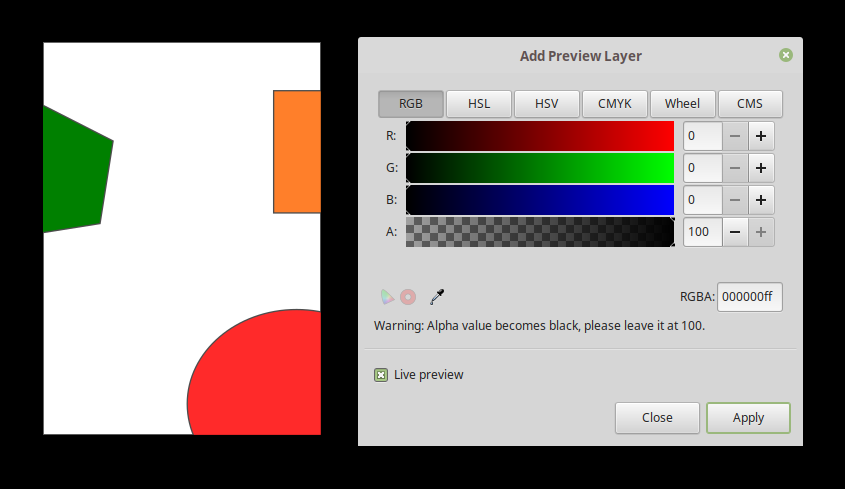InkscapePreviewLayer
Inkscape extension to add a page preview layer with a specific color.
This is the new version for Inkscape 1.x. If you need this extension for an older version of Inkscape, please install the old extension.
--
Install & Use for Inkscape >= 1.0:
- Copy the folder "layer_preview" into your inkscape config/extentions folder (with Ubuntu/Linux, go to your home folder, press "Ctrl-H" and search for : ~$ .config/inkscape/extentions).
- Restart Inkscape
- In the main Menu, go to Extensions/Layers/Add Preview Layer...
- Choose the preview color and Apply (or Preview)
- This creates a new locked layer on top with the choosen color. Use the the hide/show button of the layer to preview the page or not.
Install & Use for Inkscape = 0.92 or older (old extension):
- Copy the files preview_layer.inx and preview_layer.py of the folder "0.92" directly into your inkscape config/extentions folder (with Ubuntu/Linux, go to your home folder, press "Ctrl-H" and search for : ~$ .config/inkscape/extentions).
- Restart Inkscape
- In the main Menu, go to Extensions/Layers/Add Preview Layer 0.92...
- Choose the preview color and Apply (or Preview)
- This creates a new locked layer on top with the choosen color. Use the the hide/show button of the layer to preview the page or not.