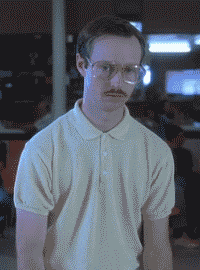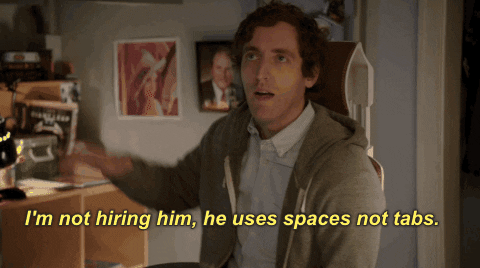This README will go into a little more detail than may be necessary in other repos for the sake of less experienced devs / interns (like myself) who are still getting familiar with development standards and such.
First we'll go through a few things we need to get the app running locally on your computer.
Postgres is the database we use with rails. The postgres app will allow you to get started with the database without needing to know all the command line commands out of the gate.
We'll get into setting up our local database in the installation section.
The link below will step you through setting up rails on your Mac. The optional steps at the end of the article are worth doing as well because iTerm and zsh are useful to have.
Yarn is a package manager for JavaScript. We will use it to install sass lint. That's okay if you don't know what that means, its explained later in the README here. To install it just run the following:
brew install yarn
This assumes you've already installed brew during the rails set up guide.
In your terminal you have environment variables that are typically global in terminal so that every directory has the same set of environment variables. Direnv allows you to specify variables depending on the directory you are currently in.
To make sure the install worked you can set environment variables in a
directory in a .envrc file and run the command printenv and see if the
variables are set. Then you can run the same command in a different directory
and make sure those same variables are not set.
To set up the repo just run the following command where you want your git repo to live.
git clone https://github.com/getflywheel/flydeas.git
Gems are Ruby's version of dependencies. The list of gems is kept in
the Gemfile. After cloning the repo you can first make sure your system
is up to date with
gem update --system
Install bundler with
gem install bundler
and then install the dependencies in the Gemfile with
bundle install
We use send grid to send our emails and have it set up to pull the username and password from environment variables. Add the following lines to the .envrc file in your flydeas directory.
export SENDGRID_USERNAME=flywheeldev
export SENDGRID_PASSWORD=getthisfrom1password
To set up your database instance you can start with
rake db:create
This will create an empty database instance for you. If you already have an instance and need to reset it you can reload the schema using the following command.
rake db:schema:load
To start a server so that you can access the site locally, run the following:
rails server or equivalently `rails s
We use redis and resque to delay tasks like sending emails and in the future it could be used to delay expensive tasks to reduce the server load. Currently the following commands all need to be run and kept running in separate command line windows to run the site.
redis-server
rake resque:scheduler
QUEUE=emails rake resque:work
If everything is installed correctly and running you should be able to access the site here http://localhost:3000/ If this brought you to the sign in page you did it!
If its not working, I'm sure one of the other devs would be happy to help as this stage can be frustrating when you're not sure what does what.
Here are some of the developing standards we have in place to help keep things neat.
We use rebasing instead of merging because it helps keep the history of the repository clean If your not aware of the differences here's a good intro article to get you up to speed.
Test driven development is used in this project as it's a good habit to get new developers into and has numerous benefits for the repo itself. The idea is that you make the tests for your code before you write the code itself. This way you know exactly what you need to accomplish with the code and that it works once you are done.
Linters are tools that scan your code to check if you have broken any coding standards like for example exceeding 80 characters in a line.
Linters are particularly useful for those of us who are just getting started in any of these languages because it teaches us how our code is supposed to look. It also helps maintain a consistent code base even with highly variable levels of experience in the developers. The goal is to have the repo 100% rubocop compliant.
To run rubocop and get a list of issues use the following:
rubocop or for a specific file rubocop path/to/file.rb
Some editors also have rubocop extensions that show suggestions when you break a rule. You can also set up hooks so that rubocop runs before you try to commit a change.
For sass files:
yarn sasslint
We use Heroku to deploy our app. It is set up to automatically deploy whenever master is updated.