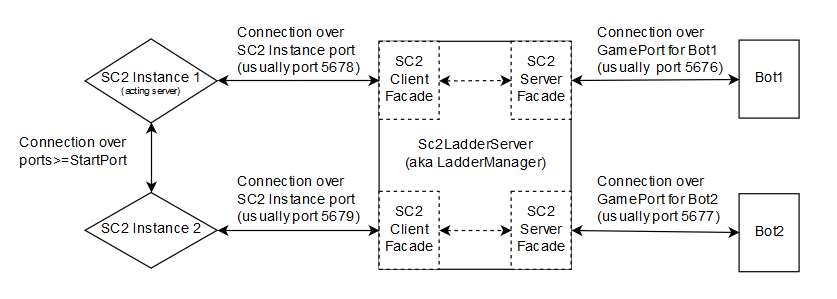Fork of Cryptyc's ladder server for SC2 API. Used for the CMPUT 350 SC2 tournament at the University of Alberta.
- CMake
- Starcraft 2 (Windows) (Linux)
- Starcraft 2 Map Packs
Download and install Visual Studio 2019 if you need it.
:: Clone the project
$ git clone --recursive https://github.com/solinas/Sc2LadderServer.git
$ cd Sc2LadderServer
:: Create build directory.
$ mkdir build
$ cd build
:: Generate VS solution.
$ cmake ../ -G "Visual Studio 16 2019"
:: Build the project using Visual Studio.
$ start Sc2LadderServer.sln# Get the project.
$ git clone --recursive https://github.com/solinas/Sc2LadderServer.git
$ cd Sc2LadderServer
# Create build directory.
$ mkdir build && cd build
# Generate a Makefile.
# Use 'cmake -DCMAKE_BUILD_TYPE=Debug ../' if debuginfo is needed
$ cmake ../
# Build.
$ make# Get the project.
$ git clone --recursive https://github.com/solinas/Sc2LadderServer.git
$ cd Sc2LadderServer
# Create build directory.
$ mkdir build && cd build
# Generate a Makefile.
# Use 'cmake -DCMAKE_BUILD_TYPE=Debug ../' if debuginfo is needed
$ cmake ../
# Build.
$ makeIf you don't initially do a --recursive clone (in which case, submodule folders will be left empty), you can download any submodules later like so:
git submodule update --init --recursive
Alternatively, you could opt to symlink the folder of the submodule in question to an existing copy already on your computer. However, note that you will very likely be using a different version of the submodule to that which would otherwise be downloaded in this repository, which could cause issues (but it's probably not too likely).
Make sure you've installed the maps, as per the directions from Blizzard's SC2Client-Proto project.
A LadderManager.json and LadderBots.json are required to run the ladder server.
Examples of these are included, but should be moved ot the same directory as the built Sc2LadderServer executable.
This will detail the general settings for the tournament.
The only field which should be changed are the Map entry, which lists an array of map names (this should match the same string names as listed in your game's map directory).
This lists the details for each bot you wish to have in your tournament.
Each entry should include the bot name, full path to the bots executable directory, and the name of the bot executable.
Leave the bot type as binarycpp.
An example is given below:
"ProtossBot": { // String name of your bot
"Race": "Protoss", // Race of your bot, choose from [Protoss|Terran|Zerg]
"Type": "BinaryCpp", // Type (BinaryCpp or Python), leave as BinaryCpp
"RootPath": "<PATH_TO_PROJECT>/build/bin/", // Path to the bot file
"FileName": "YOUR_BOT.exe", // Name of the bot file
"Args": "", // Optional command line arguments that gets passed to the bot file.
},
Windows:
$ .\Sc2LadderServer.exeOS X:
$ ./Sc2LadderServer -e /Applications/StarCraft\ II/Verions/Base<BASE-NUMBER>/SC2.app/Contents/MacOS/SC2Where <BASE-NUMBER> is the version as specified by the path on your system.
Linux:
$ ./Sc2LadderServerThis will create playerids and matchuplist file if they do not exist.
matchuplist will list all the matchups which are queued to run.
If a matchup completes, it is removed from the list.
If the ladder manager prematurely exits and you restart the executable, it will resume with the matches still left in the matchuplist file.
If you want to start fresh, remove playerids and matchuplist.
Note: In order for replays to save, you may need to manually create the directory as listed in LadderManager.json.
As an example, if LadderManager.json and LadderBots.json from the project root directory are moved to the executable directory ./build/bin/,
then make a directory ./build/bin/Replays.
By default, finished games will be placed into the ./Replays folder.
In order to work with the ladder manager, your bot's main() should call RunBot() from LadderInterface.h. DebugBot can be used as an example for how to do this. However, do not submit a copy of this entire repository as your final project. If you're unsure how to include the SC2 API headers and libraries, please take a look at these instructions.
SC2 API Reference and Tutorials
The ladder server establishes a facade in between the bots and the SC2 instances, as is illustrated below.