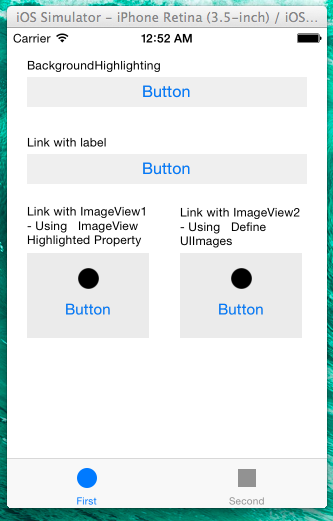iOS Extended UIButton with Styling. This Button able to more flexible button with data and styling.
- Let UIBUtton have NSDictionary or NSArray .. etc
- Set Highlighted Background color, SelectedBackground color!
- Link a UILabel and UIButton action effect to UILabel's color normal, highlighted, selected.
- Link a UIImageView and UIButton action effect to UIImageView's image normal, highlighted, selected. UIButton is not able to set align horizonal inner image and title. But Use it can.
- Copy MintMixButton.h, MintMixButton.m to your Project and Import
- Make your UIButton object's class to MintMixButton.(If you use xib, You can change a your button on Custom Class pane of Identity Inspector(Opt + Cmd + 3).
- Set link or MintMixButton'sproperties.
PLEASE CHECK OUT SAMPLE PROJECT FOR MORE IMPORMATIONS
######Button's Background Color
self.ui_backgroundHighlightingButton.normalBackgroudColor = [UIColor colorWithRed:0.937255 green:0.937255 blue:0.937255 alpha:1.000000];
self.ui_backgroundHighlightingButton.highlightedBackgroudColor = [UIColor colorWithRed:0.690196 green:0.737255 blue:0.843137 alpha:1.000000];######Link with UILabel and change label color on button action
self.ui_linkWithLabelButton.linkedLabel = self.ui_linkWithLabel;
self.ui_linkWithLabelButton.linkedLabelHighlightedColor = [UIColor blueColor];
self.ui_linkWithLabelButton.linkedLabelNormalColor = [UIColor blackColor];######Link with UIImageView and change image on button action
// TYPE 1: Link with ImageView1-Using ImageView's Highlighted Property(Need to set UIImageView's Highlighted Property)
self.ui_linkWithImgButton1.linkedImageView = self.ui_linkWithImg1;
// TYPE 2: Link with ImageView2-Using Define UIImages
self.ui_linkWithImgButton2.linkedImageView = self.ui_linkWithImg2;
self.ui_linkWithImgButton2.linkedImageViewNormalImage = [UIImage imageNamed:@"first"];
self.ui_linkWithImgButton2.linkedImageViewHighlightedImage = [UIImage imageNamed:@"second"];To have a data on MintMixButton, set with these properties.
- @property NSMutableDictionary *mutableDict;
- @property NSDictionary *dict;
- @property NSArray *array;
- @property NSMutableArray *mutableArray;
- @property NSObject *data;
self.mintMixButton.dic = myDic;