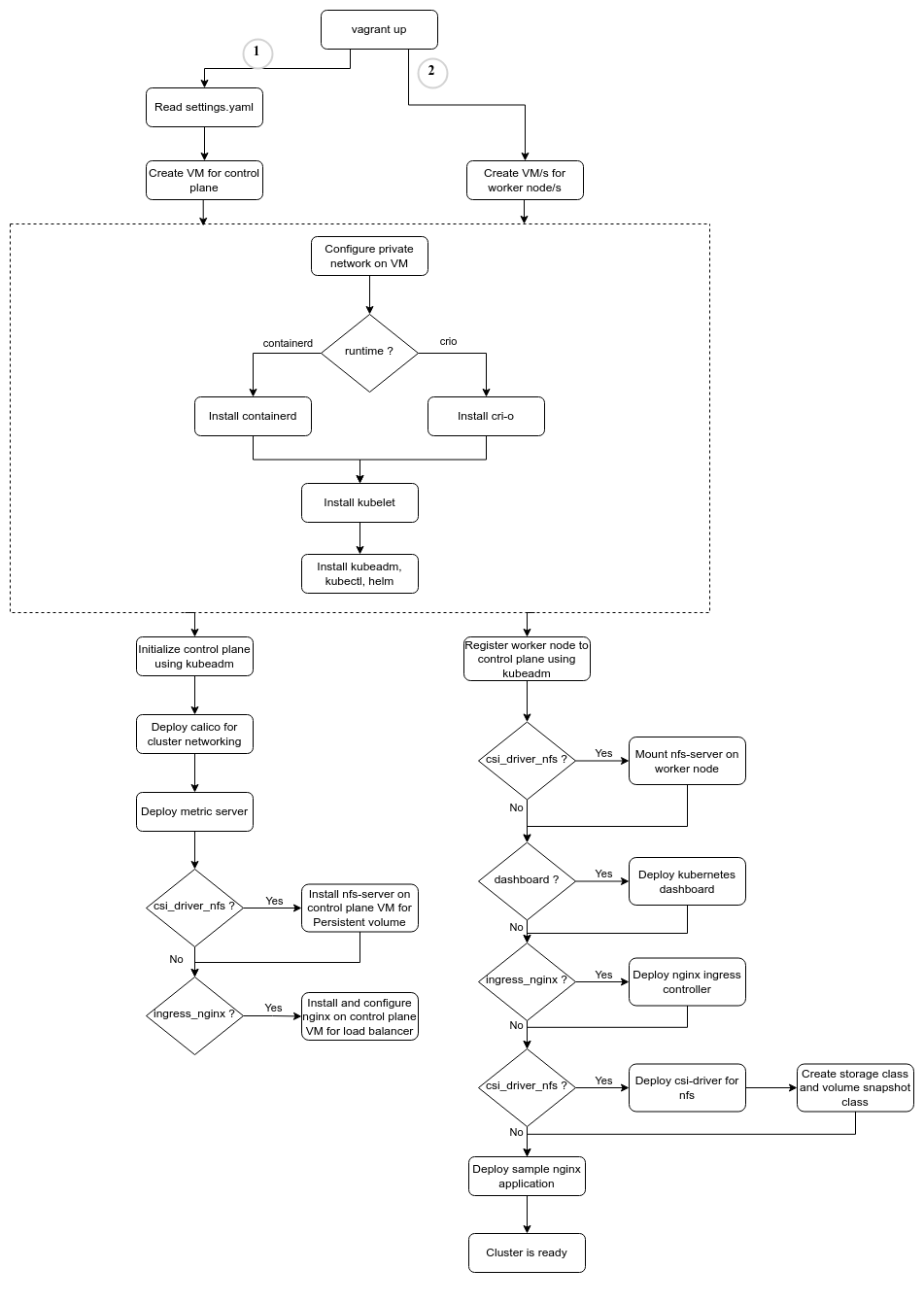This is fork of vagrant-kubeadm-kubernetes with some independent improvements and additional features like support for containerd runtime, csi drivers, ingress controller, etc.
- Working Vagrant setup with VirtualBox
- Recommended: Host (Preferrably Linux desktop) with 4 Gi+ RAM and 6+ CPUs (By default, Cluster need total 4 CPUs and 3.5Gi RAM for 1+1 nodes cluster)
The latest version of Virtualbox for Linux can cause issues.
Create/edit the /etc/vbox/networks.conf file and add the following to avoid any network related issues.
* 0.0.0.0/0 ::/0or run below commands
sudo mkdir -p /etc/vbox/
echo "* 0.0.0.0/0 ::/0" | sudo tee -a /etc/vbox/networks.confSo that the host only networks can be in any range, not just 192.168.56.0/21 as described here: https://discuss.hashicorp.com/t/vagrant-2-2-18-osx-11-6-cannot-create-private-network/30984/23
Windows 10 and 11 fails to start VMs in headless mode. To fix this VMs (nodes) must be started in GUI mode. Just ingore the GUIs in virtualbox window and leave it as it is after spinning.
With some older version of VirtualBox in Windows 10/11, VMs fails to start in headless mode.
To fix this, Update gui: true in settings.yaml file. This will start the VMs in GUI mode when cluster is brought up.
To provision the cluster, execute the following commands.
git clone https://github.com/navilg/vagrant-kubernetes.git
cd vagrant-kubernetes
vagrant upcd vagrant-kubernetes
export KUBECONFIG=$PWD/configs/configor you can copy the config file to .kube directory.
cp configs/config ~/.kube/The dashboard is not installed by default, but it can be installed by uncommenting the dashboard version in settings.yaml before running vagrant up.
You can deploy it later by enabling it in settings.yaml and running the following:
vagrant ssh -c "/vagrant/scripts/dashboard.sh" masterTo get the login token, copy it from config/token or run the following command:
kubectl -n kubernetes-dashboard get secret/admin-user -o go-template="{{.data.token | base64decode}}"Proxy the dashboard:
kubectl proxyOpen the site in your browser:
http://localhost:8001/api/v1/namespaces/kubernetes-dashboard/services/https:kubernetes-dashboard:/proxy/#/overview?namespace=kubernetes-dashboardvagrant haltvagrant upvagrant destroy -f