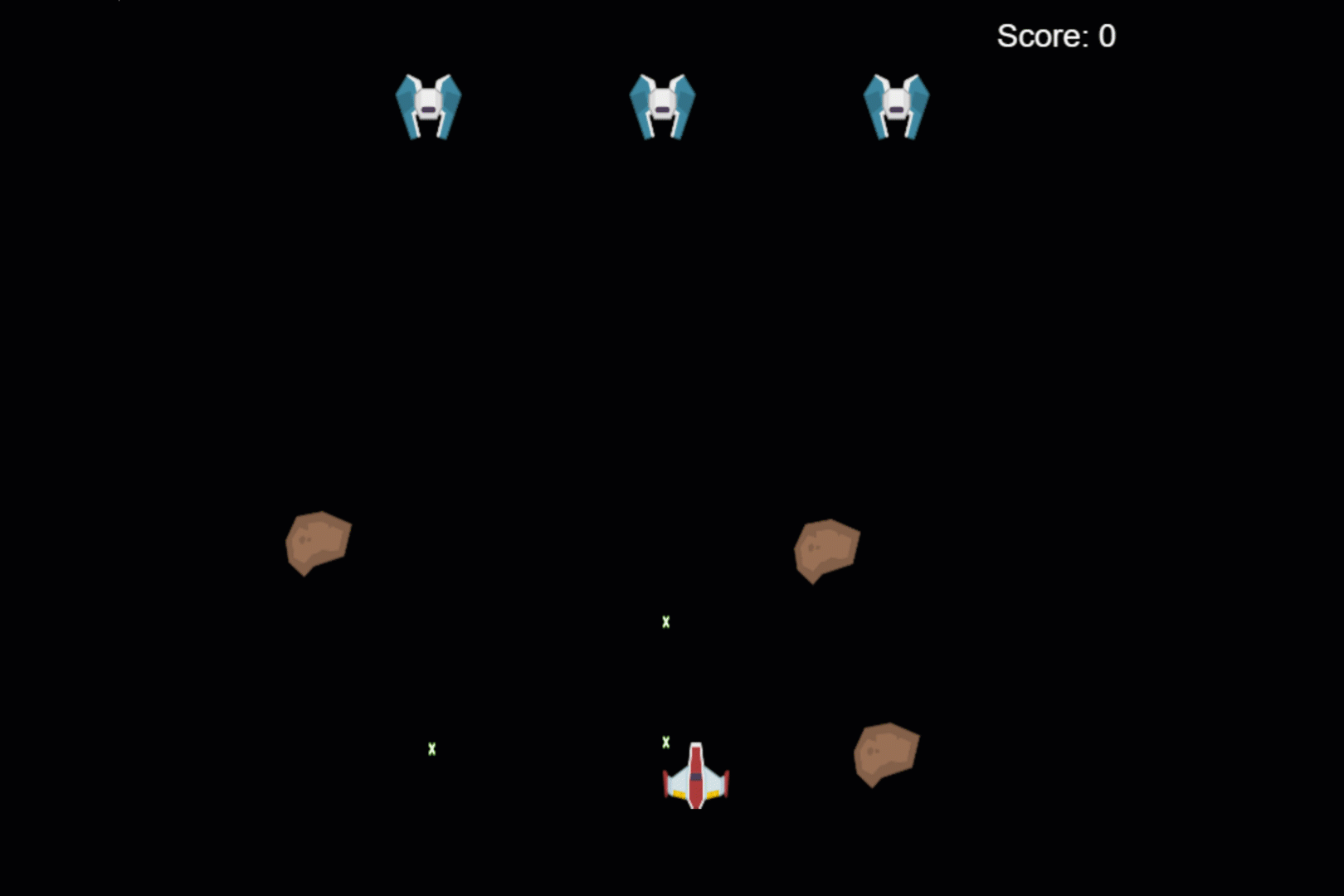This is a workshop to help you get started with GitHub Copilot. The idea is to teach you how to use Copilot effectively in your day-to-day coding tasks. To show you how to use Copilot, this workshop have different sections and each section will have a set of exercises.
- Basic understanding of programming in the language of your choice.
- Visual Studio Code installed.
- A GitHub account.
Prompts are the way you interact with Copilot. A prompt in this workshop is shown in the following way, clearly highlighted:
PROMPT: "build a space game that contains a ship you control, should be a green rectangle, and 3 enemy fighters placed at the top of the screen. The screen is 800x600 pixels and uses a canvas element"
The idea is you type the prompt in your in the Copilot Chat input and Copilot will generate code for you.
To ensure you have a great time learning, this workshop has a narrative namely to build a Space Invaders game. This narrative will help you understand how to use Copilot in more real looking scenario.
| Section | Description | Link |
|---|---|---|
| Setup and installation | In this section, we will cover installations and setup of Copilot. | Go to section |
| Modalities | In this section, we will cover different modalities and hot work with suggestions and how to accept/reject them. | Go to section |
| How to think | Here we will describe how to think about the problem how to work with prompting and iterate on your solution. | Go to section |
| Green field | In this section, we will describe how to start a new project and how your initial prompt can help you. | Go to section |
| Brown field | In this section, we will describe how to work with existing codebase and how Copilot can help you improve it. | Go to section |
| CLI | In this section, we will describe how you can use Copilot from the command line and especially in the context of managing your projects. | Go to section |
This workshop is designed to work with JavaScript by default. Support is currently being added for the following languages:
- Java
- Python
- .NET/C#
To find a specific language, check for sub folders for each section being called either javascript, java, python, or dotnet.
To build a space game, you will need some assets. Each section has its own assets folder.
If you want to improve the game, you can use the assets folder found in the 04 Green field assets section, as it contains a large variety of graphics and these exercises only implements a subset.
To conduct this workshop, you're encouraged to:
- Deliver the deck. When you encounter demo sections, go to the corresponding section in this repo and type in the prompts in order in your Copilot Chat.