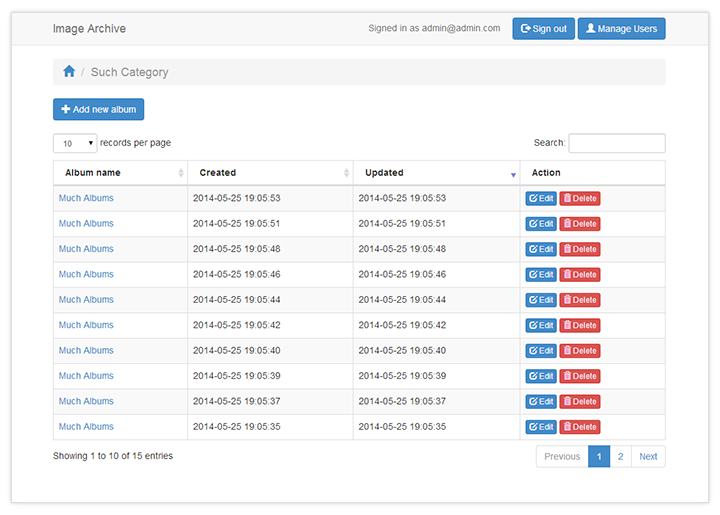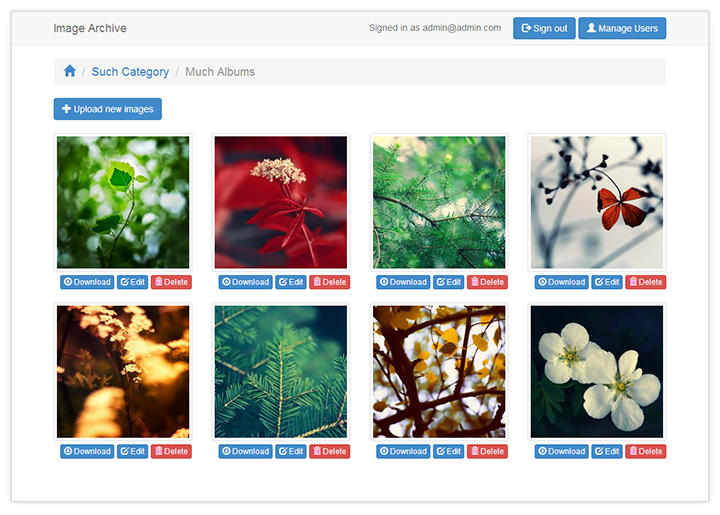Simple*, fast and secure archive for images:
- Create multiple categories with multiple albums with multiple images!
- Manage multiple users with different privileges!
- Easily navigate between all those things!
- Protect your photos from the NSA! (not really)
The purpose of this project was for internal use of a company, so no big effort went into the presentation - it's simple and clean bootstrap ready for further improvements.
(*) I won't argue if you'll say that this code is an overkill.
- PHP 5.4 (short array syntax)
- Slim Framework: 2.*
- Twig templates: 1.*
- password_compat: dev-master
- jQuery File Upload: 9.5.7
- DataTables: 1.10.0
- Twitter Bootstrap: 3.1.1
- Magnific Popup: 0.9.9
and a slug method taken from:
- Fat-Free Framework: 3.2.2
git clone https://github.com/ksdev-pl/Slim-Image-Archive.gitcomposer install- Import slim-image-archive.sql to your database
- Configure your database connection in
/app/app.phplines 60-63 - Point web root to
/publicfolder, the rest should be protected - Add write privileges to
/tmpfolder (with subfolders) - Sign in with email:
admin@admin.comand password:admin - Create new user with admin privileges and delete default account
- If you wish to change allowed types of files that user can upload, update
$mimeTypesinImagemodel, and both.htaccessfiles under/filesfolder and its/thumbssubfolder - In
/app/views/image/create.html.twigyou can changemaxFileSizeoption for upload script - Exception logs are stored in
/tmp/logs - User roles and corresponding privileges:
- Normal - upload only
- Extended - upload, edit & delete
- Admin - manage users
Slim Image Archive is released under the MIT license.