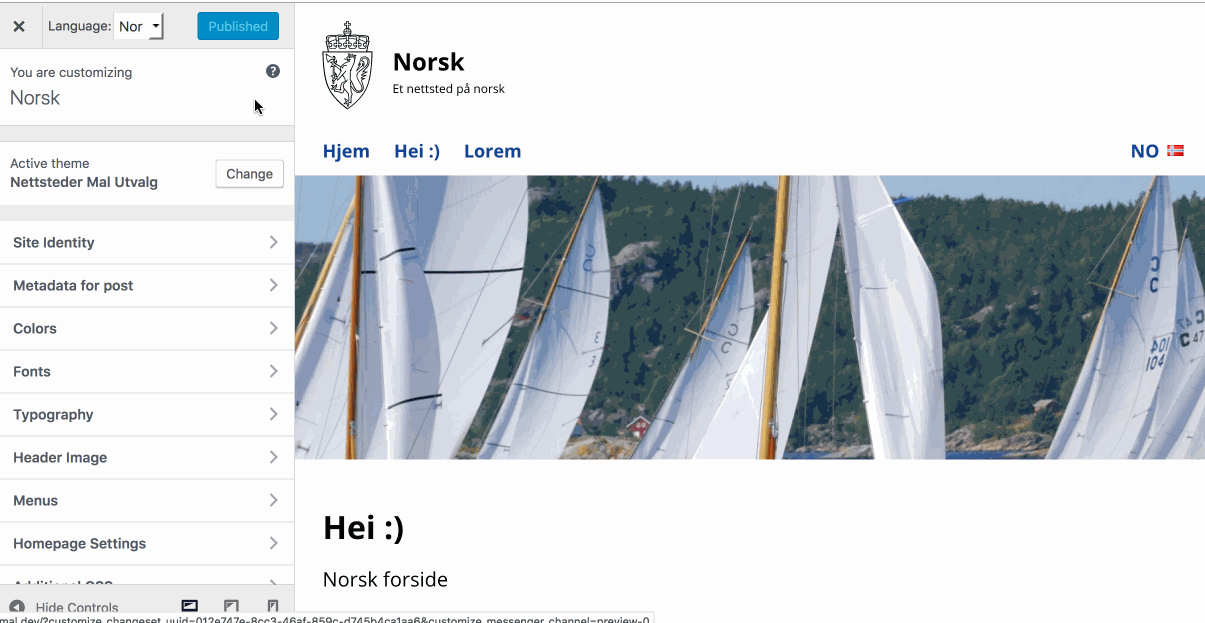(February 2019) Refactored by Peder Andreas Nielsen at Dekode
This add-in gives you full Polylang support in WordPress customizer. By full support I mean that you customize each language site differently.
For backward compatibility I've elected to not use customizer changesets (this time).
- Polylang must be installed and activated.
- Add languages in Admin->Languages.
- If you have a static front page:
- Create a front page per language.
- In Admin->Settings-Reading, per language, select the front page.
- Expect customizer to use setting type = theme_mod (the customizer default) as in:
$wp_customize->add_setting( 'setting_id', [
'type' => 'theme_mod', // the default, you don't have to set this
] );-
Clone or download this repository into your child theme root folder
-
In your child theme functions.php add customizer-polylang.php:
require_once get_stylesheet_directory() . '/customizer-polylang.php';
I got the idea from the customizer-export-import plugin.
I did this during work hours at the Norwegian Government Security and Service Organisation (DSS). We at DSS believe in sharing code.
customizer-polylang.php and js/customizer-polylang.js is copyright 2017 Per Soderlind
customizer-polylang.php and js/customizer-polylang.js is free software: you can redistribute it and/or modify it under the terms of the GNU General Public License as published by the Free Software Foundation, either version 2 of the License, or (at your option) any later version.
customizer-polylang.php and js/customizer-polylang.js is distributed in the hope that it will be useful, but WITHOUT ANY WARRANTY; without even the implied warranty of MERCHANTABILITY or FITNESS FOR A PARTICULAR PURPOSE. See the GNU General Public License for more details.
You should have received a copy of the GNU Lesser General Public License along with the Extension. If not, see http://www.gnu.org/licenses/.