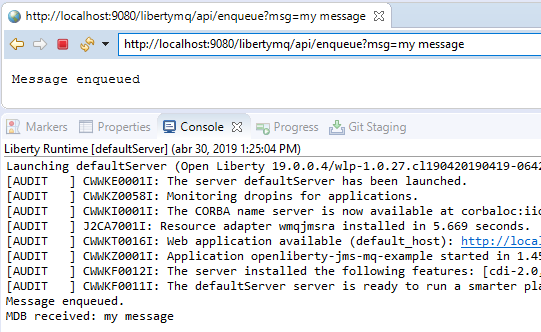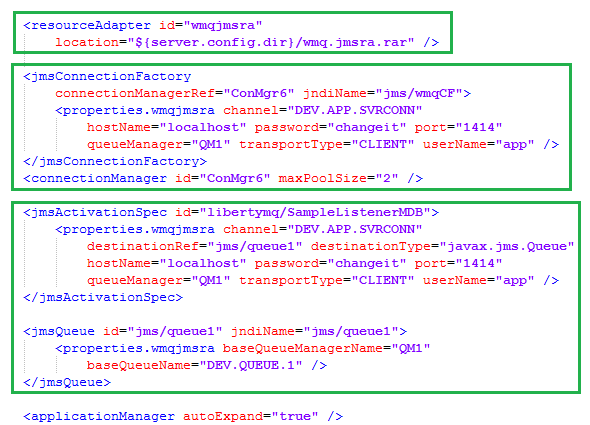A sample application that uses Open Liberty to connect to IBM MQ to enqueue & dequeue messages with JMS.
Here are the versions used to build this application at the time, but feel free to use the one that reflects your environment.
- Open Liberty 19.0.0.4
- Open Liberty Tools 19.0.0.3
- OpenJDK 11.0.2+9
- IBM MQ 9.1.0.0 (Trial)
- Windows 10
- Eclipse 2019-03 (4.11.0)
Use the following steps to run this example:
Download, install and configure IBM MQ. You'll find all the steps provided by IBM in this tutorial:
https://developer.ibm.com/messaging/learn-mq/mq-tutorials/mq-connect-to-queue-manager/
In there you'll receive a script that will create all the resources in MQ that are referenced by the application. I did it with Windows but you can pick the platform of your choice.
If you don't have it yet, download the JDK.
I did use OpenJDK 11, the latest supported by Open Liberty at the time of the development.
I did use Eclipse for this example, but fell free to use the IDE of your choice.
Download Eclipse and install IBM Liberty Developer tools: https://marketplace.eclipse.org/content/ibm-liberty-developer-tools
- Download Open Liberty: https://openliberty.io/downloads
- Unzip it
- Add Open Liberty to your Eclipse and create a New Server (you can choose the default server template for now)
Download the resource adapter wmq.jmsra.rar provided by IBM that allows JMS to work with IBM MQ.
https://www-01.ibm.com/support/docview.wss?uid=swg21668491
Copy it to Liberty config directory, that is the user server root, like this:
wlp/usr/servers/defaultServer/wmq.jmsra.rar
From /liberty directory in this repository structure, copy server.xml and jvm.options to Liberty configuration directory:
wlp/usr/servers/defaultServer/
The key part of this example is the server.xml, with resource declaration, enqueue connection factory and the activation of the MDB for dequeue with JMS.
Finally, deploy the application to Liberty and enqueue a message by the following URL:
http://localhost:9080/libertymq/api/enqueue?msg=somemessage
You should be able to see the enqueue confirmation in the browser, and the dequeue in the console.
Links to resources that helped me solve the configuration:
- https://www.ibm.com/support/knowledgecenter/SSEQTP_liberty/com.ibm.websphere.wlp.doc/ae/twlp_dep_msg_mdbwmq.html
- https://www.ibm.com/support/knowledgecenter/en/SSFKSJ_9.1.0/com.ibm.mq.dev.doc/q120040_.htm
- https://www.ibm.com/support/knowledgecenter/en/SSGMCP_5.3.0/com.ibm.cics.ts.java.doc/topics/dfhpj_webspheremq_jmsliberty_configure.html
- https://rieckpil.de/howto-simple-jms-application-with-the-embedded-messaging-engine-in-open-liberty/
- http://blog.patrikvarga.com/2012/11/ibm-mq-object-authorization-for-jms.html
- https://developer.ibm.com/messaging/learn-mq/mq-tutorials/develop-mq-jms/
- https://developer.ibm.com/messaging/learn-mq/mq-tutorials/
- https://developer.ibm.com/messaging/learn-mq/mq-tutorials/mq-connect-to-queue-manager/#win