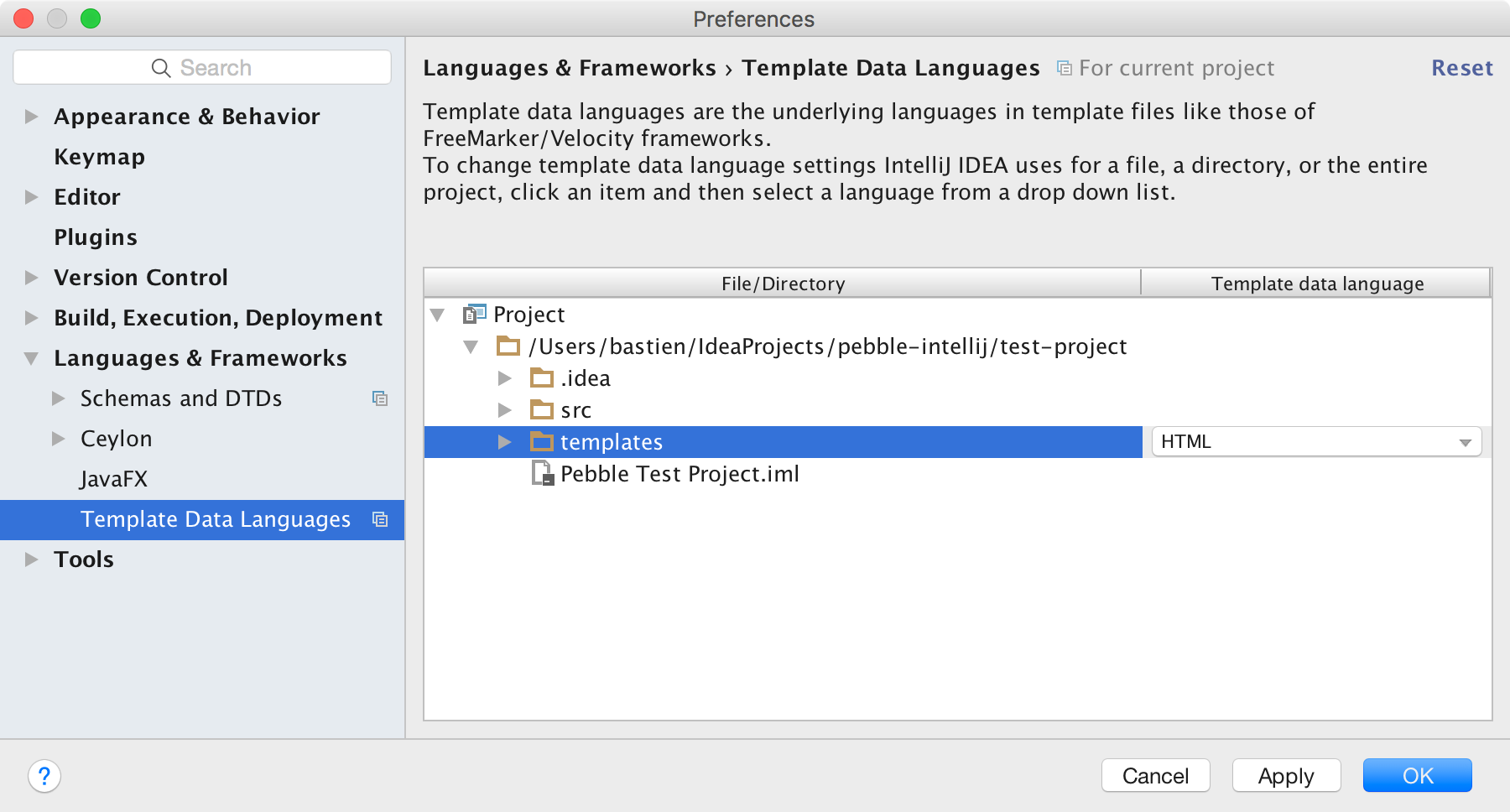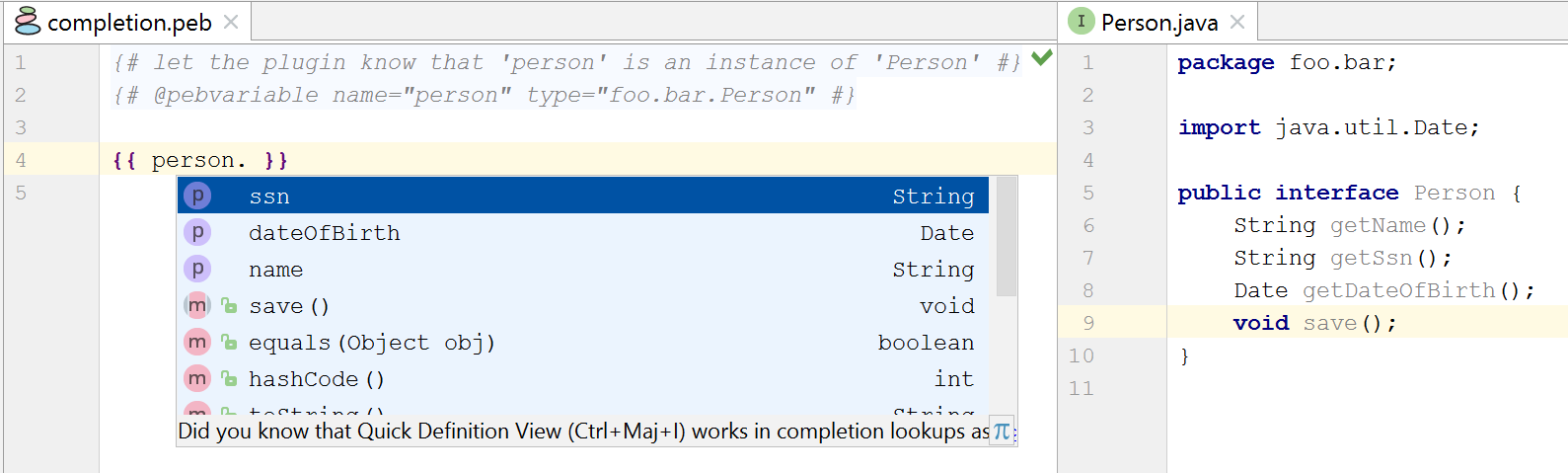This plugin provides support for the Pebble templating engine in IntelliJ-based IDEs, including IntelliJ IDEA Community Edition. It supports the IntelliJ platform version 143.x (IntelliJ IDEA 15, AppCode 3.3, CLion 1.2, DataGrip 1.0, PhpStorm 10, PyCharm 5, RubyMine 8, WebStorm 11) and later.
- parser/lexer1 and syntax highlighter (supports custom delimiters)
- live templates for built-in tags
- braces matching, code folding and commenting
- quote handler
- navigation (methods and fields, included files)
- code completion
- highlight unknown references
- support for variables and functions introduced by pebble-spring
- more to come
1: Custom operators are currently not supported.
This plugin is available in JetBrains' plugin repository,
from your IDE go to Preferences > Plugins and enter pebble in the search bar.
To make the editor recognize two languages in the same file, for example HTML
and Pebble, go to Preferences > Languages & Frameworks > Template Data Languages
and select the HTML data language on the directory that contains your Pebble
templates:
In order to use code completion, you will have to let the plugin know what the type
of foo is. This can be done using @pebvariable hints, much like in the JSP, FreeMarker
and Velocity plugins:
@pebvariable hints can be easily added to templates via the var live template. They must
follow this syntax:
{# @pebvariable name="<name>" type="<type>" #}