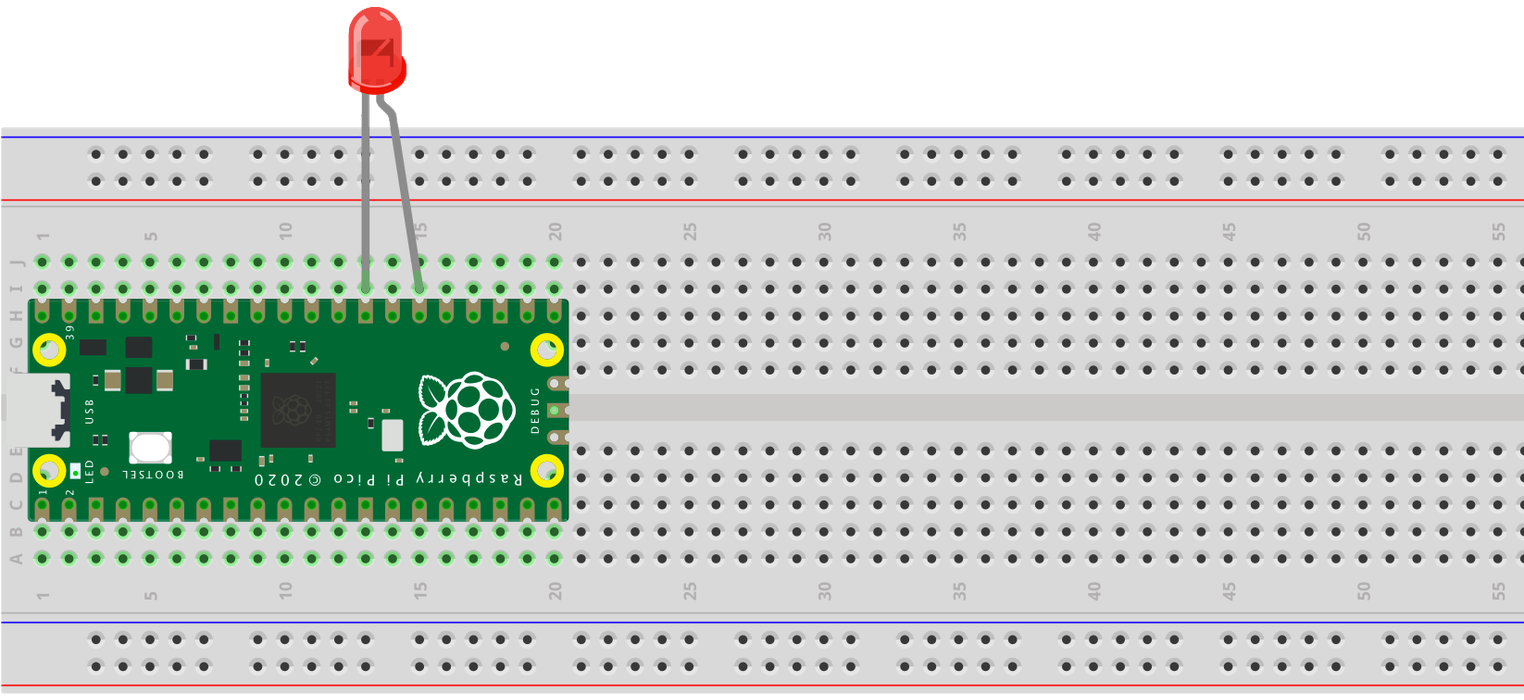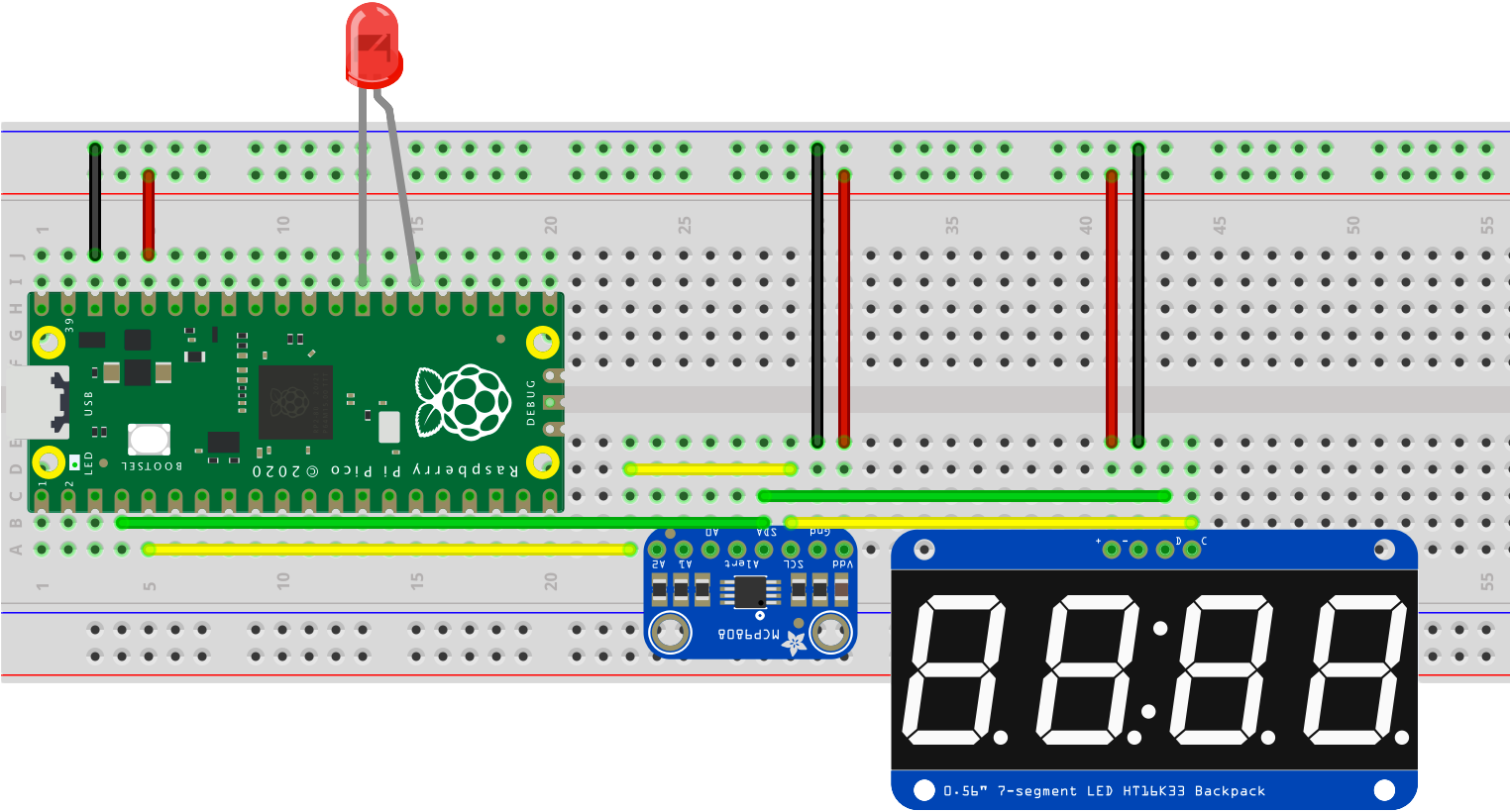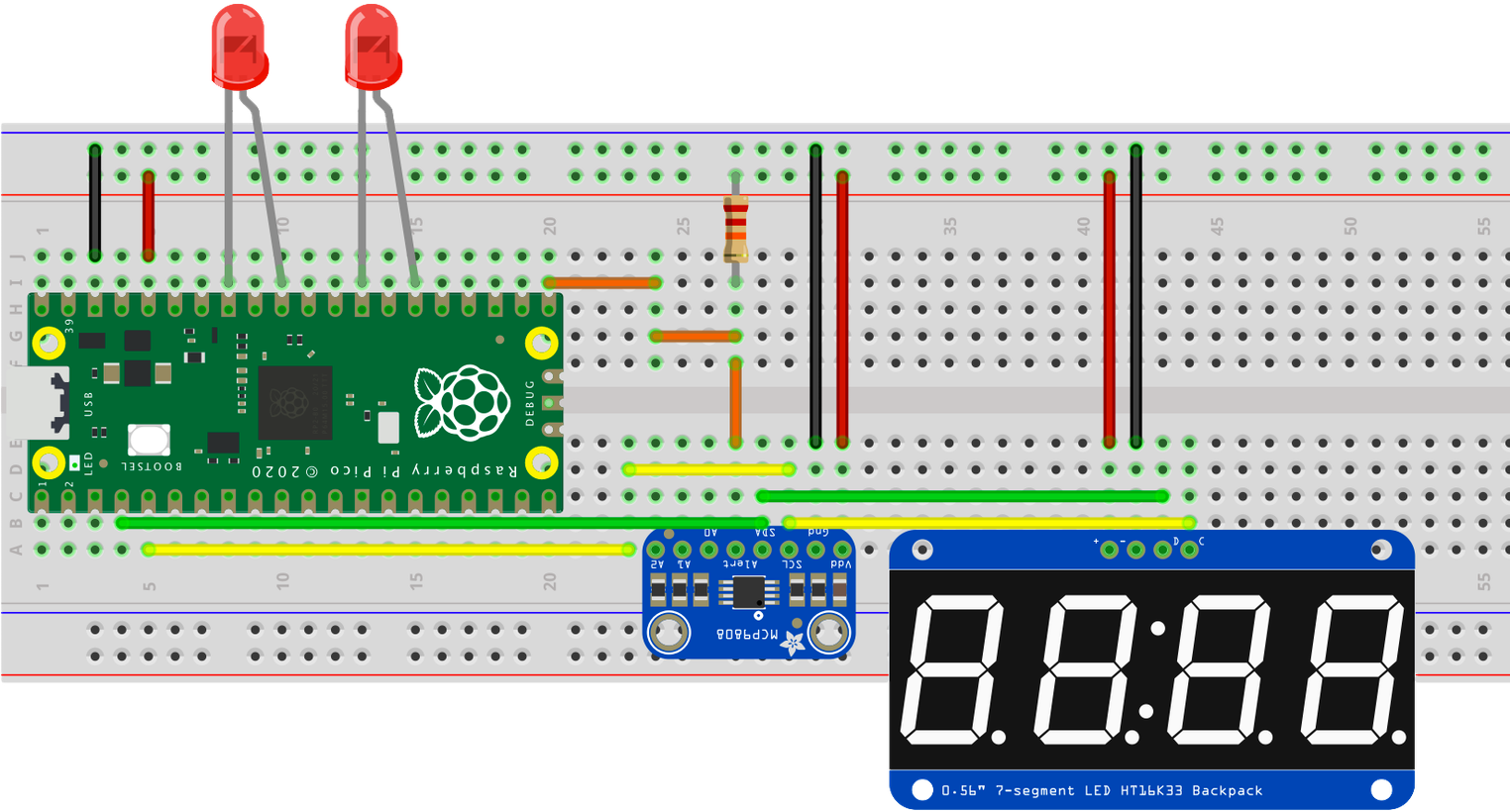This repo contains my base project for FreeRTOS on the Raspberry Pi RP2040 microcontroller. It can be run as a demo and then used as the basis of a new project.
More details in this blog post.
/RP2040-FreeRTOS
|
|___/App-Template // Application 1 (FreeRTOS template) source code (C)
| |___CMakeLists.txt // Application-level CMake config file
|
|___/App-Scheduling // Application 2 (scheduling demo) source code (C++)
| |___CMakeLists.txt // Application-level CMake config file
|
|___/App-IRQs // Application 3 (IRQs demo) source code (C++)
| |___CMakeLists.txt // Application-level CMake config file
|
|___/App-Timers // Application 4 (timers demo) source code (C++)
| |___CMakeLists.txt // Application-level CMake config file
|
|___/Common // Source code common to applications 2-4 (C++)
|
|___/Config
| |___FreeRTOSConfig.h // FreeRTOS project config file
|
|___/FreeRTOS-Kernel // FreeRTOS kernel files, included as a submodule
|___/pico-sdk // Raspberry Pi Pico SDK, included as a submodule
|
|___CMakeLists.txt // Top-level project CMake config file
|___pico_sdk_import.cmake // Raspberry Pi Pico SDK CMake import script
|___deploy.sh // Build-and-deploy shell script
|
|___rp2040.code-workspace // Visual Studio Code workspace
|___rp2040.xcworkspace // Xcode workspace
|
|___README.md
|___LICENSE.md
To use the code in this repo, your system must be set up for RP2040 C/C++ development. See this blog post of mine for setup details.
- Clone the repo:
git clone https://github.com/smittytone/RP2040-FreeRTOS. - Enter the repo:
cd RP2040-FreeRTOS. - Install the submodules:
git submodule update --init --recursive. - Optionally, edit
CMakeLists.txtand/<Application>/CMakeLists.txtto rename the project. - Optionally, manually configure the build process:
cmake -S . -B build/. - Optionally, manually build the app:
cmake --build build. - Connect your device so it’s ready for file transfer.
- Install the app:
./deploy.sh.- Pass the app you wish to deplopy:
./deploy.sh build/App-Template/TEMPLATE.uf2../deploy.sh build/App-Scheduling/SCHEDULING_DEMO.uf2.
- To trigger a build, include the
--buildor-bflag:./deploy.sh -b.
- Pass the app you wish to deplopy:
You can switch between build types when you make the cmake call in step 5, above. A debug build is made explicit with:
cmake -S . -B build -D CMAKE_BUILD_TYPE=DebugFor a release build, which among various optimisations omits UART debugging code, call:
cmake -S . -B build -D CMAKE_BUILD_TYPE=ReleaseFollow both of these commands with the usual
cmake --build buildThis repo includes a number of deployable apps. The project builds them all, sequentially. Exclude apps from the build process by commenting out their add_subdirectory() lines in the top-level CMakeLists.txt.
This C app provides a simple flip-flop using an on-board LED and an LED wired between GPIO 20 and GND. The board LED flashes every 500ms under one task. When its state changes, a message containing its state is added to a FreeRTOS inter-task xQueue. A second task checks for an enqueued message: if one is present, it reads the message and sets the LED it controls — the GPIO LED — accordingly to the inverse of the board LED’s state.
The code demonstrates a basic FreeRTOS setup, but you can replace it entirely with your own code if you’re using this repo’s contents as a template for your own projects.
This C++ app builds on the first by adding an MCP9808 temperature sensor and an HT16K33-based LED display. It is used in this blog post.
This C++ app builds on the second by using the MCP9808 temperature sensor to trigger an interrupt. It is used in this blog post.
This C++ app provides an introduction to FreeRTOS’ software timers. No extra hardware is required. It is used in this blog post.
Workspace files are included for the Visual Studio Code and Xcode IDEs.
This work was inspired by work done on Twilio Microvisor FreeRTOS Demo code, but the version of the FreeRTOSConfig.h file included here was derived from work by @yunka2.
Application source © 2023, Tony Smith and licensed under the terms of the MIT Licence.
FreeRTOS © 2021, Amazon Web Services, Inc. It is also licensed under the terms of the MIT Licence.
The Raspberry Pi Pico SDK is © 2020, Raspberry Pi (Trading) Ltd. It is licensed under the terms of the BSD 3-Clause "New" or "Revised" Licence.