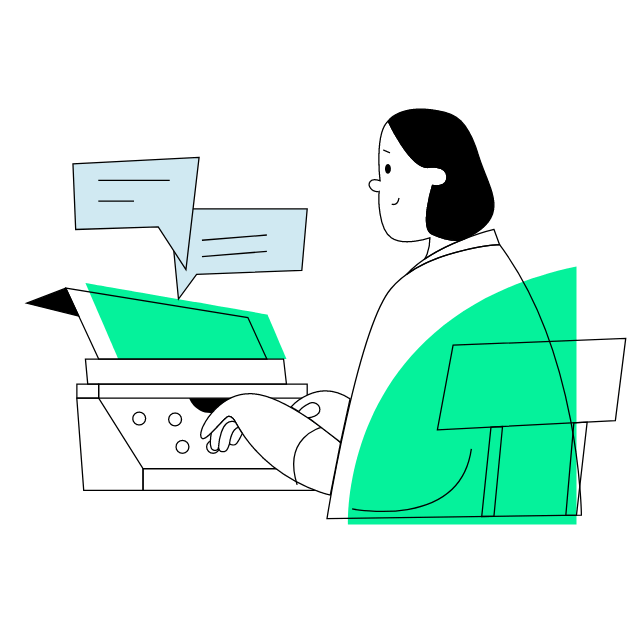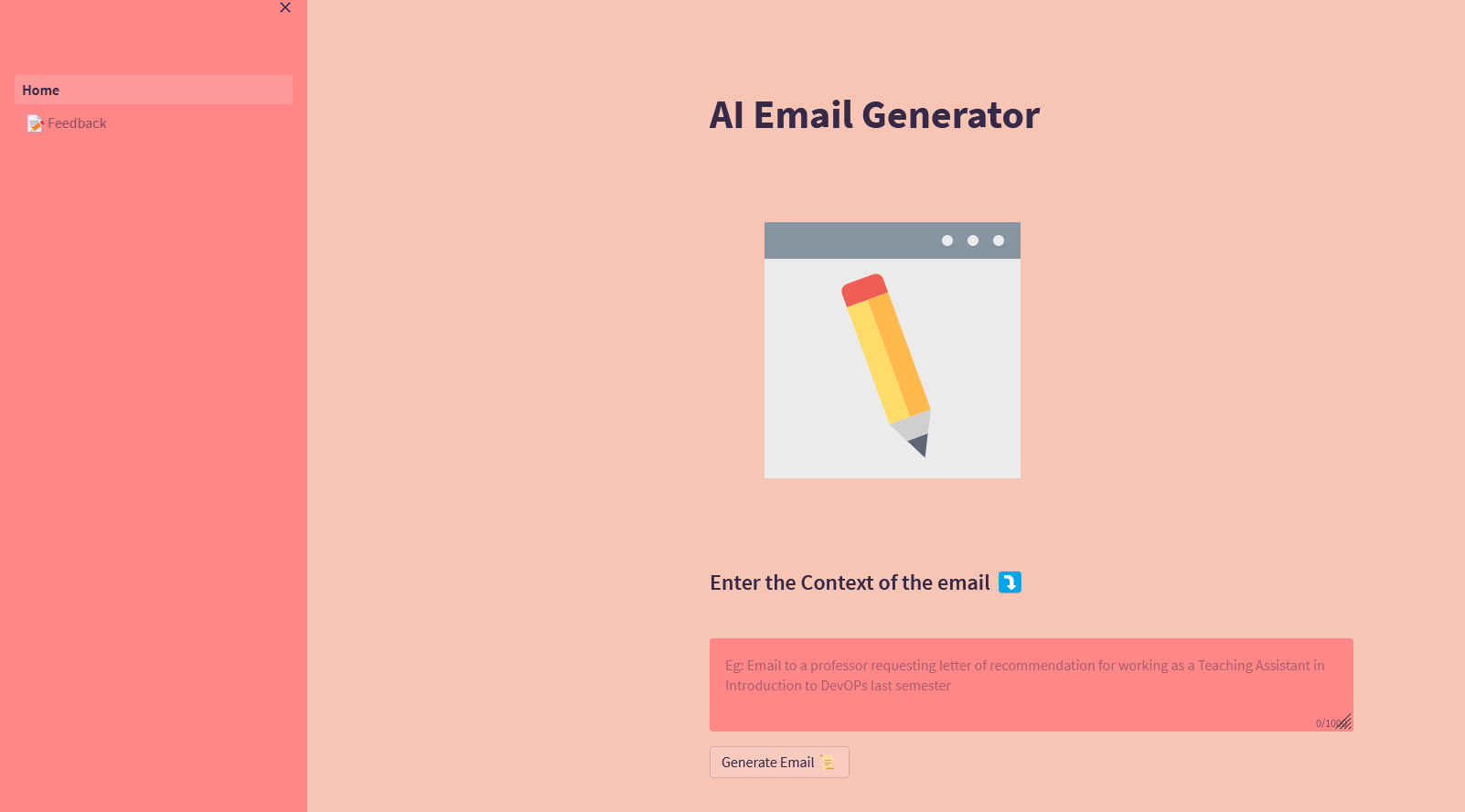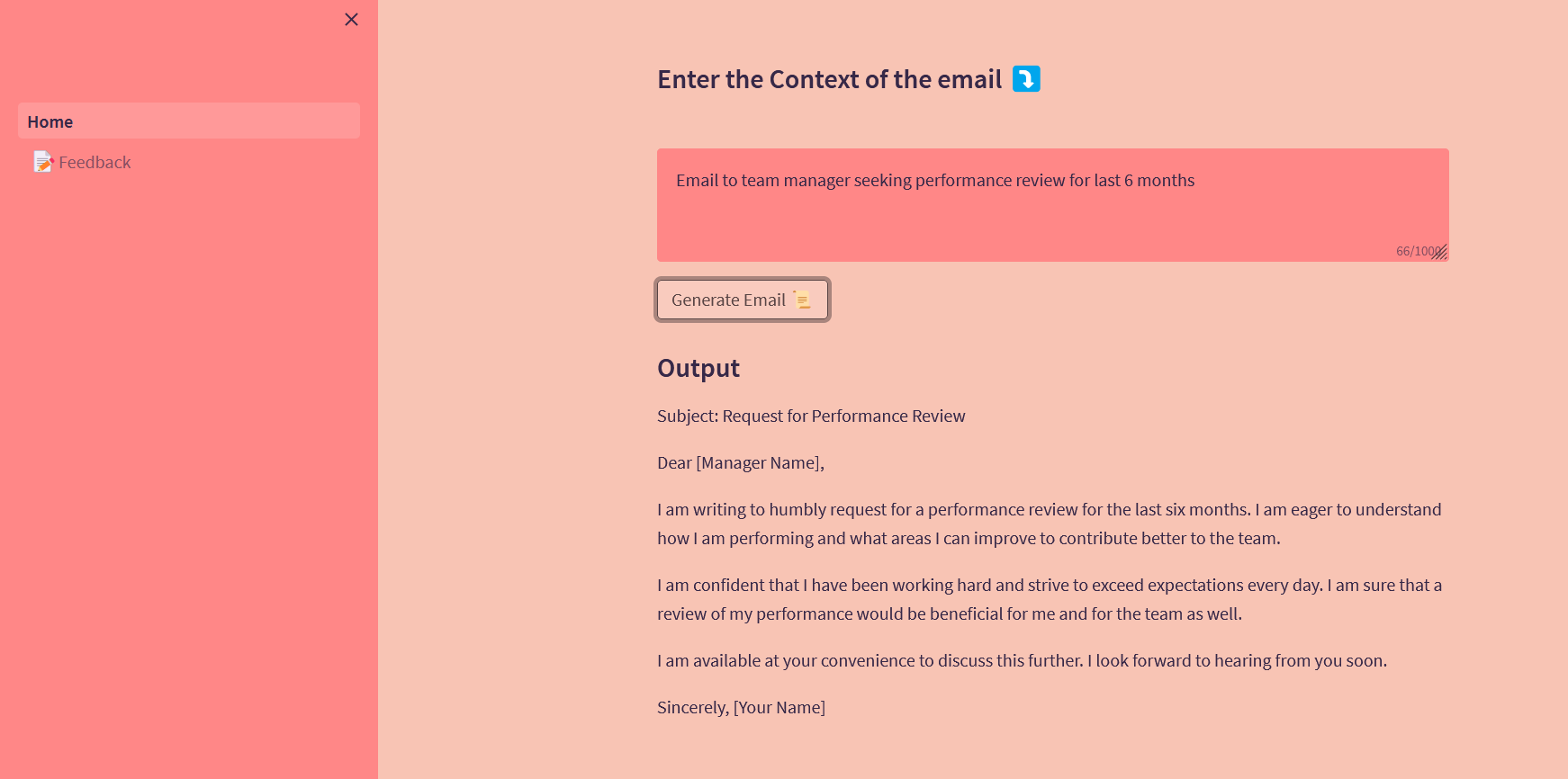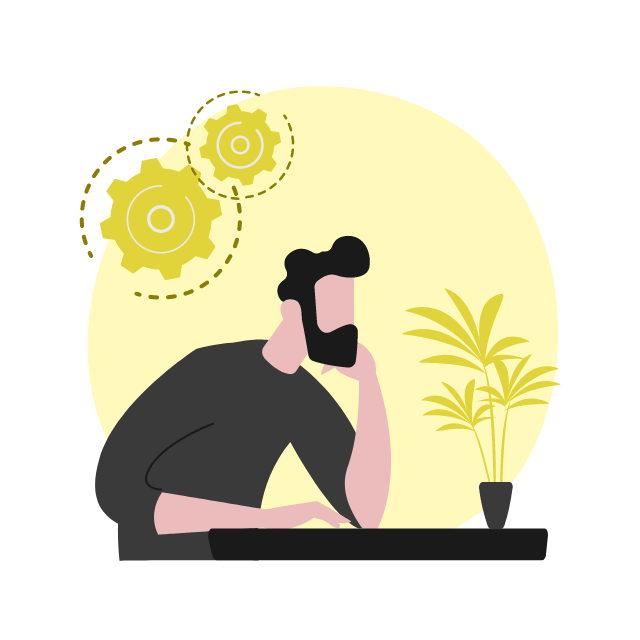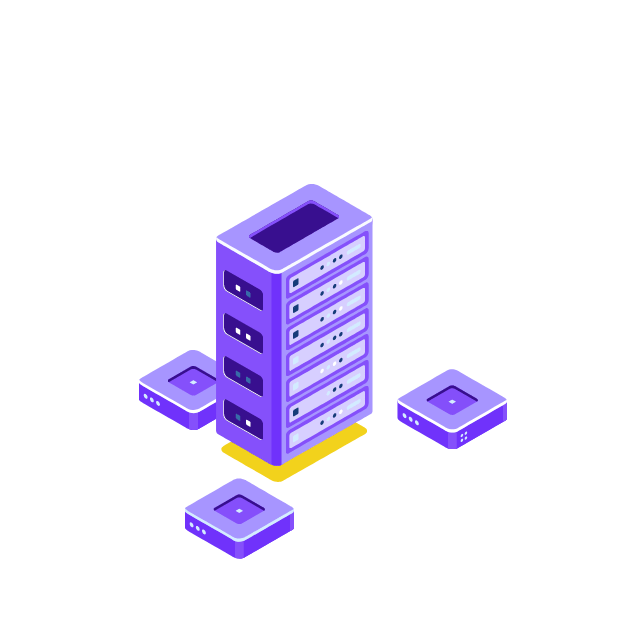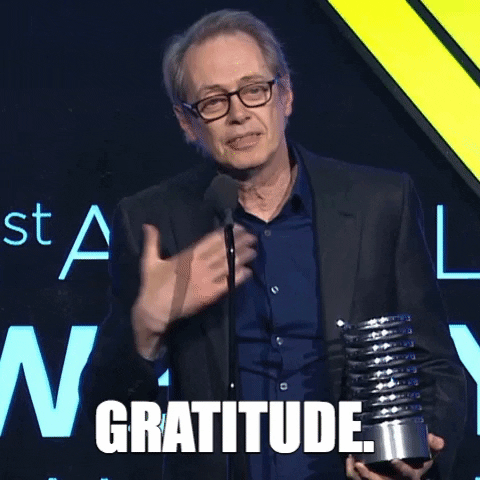A minimalistic application to generate custom email templates built using Python and GPT-3
-
Ensure you have the latest stable version of Python in your system
-
Open your terminal / command prompt.
-
Clone the repository
git clone https://github.com/smaranjitghose/AIEmailGenerator.git -
Change the directory to the cloned project
cd AIEmailGenerator -
Create a virtual environment
python -m venv env -
Activate the virtual environment
-
Windows
env/Scripts/Activate.ps1 -
Linux/Mac
source env/bin/activate
-
-
Check if the virtual environment in the concerned repository is used for python shell
which python -
Upgrage Pip Installer
python -m pip install --upgrade pip -
Install the dependencies
pip install -r requirements.txt -
Load the application
streamlit run .\Home.py -
If the app does not load by itself in your default browser, open a browser of your choice and navigate to
http://localhost:8501 -
To stop the application, press
CTRL + Cin your terminal -
To deactive the python environment, type in your terminal
deactivate
v.0.0.1
v.0.0.1 (Sample Email)
- For Streamlit Sharing, mentioning versions of the modules in requirements throws error at times
- Chrome Plugin
- Better Prompting
- Editable
- Sample Templats: 10
- Add to Email
-
Google App Engine
-
Amazon EC2 Instance
-
Azure App
(Using Google Colab/Kaggle as temporary MVP server)
-
-
Step 1: Install pyngrok in Google Colab
! pip install pyngrok -
Step 2: Sign-up in ngrok and get Authentication Token
-
Step 3: Authenticate
from pyngrok import ngrok ngrok.set_auth_token("xxx")
-
Step 4: Load the Streamlit App at port 8051, create a tunnel for it and reveal the public URL for the tunnel
!nohup streamlit run app.py --server.port 8051 & url = ngrok.connect(8051).public_url print(url)
-
Step 5: Share URL with client
-
-
-
Step 1: Install localtunnel
npm install -g localtunnel -
Step 2
streamlit run Home.py & npx localtunnel --port 8501 -
Step 3: Share URL with client
-
- Text to Text Generator Model: OpenAI GPT3
- Animations: LottieFiles