A blank Unity project with the plugin for CS Core audio library and WASAPI
Features
- Spectral Analysis (FFT of audio waveform)
- Time Averaging/Smoothing
- Beat Mapping per frequency
- Audio Buffer
public LoopbackAudio Audio;
public int bufferSmooth = 0;
public Gradient gradient;
Texture2D texture;
public Texture2D CreateTexture(float[,] data, int width, int height)
{
texture = new Texture2D(height, width, TextureFormat.ARGB32, false);
texture.filterMode = FilterMode.Point;
for (int i = 0; i < height; i++)
{
for (int j = 0; j < width; j++)
{
texture.SetPixel(width - 1 - j, height - 1 - i, gradient.Evaluate(data[i,j]/10f));
}
}
texture.Apply();
return texture;
}Call the function like such
float[,] data = new float[Audio.audioQueue.Count, Audio.SpectrumSize];
data = Audio.getBuffer(bufferSmooth);
visualEffect.SetTexture("AudioTexture", CreateTexture(data, Audio.audioQueue.Count, Audio.SpectrumSize) ); The audio buffer will automatically save data from the WeightedPostScaledSpectrum, which is the time averaged spectrum. The bufferSmooth parameter will smooth data in time before returning it. This will round out sharp peaks in the spectrogram