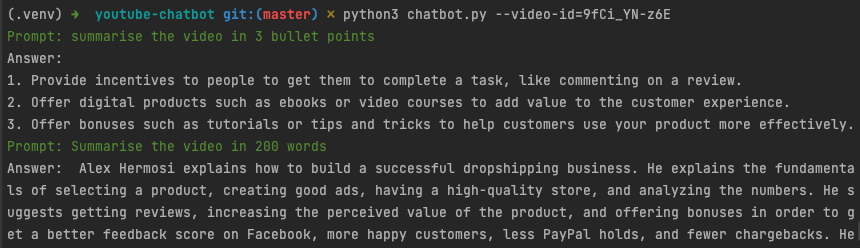Provided here are a few python scripts to help get started with building your own YouTube chatbot. The scripts use LangChain to download the YouTube video transcripts, store them in a vector store, and send requests to the OpenAI GPT3 LLM so you can ask questions about the video.
A detailed guide to using the scripts is on Medium over here
There are 2 scripts. A very basic one, to get you up and running fast, and a more complex ones, that sets up a chat window in the terminal, creating a chatbot style interaction.
simple-chabot.py A short script, using the high level LangChain YoutubeLoader and VectorstoreIndexCreator
wrappers, to start quickly interacting with YouTube videos.
chatbot.py A script using some of the lower level LangChain classes to interact with a YouTube video, which gives you
more options in customising how it works. Creates a chat window in the terminal to allow interacting with the chatbot.
Clone the repository, set up the virtual environment, and install the required packages
git clone git@github.com:smaameri/youtube-chatbot.git
cd youtube-chatbot
python3 -m venv .venv
. .venv/bin/activate
pip install -r requirements.txt
Copy the example env file
cp .env.example .env
Now copy your OpenAI API key into the .env file, and save the file. It should send up looking something like
OPENAI_API_KEY=sk-
The video_id is the part in the YouTube video URL after
the v= part.
python3 simple-chatbot.py {video_id}Kick of the YouTube chatbot window, and start interacting with the video. Notice, this one requires a --video-id
flag to be passed in. Enter q to exit the prompt at any time.
python3 chatbot.py --video-id={video_id}