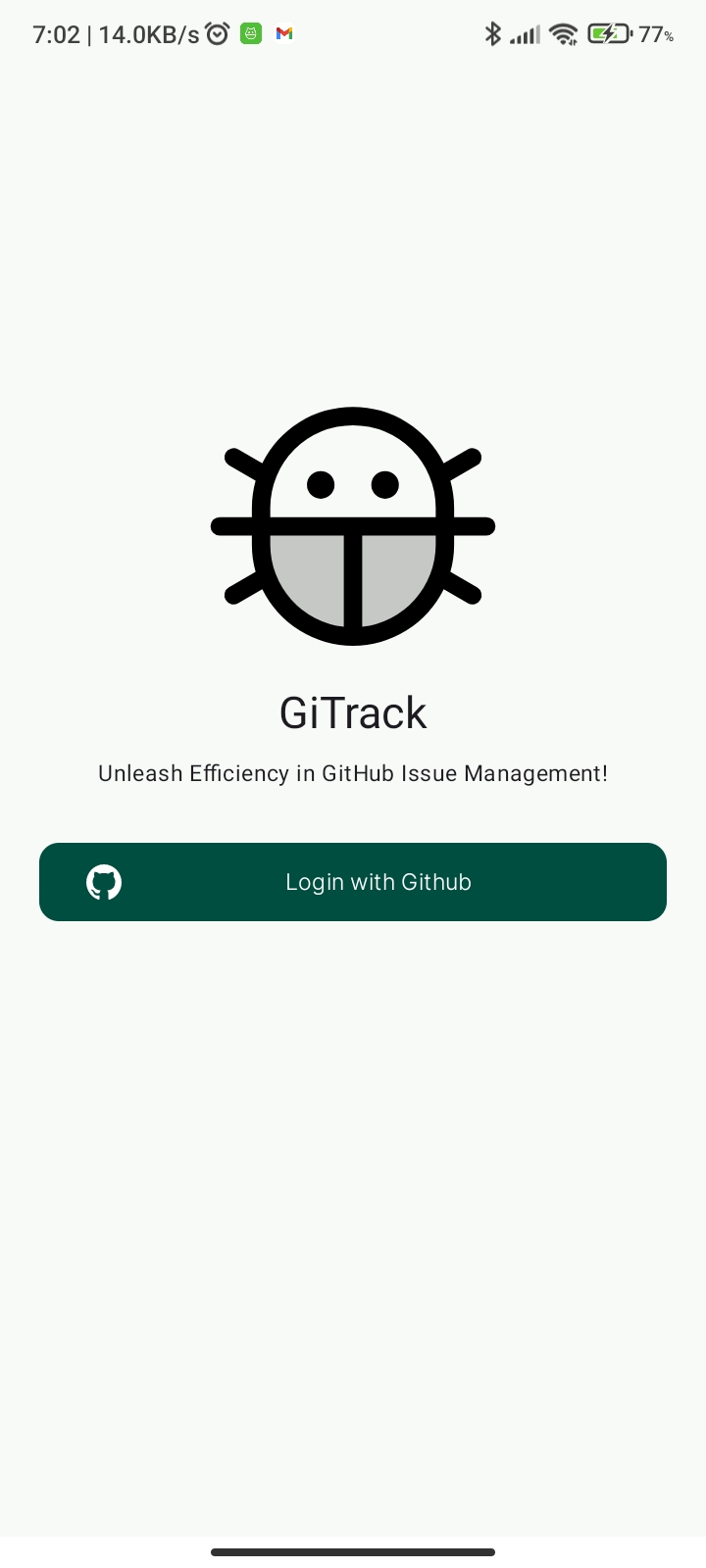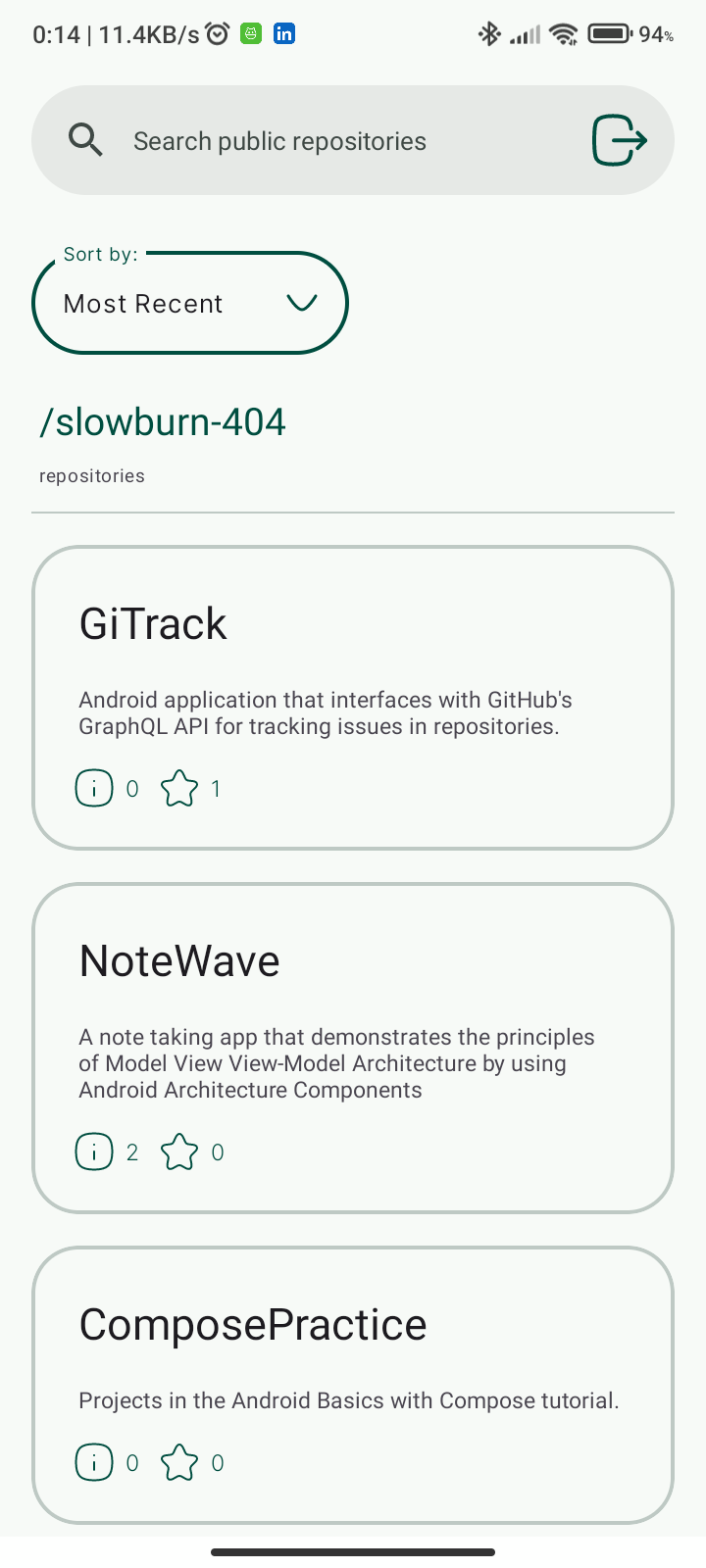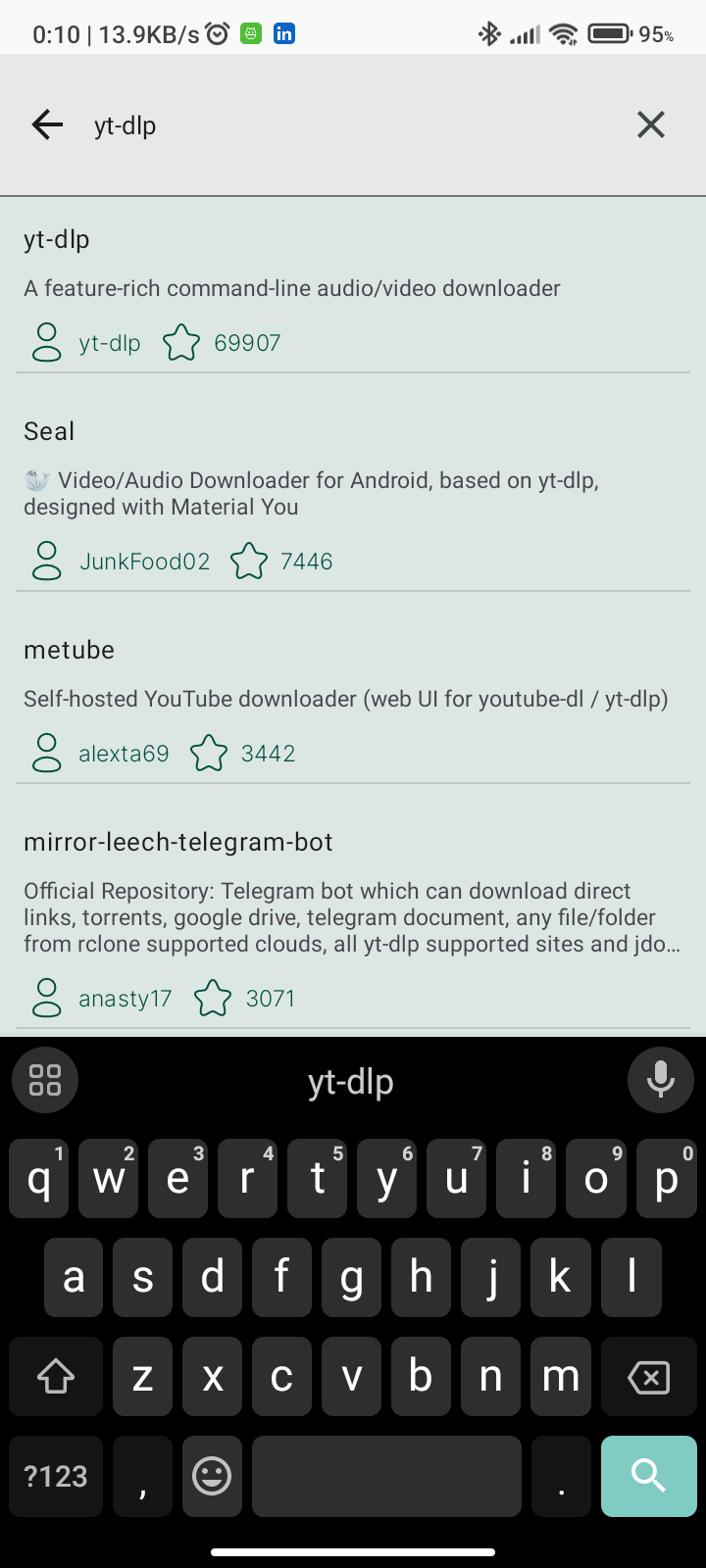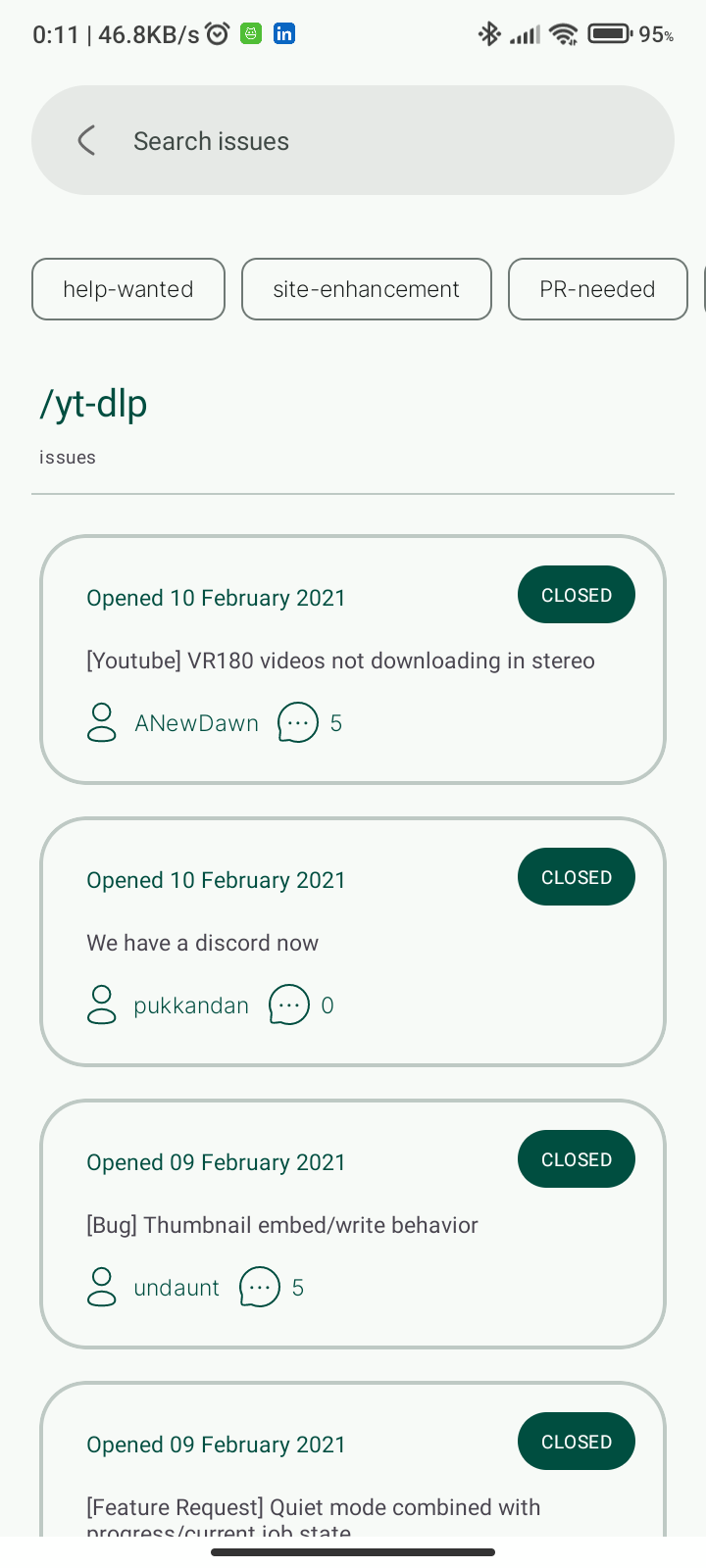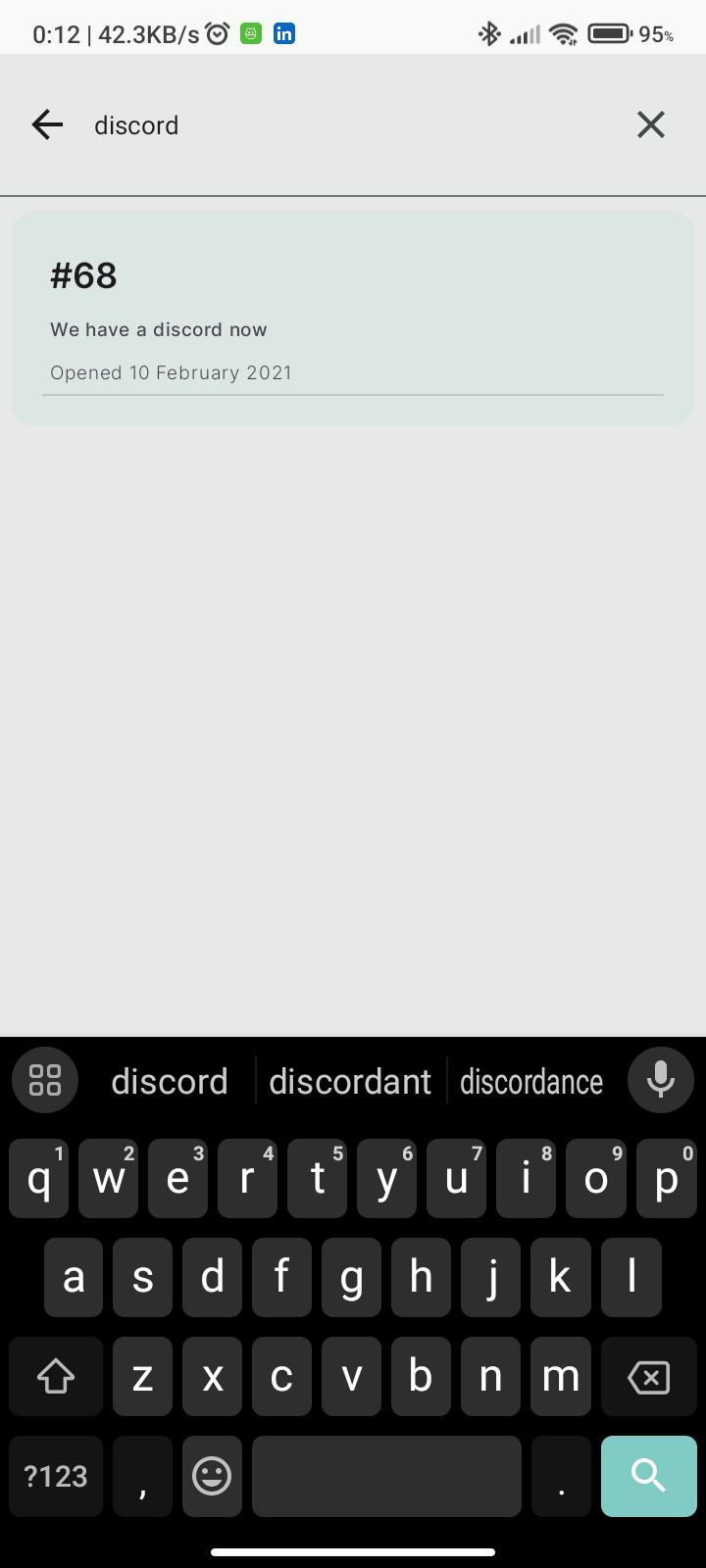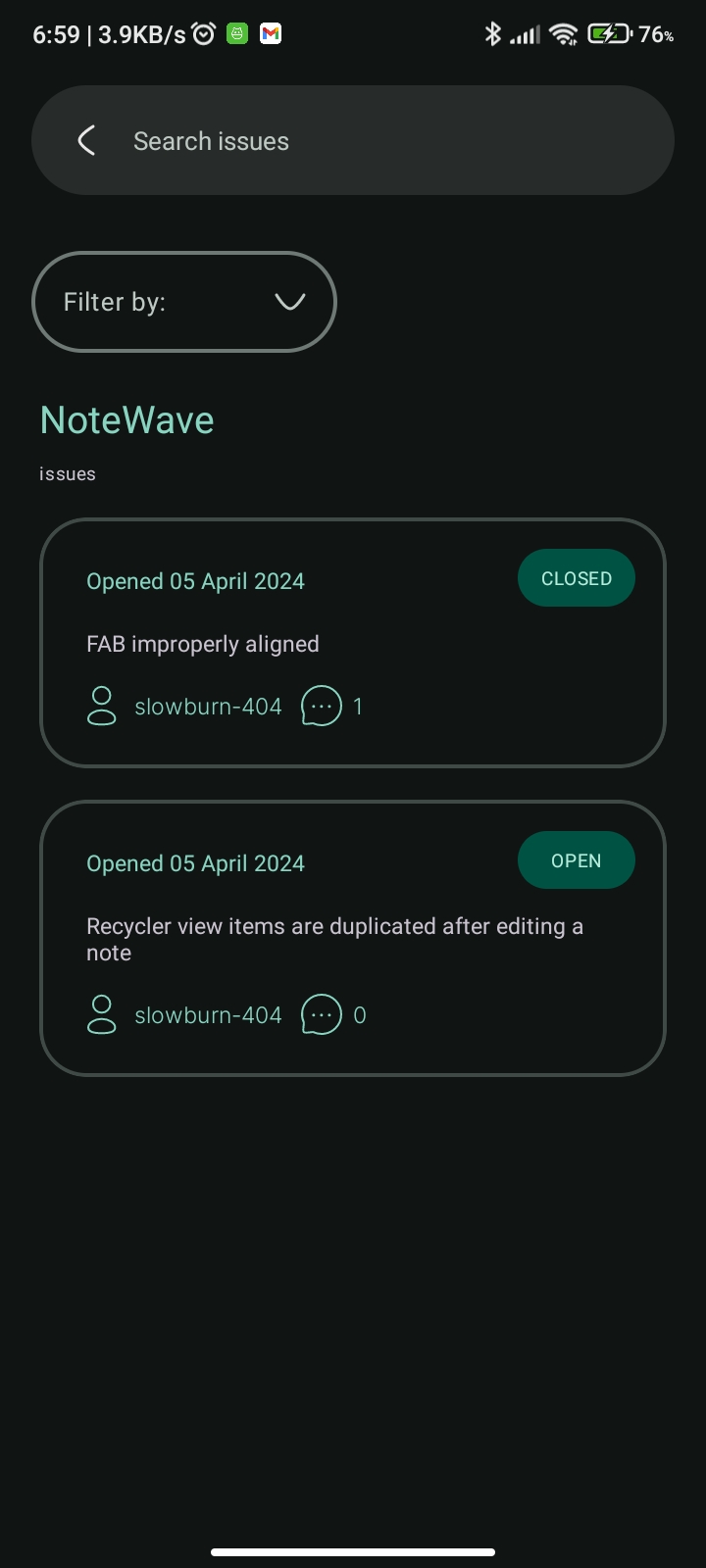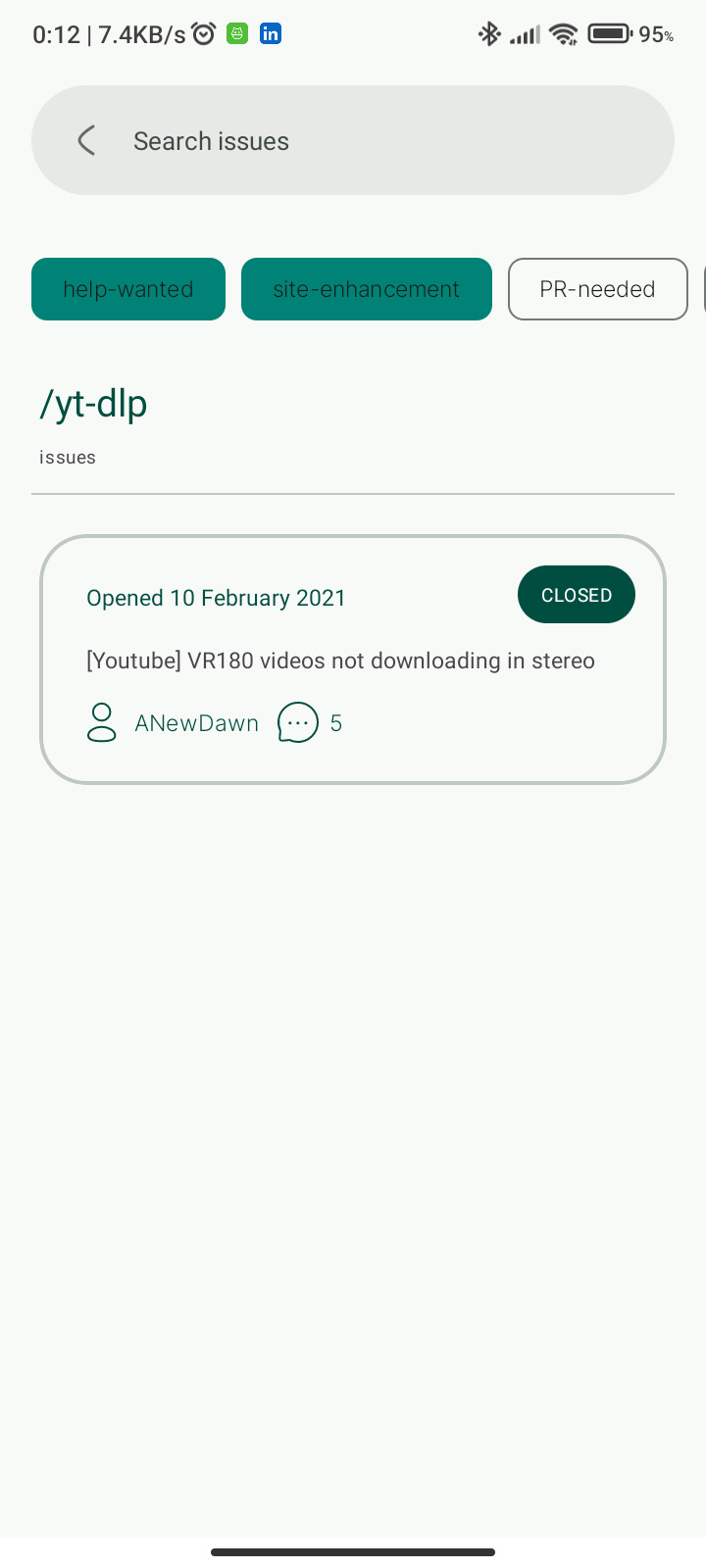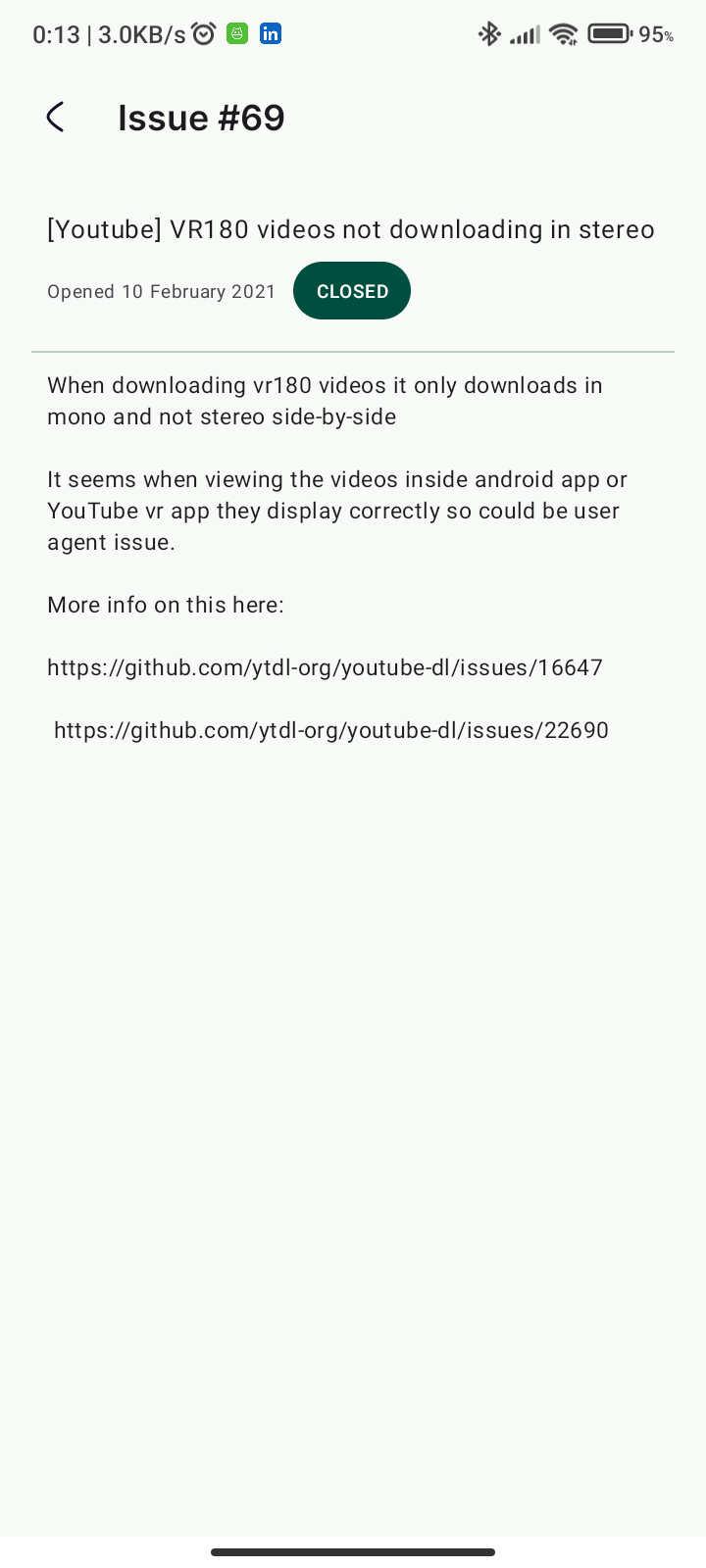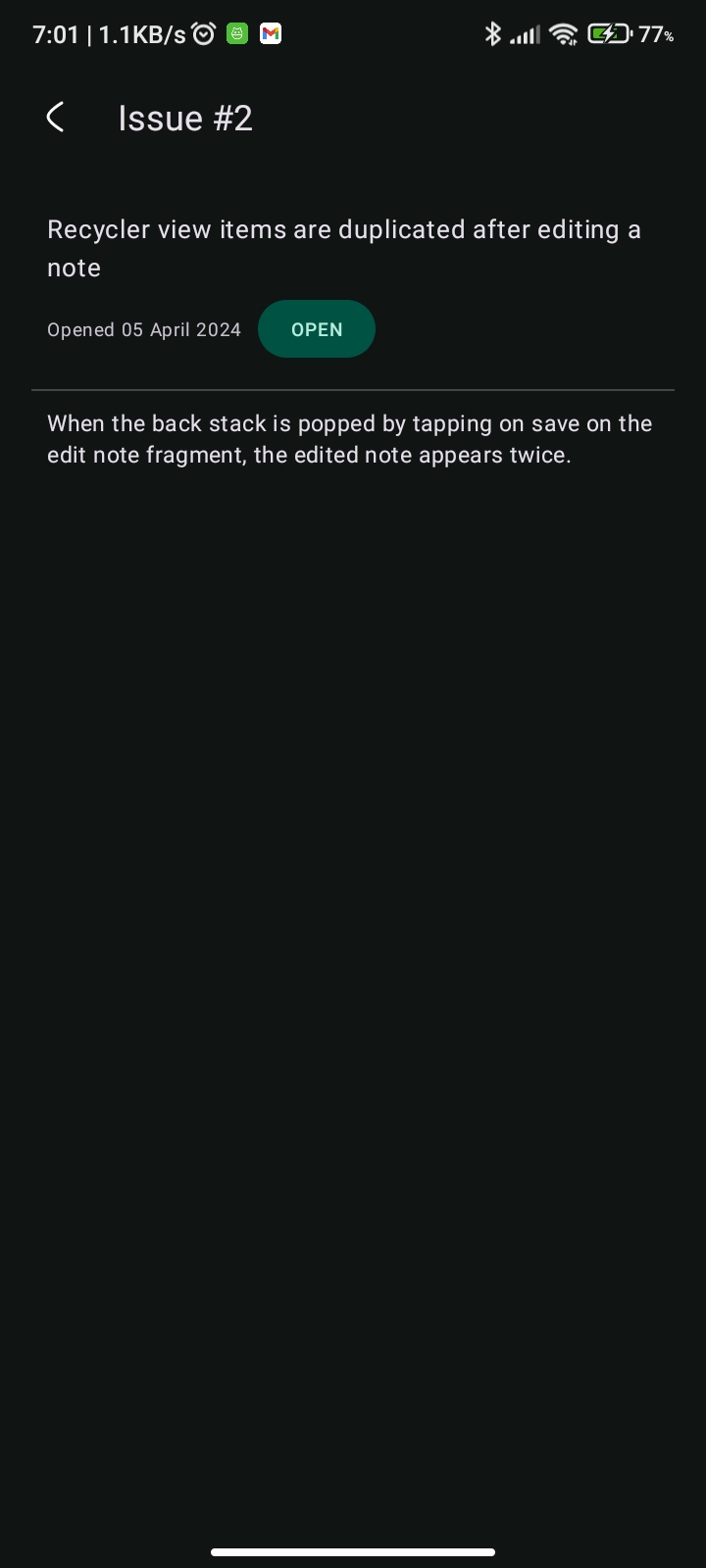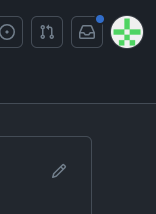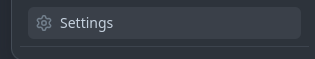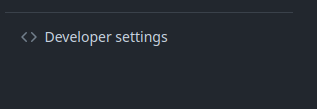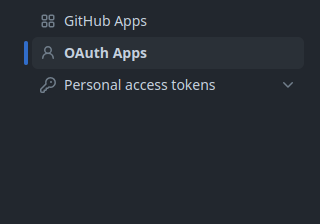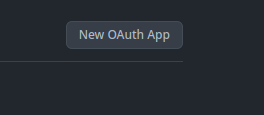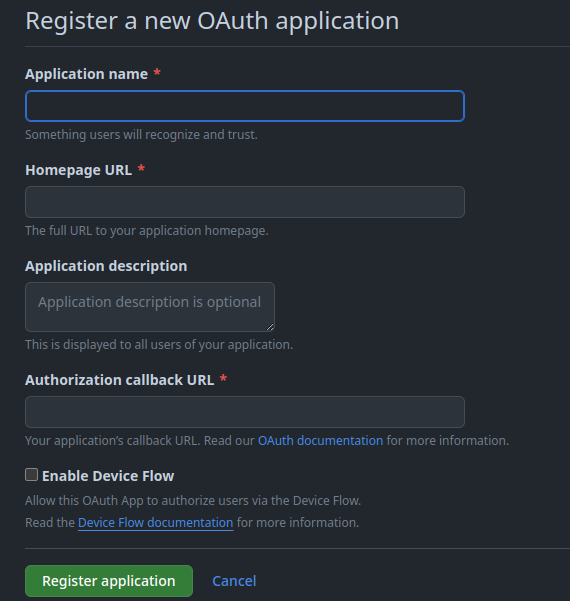GiTrack is a mobile application designed for tracking issues on GitHub. It provides a convenient interface for users to view, manage, and track issues across various GitHub repositories.
- Login: Authenticate your GitHub account via OAuth webflow.
- Issue Tracking: View and manage issues from multiple GitHub repositories.
- Issue Details: Get detailed information about each issue, including title, description, status, and date opened.
- Repository Navigation: Easily navigate between repositories and view their issues.
- Search Functionality: Search for public repositories on GitHub or specific issues within repositories.
- Dark Mode Support: Seamlessly switch between light and dark themes for comfortable viewing based on device theme.
- Navigate to the upper right corner of the GitHub Page and click on your avatar.
-
Under Application Name, enter the name of your application;
GiTrack. Under the homepage URL enter the Homepage URL of the apphttps://gitrack.borisochieng.dev. Under Authorization Callback URL enter the URL that GitHub will use to redirect back to your app;https://gitrack.borisochieng.dev. This can be the same as the Homepage URL. -
Finally click on register application.
-
Copy the Client ID and Client Secret and store them for use in your app safely.
-
Add the Client Id and Client Secret to the
/local.propertiesfile.
client_id=YOUR_CLIENT_ID
client_secret=YOUR_CLIENT_SECRET
- Clone the repository to your local machine.
git clone https://github.com/slowburn-404/GiTrack.git- Open the project in Android Studio, build and run on a virtual or real device.
- Login: Sign in with your GitHub account to access your repositories and issues.
- Browse Repositories: Explore your repositories and select one to view its issues.
- View Issues: Navigate through the list of issues and click on an issue to view its details.
- Search: Use the search functionality to find specific issues or repositories by title, description, or label.
- Filter: Filter repositories by most recent, most used, and most starred.
- The application utilizes OAuth web flow authentication instead of device flow to mitigate potential security risks.
- The app launches a Web intent to the URL
https://github.com/login/oauth/authorize. - After the user authorizes the application to access their account, they are redirected back to the App with a code using a Deep Link.
- The app then makes a
POSTrequest to the URLhttps://github.com/login/oauth/access_tokenwith the code to exchange it for an access token. The access token is then used to query the GitHub GraphQL API.
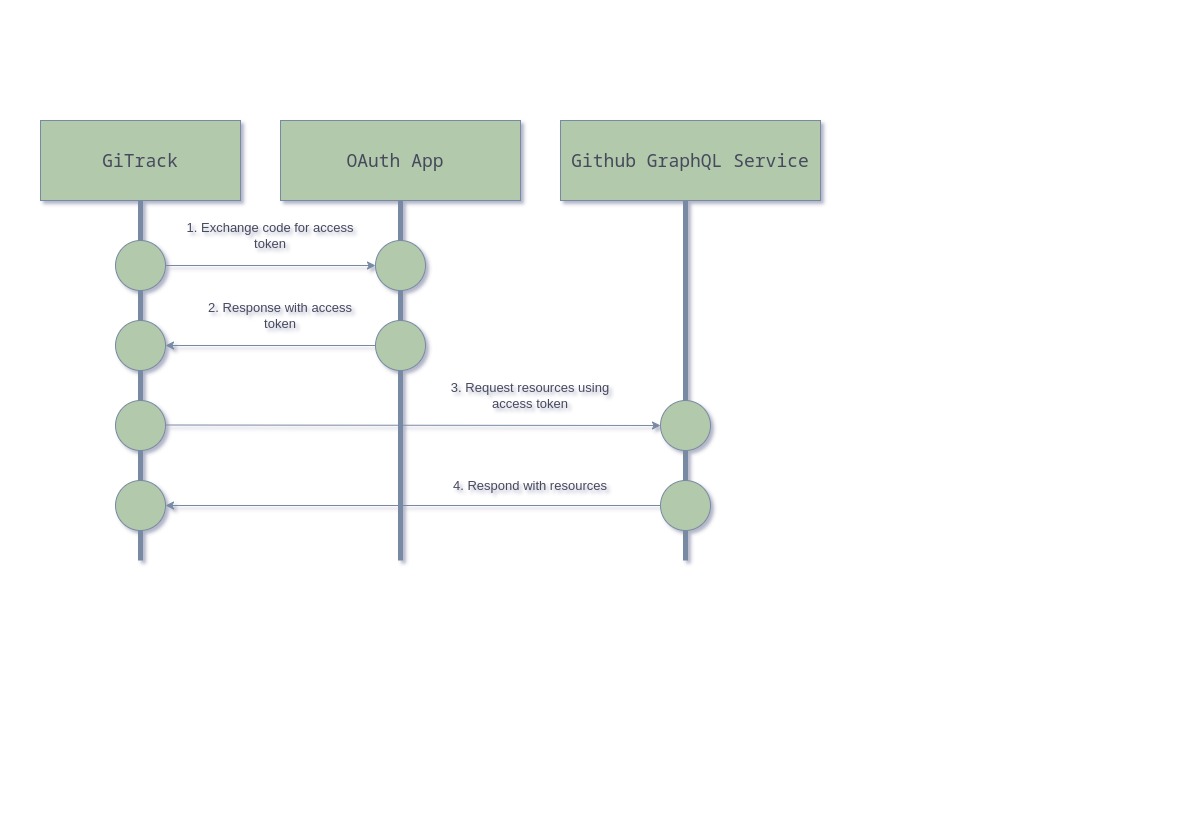 Retrofit and OKHttp3: This is used for making asynchronous network calls to facilitate authentication using the webflow.
Retrofit and OKHttp3: This is used for making asynchronous network calls to facilitate authentication using the webflow.
- Viewmodel; lifecycle aware component.
- Livedata; lifecycle aware component.
- Navigation component to handle navigation between fragments and safe arguments Gradle plugin for passing data between fragments.
- ViewBinding used for binding data to UI elements.