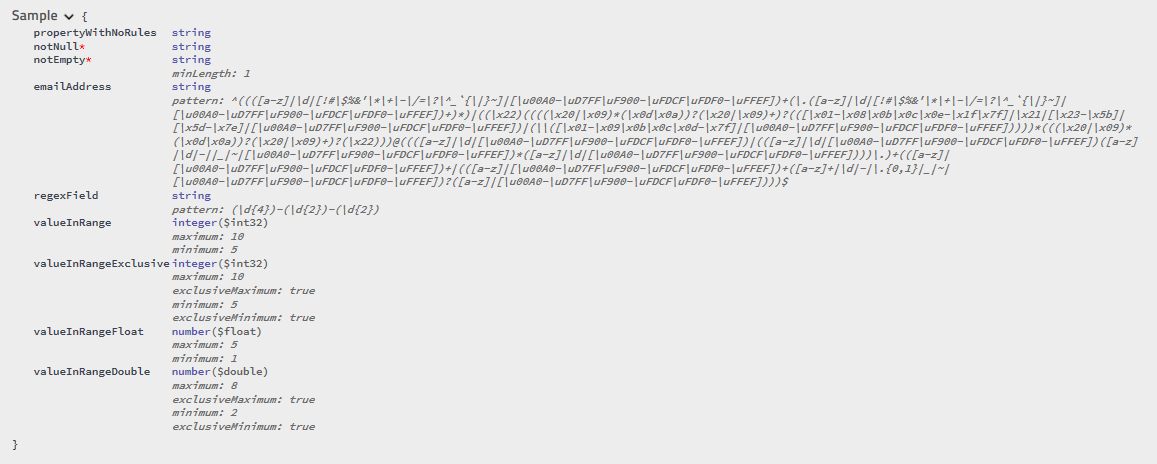Use FluentValidation rules to define validation requirements for NSwag Swagger/OpenAPI schema.
Removed ZymLabs.NSwag.FluentValidation.AspNetCore as it was no longer needed and the core package can be used in any project.
Updated to .Net 8.0 and FluentValidation 11.9.0 and tested against NJSONSchema 11.0.0 fixes quite a few issues.
- ZymLabs.NSwag.FluentValidation
- Provides the core logic, can be included in an application project.
Authenticate with GitHub Packages
GitHub requires authentication to access packages from GitHub Packages. You'll need a GitHub token with at least read:packages scope. You can create a token in your GitHub account under Settings > Developer settings > Personal access tokens.
Add the NuGet Source
Use the following command to add GitHub Packages as a NuGet source. Replace YOUR_GITHUB_USERNAME with your GitHub username and YOUR_GITHUB_TOKEN with the token you generated: This command adds the GitHub Packages feed specific to the nswag-fluentvalidation repository to your NuGet configuration.
nuget sources Add -Name "sliceofbytes" -Source "https://nuget.pkg.github.com/sliceofbytes/index.json" -Username YOUR_GITHUB_USERNAME -Password YOUR_GITHUB_TOKENInstalling ZymLabs.NSwag.FluentValidation
Once the package source is added, you can install the ZymLabs.NSwag.FluentValidation package using either the .NET CLI or NuGet Package Manager Console, or Nuget Gallery.
Using .NET CLI
Open your terminal and run the following command from the directory of your .NET project:
dotnet add package ZymLabs.NSwag.FluentValidation --source "https://nuget.pkg.github.com/sliceofbytes/index.json"Using NuGet Package Manager Console
If you are using Visual Studio, you can open the Package Manager Console and run:
Install-Package ZymLabs.NSwag.FluentValidation -Version VERSION_NUMBER -Souce "https://nuget.pkg.github.com/sliceofbytes/index.json"// This method gets called by the runtime. Use this method to add services to the container.
public void ConfigureServices(IServiceCollection services)
{
services.AddHttpContextAccessor();
services
.AddControllers()
// Adds fluent validators to Asp.net with client side adapters.
.AddValidatorsFromAssemblyContaining<AnyValidator>()
.AddFluentValidationAutoValidation()
.AddFluentValidationClientsideAdapters()
services.AddOpenApiDocument((settings, serviceProvider) =>
{
var fluentValidationSchemaProcessor = serviceProvider.CreateScope().ServiceProvider.GetService<FluentValidationSchemaProcessor>();
// Add the fluent validations schema processor
settings.SchemaProcessors.Add(fluentValidationSchemaProcessor);
});
// Add the FluentValidationSchemaProcessor as a scoped service
services.AddScoped<FluentValidationSchemaProcessor>(provider =>
{
var validationRules = provider.GetService<IEnumerable<FluentValidationRule>>();
var loggerFactory = provider.GetService<ILoggerFactory>();
return new FluentValidationSchemaProcessor(provider, validationRules, loggerFactory);
});
}| ZymLabs.NSwag.FluentValidation | Swashbuckle.AspNetCore | FluentValidation |
|---|---|---|
| [0.1.0, 0.4.0) | [13.0.0, 14.0.0) | >=7.2.0 |
| [0.4.0, 0.5.0) | [13.0.0, 14.0.0) | >=10.0.0 |
- INotNullValidator (NotNull)
- INotEmptyValidator (NotEmpty)
- ILengthValidator (Length, MinimumLength, MaximumLength, ExactLength)
- IRegularExpressionValidator (Email, Matches)
- IComparisonValidator (GreaterThan, GreaterThanOrEqual, LessThan, LessThanOrEqual)
- IBetweenValidator (InclusiveBetween, ExclusiveBetween)
You can register FluentValidationRule in ServiceCollection.
User defined rule name replaces default rule with the same.
Full list of default rules can be get by FluentValidationRules.CreateDefaultRules()
List or default rules:
- Required
- NotEmpty
- Length
- Pattern
- Comparison
- Between
Example of rule:
new FluentValidationRule("Pattern")
{
Matches = propertyValidator => propertyValidator is IRegularExpressionValidator,
Apply = context =>
{
var regularExpressionValidator = (IRegularExpressionValidator)context.PropertyValidator;
context.Schema.Properties[context.PropertyKey].Pattern = regularExpressionValidator.Expression;
}
},public class Sample
{
public string PropertyWithNoRules { get; set; }
public string NotNull { get; set; }
public string NotEmpty { get; set; }
public string EmailAddress { get; set; }
public string RegexField { get; set; }
public int ValueInRange { get; set; }
public int ValueInRangeExclusive { get; set; }
public float ValueInRangeFloat { get; set; }
public double ValueInRangeDouble { get; set; }
}
public class SampleValidator : AbstractValidator<Sample>
{
public SampleValidator()
{
RuleFor(sample => sample.NotNull).NotNull();
RuleFor(sample => sample.NotEmpty).NotEmpty();
RuleFor(sample => sample.EmailAddress).EmailAddress();
RuleFor(sample => sample.RegexField).Matches(@"(\d{4})-(\d{2})-(\d{2})");
RuleFor(sample => sample.ValueInRange).GreaterThanOrEqualTo(5).LessThanOrEqualTo(10);
RuleFor(sample => sample.ValueInRangeExclusive).GreaterThan(5).LessThan(10);
RuleFor(sample => sample.ValueInRangeFloat).InclusiveBetween(1.1f, 5.3f);
RuleFor(sample => sample.ValueInRangeDouble).ExclusiveBetween(2.2, 7.5f);
}
}public class CustomerValidator : AbstractValidator<Customer>
{
public CustomerValidator()
{
RuleFor(customer => customer.Surname).NotEmpty();
RuleFor(customer => customer.Forename).NotEmpty().WithMessage("Please specify a first name");
Include(new CustomerAddressValidator());
}
}
internal class CustomerAddressValidator : AbstractValidator<Customer>
{
public CustomerAddressValidator()
{
RuleFor(customer => customer.Address).Length(20, 250);
}
}-
To 0.6.3
Forked and updated so it would work in my .Net 8 project. Updated to FluentValidation 11.9.0 and NJSONSchema 11.0.0. Removed the AspNetCore package as it was no longer needed and the core package can be used in any project. Removed IValidationFactory as it was deprecated now just use IServiceProvider. Registration has changed slightly, just look at example above. -
To 0.6.0
Update the dependency injection to specify the constructor to use as there is now ambiguity with the other constructor.
System.InvalidOperationException Unable to activate type 'ZymLabs.NSwag.FluentValidation.FluentValidationSchemaProcessor'. The following constructors are ambiguous: Void .ctor(System.IServiceProvider, System.Collections.Generic.IEnumerable`1[ZymLabs.NSwag.FluentValidation.FluentValidationRule], Microsoft.Extensions.Logging.ILoggerFactory) Void .ctor(FluentValidation.IValidatorFactory, System.Collections.Generic.IEnumerable`1[ZymLabs.NSwag.FluentValidation.FluentValidationRule], Microsoft.Extensions.Logging.ILoggerFactory) at Microsoft.Extensions.DependencyInjection.ServiceLookup.CallSiteFactory.CreateConstructorCallSite(ResultCache lifetime, Type serviceType, Type implementationType, CallSiteChain callSiteChain)
From:
serviceCollection.AddScoped<FluentValidationSchemaProcessor>();
To:
serviceCollection.AddScoped<FluentValidationSchemaProcessor>(provider => { var validationRules = provider.GetService<IEnumerable<FluentValidationRule>>(); var loggerFactory = provider.GetService<ILoggerFactory>(); return new FluentValidationSchemaProcessor(provider, validationRules, loggerFactory); });
This project is a port of MicroElements.Swashbuckle.FluentValidation to NSwag. The initial version of this project was based on Mujahid Daud Khan answer on StackOverflow: https://stackoverflow.com/questions/44638195/fluent-validation-with-swagger-in-asp-net-core/49477995#49477995