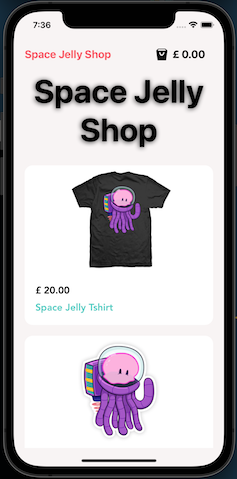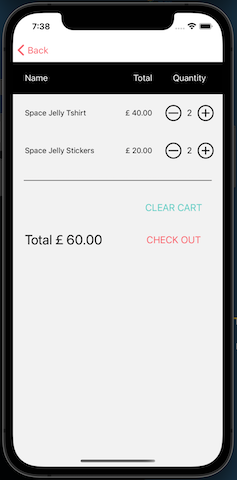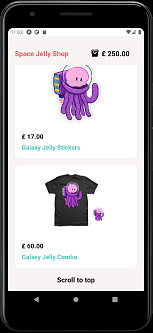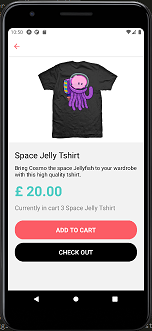This project was inspired by https://github.com/colbyfayock/space-jelly-store-workshop
and build by https://expo.io/ using https://reactnative.dev/
Quick start with React Native -> https://www.reactnative.express/
Official Expo docs -> https://docs.expo.io/
Official React Native docs -> https://reactnative.dev/docs/getting-started
(recommended) On IOS or Android install Expo Go from app store.
(optional) If you want to render the app during development in macOS or Windows, please install Simulators / Emulators.
IOS Simulator (macOS only) -> https://docs.expo.io/workflow/ios-simulator/
Android Studio -> https://docs.expo.io/workflow/android-studio-emulator/
-
Clone the repo or download zip.
-
npm install
-
npm start
'Metro bundler' server should be running.
Next, choose where the 'react-native-shop' should be rendered.
On your iPhone or iPad, open the default Apple "Camera" app and scan the QR code you see in the terminal or in Expo Dev Tools.
On your Android device, press "Scan QR Code" on the "Projects" tab of the Expo Go app and scan the QR code you see in the terminal or in Expo Dev Tools.
More info ->
https://docs.expo.io/introduction/walkthrough/#open-the-project-with-the-expo-go
https://docs.expo.io/get-started/create-a-new-app/#opening-the-app-on-your-phonetablet
RN docs -> https://reactnative.dev/docs/debugging
Dev tools -> https://www.npmjs.com/package/react-devtools
Expo docs -> https://docs.expo.io/get-started/errors/