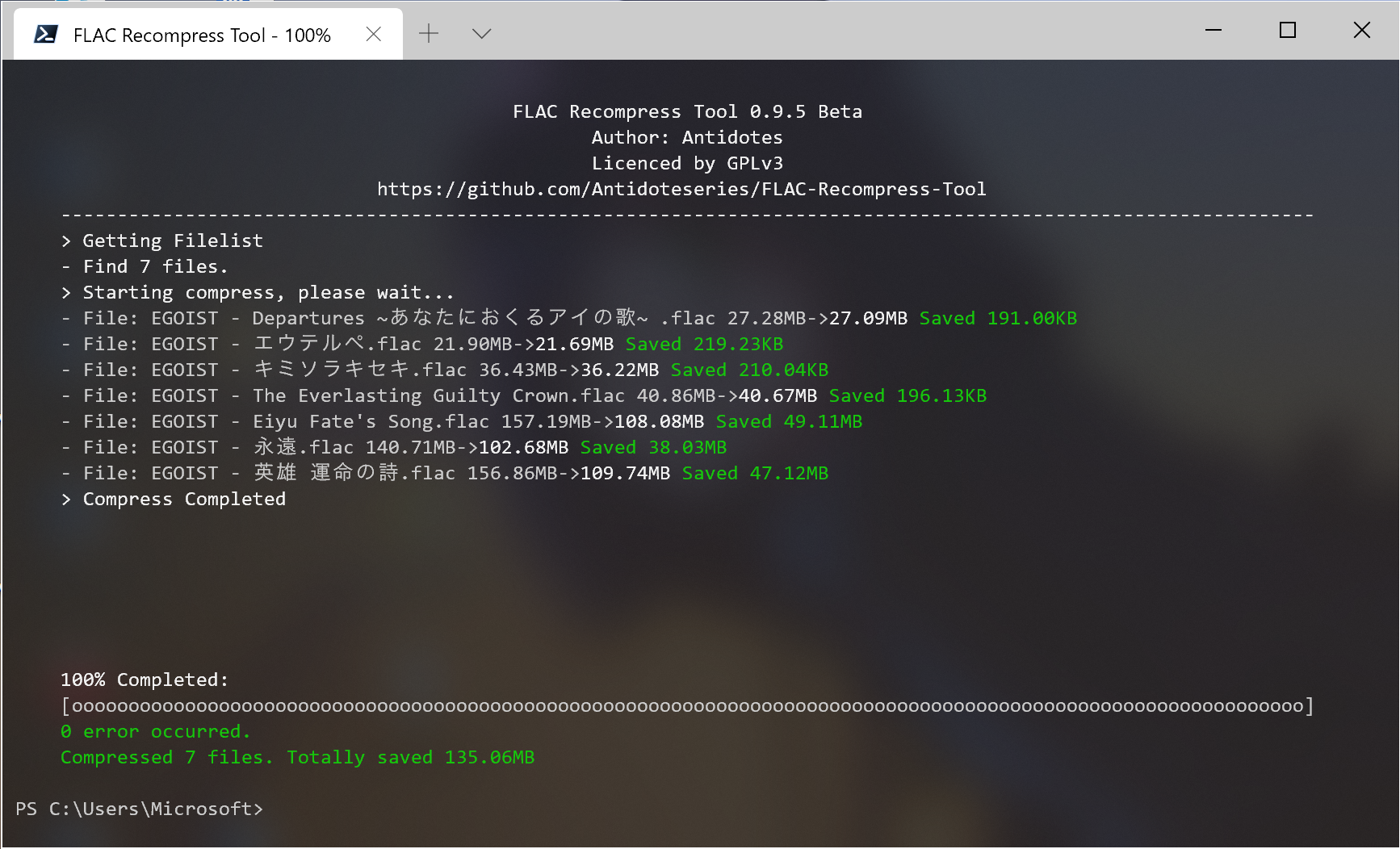The script can recompress your FLAC audio file to save your disk space with the same quality. After recompression, the size of the file will reduced by up to 50%. (based on your FLAC compression level)
It's useful for some Hi-Res Store Music like Mora.
flacre [options] -path [<inputpath>] -output [<outputpath>/Replace]
For example: flacre.ps1 -p C:\Users\Admin\Music -o D:\Recompressed
See notes below for more details. Japanese and Simplified Chinese are also supported in the release version.
- Windows 7,8,8.1,10 or higher
- macOS 10.12 or higher
- Linux list on https://github.com/PowerShell/PowerShell/releases/
Windows support x86, x64 and ARM64
- PowerShell 4 or higher (based on .NET Framework)
- PowerShell 7 or higher (based on .NET Core) See more at https://aka.ms/powershell
By default, Microsoft disabled PowerShell script execution on Windows. You can use the command below to enable the script execution.
Set-ExecutionPolicy -ExecutionPolicy Unrestricted
And you can use
Set-ExecutionPolicy -ExecutionPolicy Restricted
to disable it again.
-p, -path <path>
Input option. The argument must be existd. Support file and folder. When you input a folder, we will search all FLAC files in the folder and sub-folders.
If your input path has square brackets, please use `[ or `] instead it. Because square brackets were PowerShell wildcard pattern.
-o, -output <path> / Replace
Output option. Support file and folder. When output path is empty or it was same as the input path, we will create a new folder "Recompressed" in the path root and saving files. If you want to replace the older file, please use -output Replace .
-t, -thread <int>
Thread option. It decides the number of compress threads at the same time.
-s, -suffix <string>
Suffix option. It effects recompressed files' name.
-l, -log <path>
Log option. You can export log to the path. By default, log will be generate in TEMP folder.
-id3convert (Experiment Feature)
Enable convert id3 tag to standard FLAC tag. If not enable, FLAC with id3 tag will occurate an error.
ID3 tag is not supported by Xiph.org officially, converting may lost metadata like title, artist and so on.
-h, -help
Display help.
FLAC binary source code from https://xiph.org/flac.