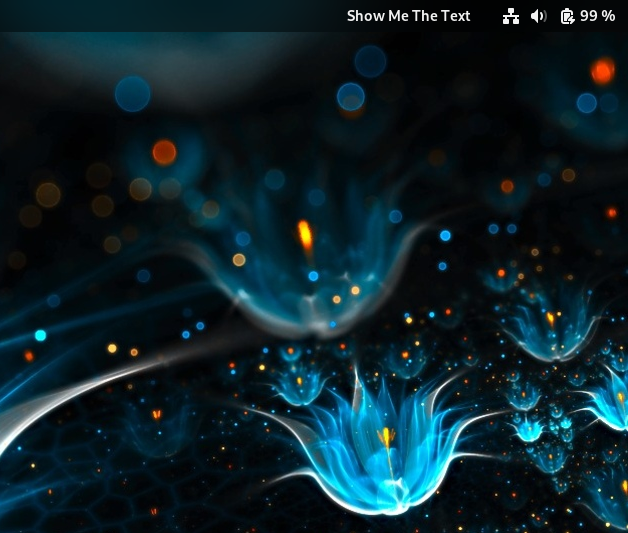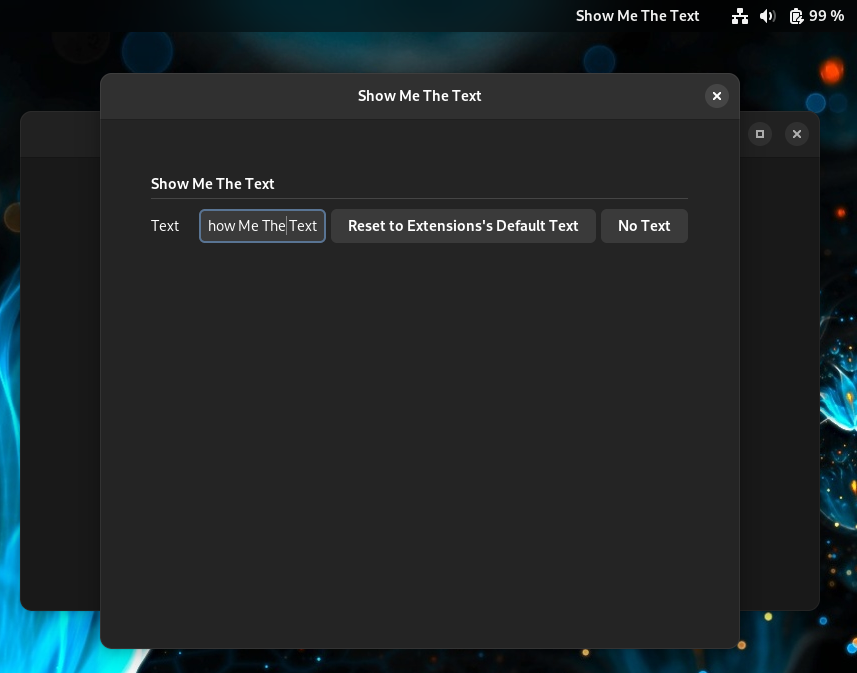A GNOME extension to show the desired text on the right-hand side of the top bar.
This extension is available on GNOME Extensions Website .
You can download this repo and install it manually with the build script:
./scripts/build.sh -iYou need gettext package installed on your system
Fedora
dnf install gettextUbuntu
apt install gettext- Open the
Extensionsapplication - Find the
Show Me The Textextension - Open the
Settingsoption