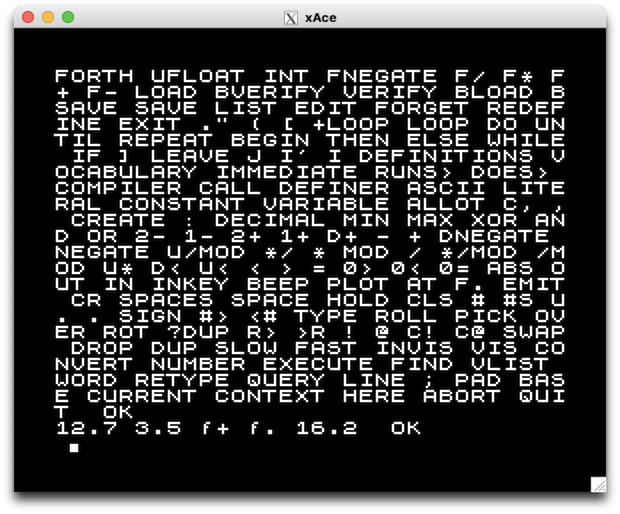/\
__ __ / \ ___ ___
\ \/ / / /\ \ / __/ _ \
> < / ____ \ (_| __/
/_/\_\/_/ \_\___\___|
The Jupiter ACE is the real *outsider* micro from the 80's.
Instead of having BASIC as the programming language it had FORTH.
It was designed by two guys who had worked at Sinclair Research Ltd
and were responsible for the famous Sinclair ZX81 and ZX Spectrum.
They are Steven Vickers and Richard Altwasser.
For a FAQ (2010) see
http://www.robsons.org.uk/archive/users.aol.com/autismuk/ace/faq.htm
I made it for the fun of it. As a base I used Russell Marks
ZX81 emulator xz81. Which he based on Ian Collier xz80, a
ZX Spectrum emulator for X. The xz81 can be found (2010) at
http://www.zx81.nl/dload/emulators/unix/z81-0.2.tar.gz
4 Sep 2022
Updated to build xAce on Linux and MacOS.
To build and run xAce on Linux:
cd xAce-0.5
cmake .
make
src/xace
To build xAce on MacOS, install Xcode and XQuartz.
After installing Xcode, install the Xcode command line tools by running the following command in a Terminal window:
xcode-select --install
After installing XQuartz, you should have a /opt/X11 folder. You can check this in a Terminal window:
ls /opt/X11
bin etc include lib libexec share var
Edit src/CMakeFiles.txt and change this file by adding two more lines, one line
with link_directories and another line with target_include_directories:
add_definitions(-DSCALE=2 -DWHITE_ON_BLACK -DXACE_VERSION=\"0.5\")
link_directories(/opt/X11/lib)
add_executable(xace xmain.c z80.c tape.c keyboard.c spooler.c)
target_include_directories(xace PUBLIC /opt/X11/include)
target_link_libraries(xace X11 Xext)
install(TARGETS xace DESTINATION bin)
Edit tests/CMakeFiles.txt and change this file by adding three more lines, one
line with link_directories and two lines with target_include_directories:
include_directories(${xAce_SOURCE_DIR}/src)
link_directories(/opt/X11/lib)
add_executable(tape_test tape_test.c ${xAce_SOURCE_DIR}/src/tape.c)
add_executable(keyboard_test keyboard_test.c ${xAce_SOURCE_DIR}/src/keyboard.c)
add_executable(spooler_test spooler_test.c ${xAce_SOURCE_DIR}/src/spooler.c)
target_include_directories(keyboard_test PUBLIC /opt/X11/include)
target_include_directories(spooler_test PUBLIC /opt/X11/include)
target_link_libraries(tape_test)
target_link_libraries(keyboard_test X11)
target_link_libraries(spooler_test)
add_test(tape_test tape_test)
add_test(keyboard_test keyboard_test)
add_test(spooler_test spooler_test)
Build and run xAce in xAce-0.5/src with:
cd xAce-0.5
cmake .
make
src/xace
The Jupiter ACE includes an excellent introduction to Forth programming. Searchable PDF versions of the manual are available at:
http://www.jupiter-ace.co.uk/usermanual.html#ace_manuals
More documents and manuals are available at:
http://www.jupiter-ace.co.uk/documents_index.html
Lots of software for the Jupiter ACE can be found here:
http://www.jupiter-ace.co.uk/software_index_mag.html
To load a tap file, press F3 in xAce to enter a tape image. For example Tut-tut:
Press F3
Enter tape image file:tut-tut.tap
TAPE: tut-tut.tap Pos: 0000 - Tape image attached.
In xAce enter:
load TUTTUT
tuttut
More information and links to resources further below.
-Robert
9 May 2010
The project has been revived at github by http://github.com/LawrenceWoodman
I have updated a couple of broken references.
I can recommend downloading a copy of Thinking Forth
-Edward
15 Feb 1999
This program is free software; you can redistribute it and/or modify it under the terms of the GNU General Public License as published by the Free Software Foundation; either version 2 of the License, or (at your option) any later version.
This program is distributed in the hope that it will be useful, but WITHOUT ANY WARRANTY; without even the implied warranty of MERCHANTABILITY or FITNESS FOR A PARTICULAR PURPOSE. See the GNU General Public License for more details.
README - This file
CHANGELOG.md - Lists the changes between versions
COPYING - The GNU GENERAL PUBLIC LICENSE
forth.txt - Crash course in Forth
boldcomp.email.txt - Email from Boldfield Computing shedding light on
the legal position of distributing the rom with
the emulator
.gitignore - Tells Git which files to ignore
CMakeLists.txt - CMake file for creating system dependent
Makefiles
ace.rom - The Jupiter Ace rom image
src/ - Contains the source code for xAce
tests/ - Contains testing routines
xAce will run on a variety of Unix platforms and has been tested most thoroughly on Linux.
To compile it you will need to have the following development libraries installed:
libx11 (Often packaged as libx11-dev)
libxext (Often packaged as libxext-dev)
In addition the build process uses 'CMake', which you will have to have installed on your system.
From the root directory of the repository, i.e. The directory this file is in. Run 'cmake' to create the Makefiles:
cmake .
Now run 'make' from the same directory:
make
The binary executable will now be in src/, to install it to a sensible location such as '/usr/local/bin' run the following as root:
make install
For the moment xAce must be run from a terminal window and from the same directory in which the rom image is to be found. So from the current directory run:
xace
The distribution includes a copy of the Jupiter ACE ROM image. Please see boldcomp.email.txt file included for more information.
v0.5 See CHANGELOG.md for details of changes.
To attach a tape press 'F3' and enter the name of the tape file that you wish to use. From this point any loading or saving is done to this file.
It is important to note that when you save, the rest of the file is truncated.
To spool text into xAce from an external file, press 'F11' and enter the name of the file that you want xAce to read. Alternatively you can use the -s command line switch e.g.
./xace -s spool.file
or to spool more quickly, use -S e.g.
./xace -S spool.file
The host keyboard response is turned off during spooling to avoid corruption.
The Jupiter Ace Resource Site (http://www.jupiter-ace.co.uk) is the best source for Ace software. Here you will find that most of the .TAP files should work.
The xAce project page (http://lawrencewoodman.github.com/xAce/)
The Jupiter Ace Resource Site (http://www.jupiter-ace.co.uk)
Paul Robson (old email removed) has made a DOS version and is also the maintainer of the FAQ mentioned earlier.
Steven Vickers and Richard Altwasser Russell Marks Ian Collier (old email removed) Paul Robson (old email removed) Michael Josefsson (old email removed) Ronald Kneusel (old email removed)
e-mail: See github (old email removed)
Share and enjoy!
-Edward
"An idiot with a computer is a faster, better idiot" - Rich Julius