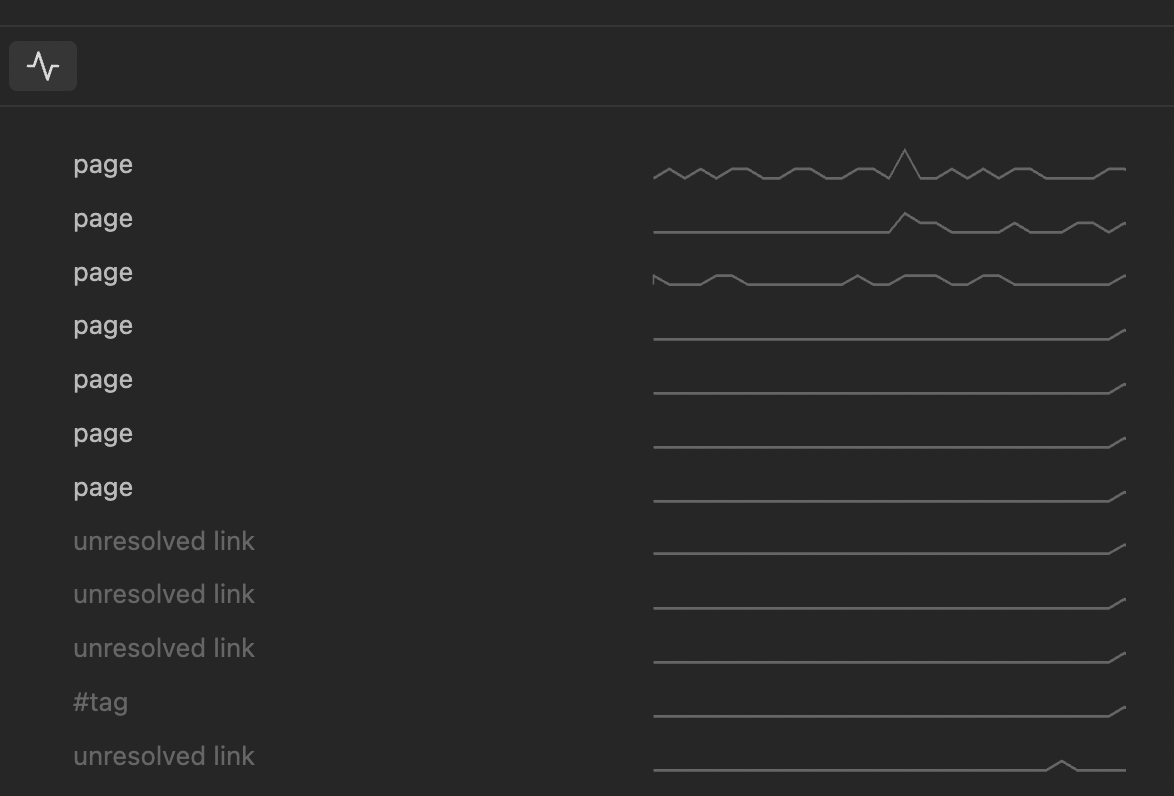Obsidian File Activity Plugin
This Obsidian plugin adds a visualization showing what you have recently linked to.
This is an alpha release—feedback is welcome! In particular, I am not happy with the visualization above. Open to ideas.
I created this to support my personal workflow, where most of my note-taking happens in my Daily Note (with the help of the Calendar plugin), with frequent links out to many diffrerent "topic" pages. The topic pages backlinks then serve as a collection of raw thoughts, which I can use as source material for focused writing.
Often I want to continue referring to the same topic for many days in a row, or elaborate on ideas from a few days before. So I made this plugin to keep track of all the topics I've been linking to.
Note that the plugin counts links by the date the file was created. This works well for a "daily notes" workflow, but will not capture links in pages you contribute to continuously over time. It would easy to modify the plugin to track this, though. It would be harder to track links by the day each individual link was created, but not impossible, so please open an issue if this is of interest.
Releasing
- Update your
manifest.jsonwith your new version number, such as1.0.1, and the minimum Obsidian version required for your latest release. - Update your
versions.jsonfile with"new-plugin-version": "minimum-obsidian-version"so older versions of Obsidian can download an older version of your plugin that's compatible. - Create new GitHub release using your new version number as the "Tag version". Use the exact version number, don't include a prefix
v. See here for an example: https://github.com/obsidianmd/obsidian-sample-plugin/releases - Upload the files
manifest.json,main.js,styles.cssas binary attachments. Note: The manifest.json file must be in two places, first the root path of your repository and also in the release. - Publish the release.
You can simplify the version bump process by running
npm version patch,npm version minorornpm version majorafter updatingminAppVersionmanually inmanifest.json. The command will bump version inmanifest.jsonandpackage.json, and add the entry for the new version toversions.json
Manually installing the plugin
Copy over main.js, styles.css, manifest.json to your vault, e.g. by:
PLUGIN_DIR=$VAULT_DIR/.obsidian/plugins/file-activity-dev/
mkdir $PLUGIN_DIR
npm run build
cp main.js manifest.json styles.css $PLUGIN_DIR
Acknowledgments
This plugin was based in large part on the Recent Files plugin by tgrosinger.