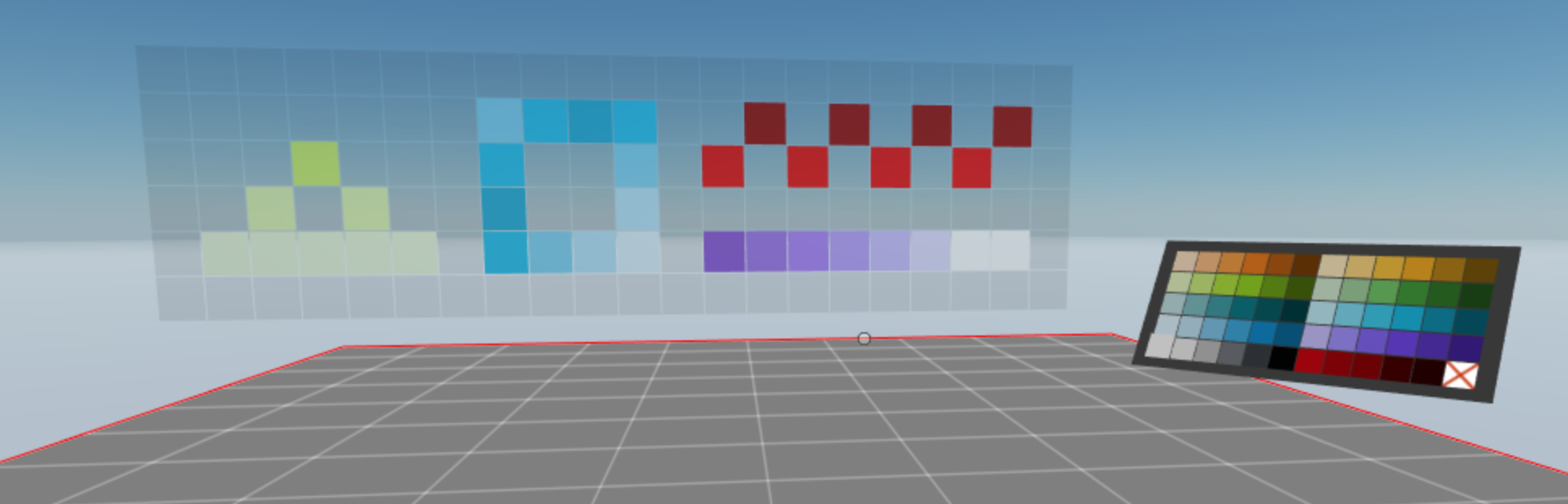--Advancements and additions fork, 2020.
A scene that uses a server and a REST API to sync a scene state amongst multiple users. You can paint pixels in a mural that other users can see. The colors of each pixel are stored in a remote server.
- Create a REST server
- Call REST API
Install the CLI
Download and install the Decentraland CLI by running the following command
npm i -g decentralandFor a more details, follow the steps in the Installation guide.
Previewing the scene
Once you've installed the CLI, download this example and navigate to its directory from your terminal or command prompt.
(In another terminal window)
# from the project root
cd server
# install node dependencies
npm install
# start the server
npm start# from the project root
cd scene
# install node dependencies
npm install
# start the preview
dcl startOpen multiple browser tabs by copying the preview URL. Interact with the door on one tab to see that it also changes on other tabs as well.
Any dependencies are installed and then the CLI will open the scene in a new browser tab automatically.
Usage
Click on a color on the palette on the right. Once a color is selected, you can paint the pixels on the wall with that color. Other users will see the same wall, painted with the same colors.
Learn more about how to build your own scenes in our documentation site.
This scene is protected with a standard Apache 2 licence. See the terms and conditions in the LICENSE file.